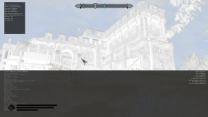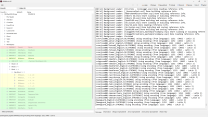A1racer
Citizen-
Posts
13 -
Joined
-
Last visited
Everything posted by A1racer
-
not sure how easy it is to see but the lod 4 and out models are a few shades brighter then when you get out of lod range into normal up close viewing its way darker. ill try the 1.4 and see how it goes everything else besides these looks nice though so im not sure what else to try changing besides the gamma like you said. ok the 1.4 is way way closer to the point that its almost unnoticeable. between this and the grass cache settings this weekend was a lot of crunching into tryin to get the lods looking al good and matching better. i got the grass way closer to by messing with the brightness settings in texgen and ramping them up to like 250 and 200 instead of the 150 and like 100 that most people was suggesting. sorry i know this was mostly me rambling but the help is appreciated with this stuff i have a hard to learning if i cant see it in action just reading stuff doesn't stick with me well.
-
-
Ok I’ll try and get some pics the lod model is correct but the building it is an imperial fort is several shades lighter then when the full model comes in. The model is using pbr textures from tomato it’s his forts pbr texture set so maybe it’s the pbr causing the color shift. Will get some pic tomorrow after work.
-
ok ive searched and read a little but is there a way to make a building lod darker? I've been digging around in the txt files I've found the grass stuff but i need to make a lod for imperial forts a little brighter so it matches when you get closer. this weekend has been me trying to figure out grass caching better and lod gen stuff better i am so close but texgen brightness only effects trees and grass far as i can tell and has no setting for structures. this might be a multi weekend project to get everything looking on point.
-
just a fallow up to this i ran xedit ran the script it fixed the cell info and moved the haystacks to the -2,-3 and xedit is looking fine now no weird dupe cells. just posting this up incase anybody else runs into the same problem and cant figure it out like me. with pic of xedit looking happy now as well. i also posted a bug report along with a pic of the xedit fix so hopefully this wont cause issues for others.
-
Ok that is kind of what I figured was the the tundra farmhouse mod was at fault I just couldn’t find an issue or didn’t know what I was looking for. I’ll run the fix tomorrow. I’ll also report the bug on his mod page. Again this is all a little over my head xedit wise so I’m learning on the fly here. thanks for being patient on this as I was basically above my pay grade on this.
-
ok here is the clipboard in full [Window Title] DynDOLOD [Main Instruction] Error: No editor ID DynDOLOD.esp [CELL:41038949] (in WhiterunWorld "Whiterun" [WRLD:0001A26F] at -2,-2) [Content] Click on this link for additional explanations and help for this message For qualified help and advice or to report a problem make a post on the official DynDOLOD support forum. [Exit DynDOLOD] [Footer] Online Help | Support Forum | Copy message to clipboard i also got a log file this time last time the folder was empty ,as well as some shots of the xedit the 19 file is the dyndolod esm index the 41 is the dyndolod esp index. again if i run it fresh it is fine runs no problem if im trying to rerun it is when this all happens. i read up on running the atlas, and that seems more like what i need for matching grass lod brightness and stuff will save me some time for sure. hope this makes more sense and is more helpful as far as i can tell the 41035C88 cell is something tied to only the dyndolod esp file and i cant track it back to another mod in the load order but it has references to the environs tundra homestead mod in it but the cell is a dupe -2,-2 cell with an improper naming setup and only 3 things in the temporary file. if im missing anything let me know but at this point im beyond my skill level in both xedit and modding. DynDOLOD_SSE_log.txt DynDOLOD_SSE_Debug_log.txt those xedit pics might not be helpful but the 1909d653 editor id is the dyndolod esm file and the 41035C88 is the esp file index so i could find anything leading back to another mod in the load order. the 1909d653 cell is the proper cell info for the -2,-2 cell the 41035C88 cell appears to be a dup cell with a bad id to me.
-
The plug-in on the xedit is dyndolod.esp file it did not make a log or debug log I checked both places for it. I will try and get the other info tomorrow the 41 is the dyndolod.esp load order index number again im not sure why the dyndolod esp has 2 different cells for the -2,-2 cell this is all in the dyndolod esp file. I’ll try to get any info I can though tomorrow. I did look through the environ tundra homestead file and it doesn’t not have any duped cells but that’s the only thing it’s got listed on the temporary portion of the cell info is environ mod stuff. thanks for the info about the grass stuff though it has been driving me crazy trying to get it sorted out I will read up on all that tomorrow after work. ok I got you on the xedit screen shots will get them tomorrow the 0x41035c88 is the dyndolod.esp file though so I just need to find the 19 one.
-
DynDOLOD [Main Instruction] Error: No editor ID DynDOLOD.esp [CELL:41035C88] (in WhiterunWorld "Whiterun" [WRLD:0001A26F] at -2,-2) just trying to figure this out i get this when trying to rerun dyndolod. not sure if its something that can be fixed on xedit but i have only seen this happen on the last few 3.0 updates. before i could rerun with no issues. there is no log for this that i can find to post here or id add it. on a side note if i just delete the old dyndolod mod esp esm and everything it runs fine from a blind starting point. just that im trying to get grass lods to match so rerunning from scratch each time is time consuming. ok small update for some reason there is two of the same cell in dyndolod both are 2,-2 one has a proper editor id of 19092d61 and a description of whiterun world&dyndolod&cell. the other one has an editor id of 41035c88 and no description added to it this is the problematic portion as i am not sure why there are two cells with the same cell coordinates of 2,-2 and one seems proper and one seems like a screw up. im going to try adding the temporary items from the improper cell into the proper looking cell and rerunning it. worst that happens is its still not happy and i have to rerun. deleting the 41035c88 cell allowed it to run no problem again idk why the extra cell with a different name was made i will look into the environs mods maybe its his mod adding it idk. but this is farther then I've gotten in a while.
-
Dyndolod hard starting comp when it runs dos box.
A1racer replied to A1racer's question in DynDOLOD & xLODGen Support
Ok got a compleat run this time I added the program to windows firewall and it ran a compleat test pass on Tamriel with a 512 atlas and low settings. Sorry I couldn’t paste the logs but venting a little and your info about access blocking helped me think it through and check antivirus and windows firewall that lead to a fix so thanks a lot for helping. Feel free to defeat all this nonsense posts but I’m glad it’s working and thanks for the help again. -
Dyndolod hard starting comp when it runs dos box.
A1racer replied to A1racer's question in DynDOLOD & xLODGen Support
Sorry if wasn’t specific it wasn’t a os crash it was a restart caused by a setting in windows that would restart the pc if a program froze everything. Pc is liquid cooled is not overclocked only ram is ran with xmp to get its settings and it has 1100 watt Vega power supply so not a power issue. as far as I can tell it’s a program issue either it’s conflicting with another program or something is preventing it from continuing running when it tries to generate the cells. I will try to get some logs tonight see what I can find and post it for you then. -
Dyndolod hard starting comp when it runs dos box.
A1racer replied to A1racer's question in DynDOLOD & xLODGen Support
Ok little update no more hard restarts had to change a setting in windows. Now to the issue still at and the program runs till others to the generate cell x cell x in cell x I looked through the Dyndolod IMO files and found a change 1 to 0 if this is happening option I changed the setting to 0 and reran and it still freezes at the same point of cell generation program freezes and then nothing I let it run for a hour restarted the pc and checked logs for Dyndolod and there was nothing. Not sure what to do from this point all file paths are looking correct Skyrim se is installed in c: steam and not programs or programs x86. Dyndolod is installed in the c: mod tools so also not in and program folders. The only mods are skse64 Dyndolod se resources papyrus utility’s and indistinguishable Lods. I’m using vortex to Handel the mods and vortex is installed in the same folder as Dyndolod so not on any program files or programx86 files the account is an admin so no permission issues. Any help you have is appreciated thanks -
Dyndolod hard starting comp when it runs dos box.
A1racer posted a question in DynDOLOD & xLODGen Support
Ok so only mods are tree billboards Dyndolod resources se and papyrus. Skse64 is also running like normal. I ran TexGen installed the output by using 7zip uncompressed to zip the file. Also I checked texgen and the lods look fine. Now to the issue. Ran DynDolod everything is fine chose the Tamriel option ran it in 2k no other options selected and ran it in every output low med and high. After about 4 mins it will give me the real work starts now and open the (dos window) not sure that’s the right word for it but the black program window. It crashes immediately after the Dos window opens and it’s a hard crash restarting the pc. Pc is 9900k 2080 graphics card and 32 gigs of 3600 ram only thing not stock is the xmp setting for the 3600 ram. I have added the shortcuts and the -sse after the path in shortcut so both files run fine for sse. Everything is current with the latest DynDolod and have the correct Skse64 version number. I’m stumped and help would be awesome I’ve tried all the settings in texgen from bc7 to bc1 and all the outputs from 512 to 2042 on both programs to no avail. The output log on DynDolod is empty as well so I can’t find anything there. The DynDolod output has the correct folders but all the lods are empty if that helps. Doing this on iPad so no image at the moment will try and upload the dyndolod files tomorrow if needed.