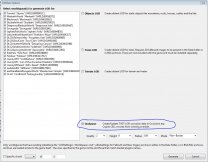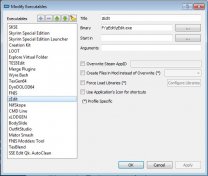PepperJ071
Citizen-
Posts
22 -
Joined
-
Last visited
PepperJ071's Achievements

Citizen (2/12)
0
Reputation
-
I wanted to make a mod suggestion, but I do not (yet) have a Trello account, so I will just leave it here... If the guide is going back to using ENB: ENB Light The effect is somewhat subtle, but I think it's a great improvement to torches, lanterns, mage light, quick light, etc. Although there do seem to be occasional non-immersive occlusion issues -- for example when a lantern is placed on a table, the table does not entirely block the light effect. As bonus, it appears it can safely be ESL-flagged (although I haven't tested it thoroughly enough to be entirely certain it is 100% functioning as designed). EDIT: Note that this completely overwrites Alternate Summoning Visuals and 1st Person Candlelight Fix. Depending on personal preference, one may wish to order these after/below in MO2.
-
Not sure if you found your answer yet, but have a look at the attached image. Right side pane, bottom-most checkbox -- "Occlusion". This is how I ran this step. Be sure all worldspaces are selected. Other options have been left as default. Also be sure you have the latest version of xLODGEN, as earlier versions DO NOT have an Occlusion selection. As for zEdit, I also included a screenshot of my zEdit "Modify Executables" in MO2. Note that my SSE installation is on a dedicated SSD (F:) as follows: MO2: F:\SteamLibrary\SteamApps\common\ModOrganizer2-LexysLOTD SSE: F:\SteamLibrary\SteamApps\common\Skyrim Special Edition zEdit: F:\zEdit EDIT: As for LOOT, I have also had some failed sorting issues in the past, but after verifying I had the latest version of LOOT, updating the masterlist (should be automatic when loading LOOT or clicking "Sort"), and very carefully reviewing ALL LOOT rules per the guide, these errors disappeared. You can probably also force a masterlist update if necessary by deleting the C:\Users\[YourUserName]\AppData\Local\LOOT\Skyrim Special Edition\masterlist.yaml file (this is on Win7, but I imagine Win10 is the same or similar).
-
Just did a full update, eagerly awaiting LoTD 5.0! Game really looks great, perhaps some improvements here and there I'm noticing since my last build from about 8-9 weeks back. Another big thanks for all the hard work maintaining and continuously improving on this guide. Anyhow, I had mentioned previously, but the newer versions of Tactical Valtheim cause extreme papyrus spam for me. Not sure if this affects anyone else, and I have reported it on the mod page (other users have the same issue over there). So my question is -- are you guys sure you want to use this? I do like the added depth it gives to Valtheim, but certainly not enough to let some out of control script/quest potentially break my saves, cause papyrus lag or CTDs (at least one user claims this is causing stack dumps, though I have yet to have any). Anyhow, YMMV, but is there any real harm in just rolling back to an older version? (I'll probably give that a try, but not sure how the various patches might be affected).
-
I imagine some of you have seen this already: https://www.nexusmods.com/skyrimspecialedition/mods/29243 Perhaps I should have suggest this on the Trello board? I would love to see this addition. Further, I have noticed a few times extreme papyrus spam from Minty Lightning (which this mod would replace). Not intending to be critical, Minty works perfectly fine, but I suspect there may be some cases where the scripts aren't properly "deactivating" on weather/cell changes (just a guess really...)
-
Thank you Lexy. As a result I went back and very carefully reviewed the guide instructions, and quickly noted that TacVal should be version 1.05, while I had installed 1.06. Correcting this (1.05, LE version, BSA extracted and CAO run) fixed the issue. So the lesson is -- don't just blindly install newer versions of mods since custom patches may depend on a specific version. And, *carefully* review the guide, as the answer is probably right in front of your eyes!
-
Hey all. I discovered since my last post that my Tactical Valtheim install was faulty, so I re-installed it along with the last (15/07/19) changelog items. That is, pretty much completely re-did the finish line, etc. However, I seem to be having a problem with Tactical Valtheim that did not show up before due to the faulty install. Anyhow, I started a new game, turned on papyrus logging just so see that everything looked "as expected", and in my papyrus logs I have *massive* spam of: [07/19/2019 - 06:52:13PM] Error: Cannot call IsEquipped() on a None object, aborting function call stack: [alias playerAlias on quest TacValt_ValtheimMonitorQuest (56CC64DE)].TacValt_ShieldMonitorAlias.OnMagicEffectApply() - "tacvalt_shieldmonitoralias.psc" Line 52 [07/19/2019 - 06:52:13PM] WARNING: Assigning None to a non-object variable named "::temp11" stack: [alias playerAlias on quest TacValt_ValtheimMonitorQuest (56CC64DE)].TacValt_ShieldMonitorAlias.OnMagicEffectApply() - "tacvalt_shieldmonitoralias.psc" Line 52 As in hundreds, perhaps thousands of these same lines. I'll head over to the mod comments section on Nexus and see if anyone can help me there, but before I did I wanted to check if anyone else was seeing anything similar. This is version 1.06 of the mod which was converted as instructed with CAO. I'm somewhat concerned, and considering removing the mod, as my last game load just before this post resulted in a random CTD whilst crafting some gear at the whiterun forge (unknown if anything to do with the papyrus spam, but certainly not a good sign). Thanks! EDIT: So.. hmmm. It seems I had DL'd the LE version then converted with CAO + re-saved esp in CK. But I see there is actually an SE conversion on the Nexus. Perhaps yet another re-install, this time with the SE version may help!
-
Hi All. My install was about 6 months behind, so over the last few days I've completely updated (on a side note -- wow it might have been easier to just wipe everything and re-install). I wanted to give another BIG THANKS to Lexy and the team for continuing to improve upon this guide. The game looks and runs great! I had originally decided to wait on updating until LoTD 5.0, but I am glad I changed my mind! One thing I had hoped to get clarity on. Previously I had incorrectly done the KYE patches in zEdit, now fixed. But I see that it looks like all the changes/records in the KYE patches get carried over into zPatch.esp. So, is it necessary to have the KYE patche esps active? (my feeling is no, but I definitely could be wrong, so I wanted an expert opinion on this.)
-
I tried the zMerge idea, but the problem seems to be that I did each zPatch separately -- I exited and re-ran zEdit between each (don't do this!). zMerging does not seem to merge on a sub-record level (all those NPC records...). Why I did that in the first place is because my load order is expanded well beyond the guide, and zEdit will not run on >254-255 plugins, including ESLs (so I am temporarily leaving the previously created kye zEdit ESPs in my overwrite to not grow the load order >255.) This is way outside the box, so I don't expect support btw. Was just looking for ideas on merging them (smash maybe?). But your suggestion of ESL-ifying them is a great idea in any case. At the end of the day, I think I will need to reduce my load order for zEdit to do it's thing properly. That or temporarily disable a few non-kye related ESPs/ESLs when doing the zEdit steps.
-
Quick question out of the blue... As for the zPatching: I end up with three separate esps (if I did this right!). Is there a way to simply merge these into one "final" zPatch.esp? Perhaps due to the way I may have incorrectly done these steps and looking at the 3 esps in xEdit, I don't think the record edits from the kye patch.esp files are being carried forward properly. Or to put it another way, should the NPC, armor, etc. record edits from the zEdit kye patches end up in the zPatch.esp? Because mine did not. And if they do end up in zPatch.esp (which is what I believe to be correct), then would the zEdit kye patches be redundant?
-
Coming back to this thread after a few weeks away -- I have a save still going strong at level 61 based on a build from mid October (Skyrim v 1.5.50, so 2 beth patches behind, and pre-experience). While I have encountered some CTDs here and there, they have been minimal. Perhaps a couple dozen at most over probably a few hundred hours of gameplay (I wander around alot!). The most stable Skyrim experience I have ever had. Many thanks to Lexy, the team, and everyone involved...An absolutely outstanding Skyrim experience! One thing I wasn't all too crazy about was the Dawnguard delay until level 40. I felt this was just too long to wait, esp. considering in my install Serana tops out at level 50. For whatever reason - this may be an error in my bash/smash/zpatch. The specialeditionfollowers.esp has her max level zero'd, which didn't get carried over, because (I think) my NPC retexture merge changed it back to 50 (this may no longer be true, since my NPC retexture merge is a couple months old). Anyhow, it's an easy fix and not a big deal at all...but I would suggest considering lowering the Dawnguard delay. Since I've decided to nuke my save and re-roll I'll check out these changes, perhaps make a custom hand edit patch to my liking. Overall an outstanding Skyrim (semi) playthrough -- I didn't finish any questlines other than the companions and moonpaths, but got very far into most. Thank you again!
-
While I can't advise on consistency patches, either how they've been applied to armors already in the guide or the ones you want to add... I can make a suggestion in case you hadn't already considered it -- make a custom personal merge called something like "My Item Merge" and just drop everything you want to add into it. This is what I have done, adding dozens of armors, clothes, fashion jewelry, etc. (my PC and followers must always be dressed to kill! LOL)
-
So I managed to solve my previous problem, well not exactly. I simply rolled back to an earlier save and did not encounter the CTD issue again (yet...) In my effort to diagnose the problem I had turned on papyrus logging, just to see what I might find. This is not something I've done much, so I really don't have a frame of reference as to what is a "normal" papyrus log... But I did notice something that seems really strange...In 20 minutes of gameplay, my papyrus log is a whopping 72 megabytes, almost 900,000 lines long. In 1 hour 15 mins, 210 MB, 2.47 MILLION LINES LONG! This doesn't seem right at all. And I see thousands of script calls to mostly MintyQuestForkScript.psc and some MintyUtility.psc -- this is like 90% of the log! Anyone else observing this behavior? What is going on here? Is this "normal" ??? Is this save hosed, or worse yet, my install "broken" somehow? EDIT: I see 8 active scripts in this save, one being MintyQuestForkScript.psc. Would it hurt to just kill the active with Fallrim tools? Guess I might test that and see... (edit: corrected to 2.47 million line log file, added note about Fallrim cleaning)
-
I've just encountered a repeatable crash -- likely something specific on my end (not the guide itself), like a bad mesh file. Or so it seems, since it's an instant crash to desktop at the exact same spot every time. I was hoping just for some tips or ideas to help me diagnose the problem. It's in DLC1DimHollowCrypt01, Awakening quest, the room where there is a vampire and death hound fighting with a draugr or 2. It's also the room with the 3 "caged hallways" where items sit just out of reach, with a 4th being a gate leading deeper into the zone. What's strange is that if I start a new game, COC DLC1DimHollowCrypt02, backtrack to ...Crypt01, to the exact spot of the crash, it is 100% fine, no crash, no problems. Also, if I do the same COC just before starting the Awakening quest (just before talking to Isran and Tolan), it is 100% fine, no crash. In both cases, before activating the Awakening quest I can run anywhere, all over these areas, with absolutely no problems. So, it seems starting the Awakening quest is activating something or spawning some item or NPC or something in that room. My question is, with my somewhat limited xEdit and CK knowledge, is there a way to inspect the files and determine what might be changing in that room upon starting the Awakening quest, and presumably causing my crash problem? Short of discovering what specific conditions are causing the crash, my next plans of action are to first re-start the whole sequence from before activating the quest. And if that doesn't work, simply COC to skip that area entirely. But those plans don't address a potentially larger corrupted asset problem. Anyone have any thoughts? (edit -- corrected quest name to Awakening, not Bloodline!)
-
After a few months away...I've gotten my install fully up to date! Took almost as long as a full guide re-install. Fantastic work as always. Big kudos to Lexy and the whole dev team! Really liking all the new changes, additions, etc. The game may even run a little better for me (but that may be due to an OS wipe and re-install on my end). I re-built all the merges, and have now discovered that I accidentally left old merge files in place. So it seems Merge Plugins will not remove old merge ESP files if you make a boneheaded move and decide to change the name of the merged ESP file. So, I have an install (and ongoing saves...oops!) relying on a Weapons Armour Merged.ESP and a Weapons Armours Merged.ESP. I should have known something was horribly wrong when I got two "investigate lost tongue overlook" and "find the black phoenix assassins..." quests. Anyhow, just wanted to vent a little, and pass on this lesson -- Don't rename merges! And if you do, double check that the original merged ESP hasn't been left in place!