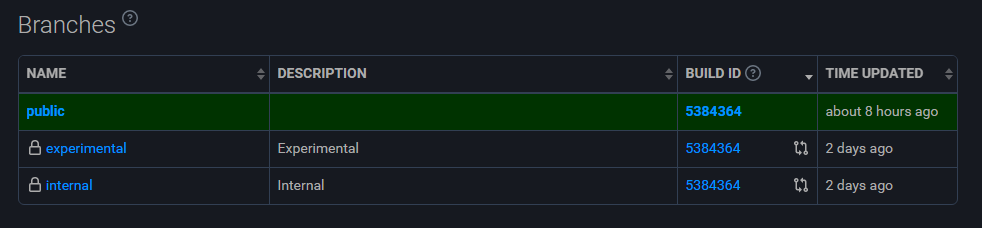NoMansSky:NMS Versions
Introduction
Each mod was designed to work with the game version that was in place when it was released, but months if not years later, the game version is unlikely to be the same.
So the first thing to do is to check what is your current game version.
Ingame version
For a long time, NMS had no ingame version, but it's now the case and you can get your current game version by looking in the bottom left corner of the main menu screen (here it is 129192) :

Steam Build ID
To palliate the long time missing version issue, it was noticed that Steam was giving unique IDs to each and every game release.
This steam game version has for long been the only game version available.
To get this value, right-click on the game name in Steam and choose Properties, then check the Updates tab :
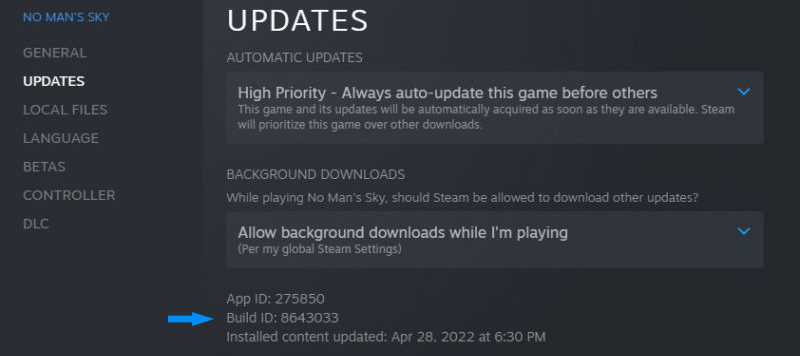
Branches
NMS has two accessible development branches : a public and an experimental one.
They are separated games depots and each one can be updated independantly.
This means some mods could work with the public branch and not at all with the experimental branch or the reverse !
To know what branch you're in, it's simple : by default you are on Public branch.
To switch to the experimental branch, you need to right-click on NMS in Steam, choose the betas tab and select Experimental in the list of betas.
once you will close the properties window, Steam will load the differential files between the Public and Experimental branches and will use these files from now on.
Note that you can freely decide later to switch back to the public branch.
The latest game version
Usually, Steam games are kept update but if you want to be sure your game is up-to-date or if you want to check latest branches version, you can check the No Man's Sky Steam DB depots page.<> This page displays the current game versions as deployed by Hello Games, both for Public and Experimental branches (and even the internal branch but it is reserved for developpers).