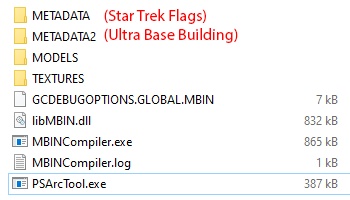NoMansSky:Merging Mods
Merging Two Mods
by: Lo2k
Introduction
This is a tutorial on combining two mods which alter the same files. We’ll be merging two basebuilding mods as an example:
Tools
Steps involved
- Unpacking the .pak files
- decompiling the files.
- Editing DEFAULTSAVEDATA, DEFAULTSAVEDATACREATIVE, BASEBUILDINGTABLE, NMS_REALITY_GCPRODUCTTABLE.
- Compiling the files.
- Repacking the files.
(Step 1) Unpacking & decompiling
- Create a working folder (C:/Merge UltraBase-Star Trek Flags).
- Copy MBINCompiler and PSArcTool to this folder.
- Extract the mod archives into this folder.
- Unpack zz-UltraBaseBuilding.pak by dragging over PSArcTool.exe.
- Rename METADATA to METADATA2.
- Unpack _MOD.ST.PlayerFlagsFull.pak
- Delete the two .pak files, they are no longer needed. The folder should now look like the image below...
- Drag METADATA and METADATA2 folders over MBINCompiler.exe to decompile all the inner files
(Step 2) Editing
Open BASEBUILDINGTABLE.EXML from both mods in Notepad++. They are shown in 2 tabs for easy copying.
Now locate "TREKFLAG1”:
<Property value="GcBaseBuildingEntry.xml">
<Property name="ID" value="TREKFLAG1" />
<Property name="HasProduct" value="True" />
<Property name="IsTemporary" value="False" />
<Property name="SnapPoints" value="TkModelResource.xml">
<Property name="Filename" value="MODELS/PLANETS/BIOMES/COMMON/BUILDINGS/PARTS/BUILDABLEPARTS/DECORATION/CUSTOM/FLAGPOLE.SCENE.MBIN" />
</Property>
<Property name="Model" value="TkModelResource.xml">
<Property name="Filename" value="MODELS/PLANETS/BIOMES/COMMON/BUILDINGS/PARTS/BUILDABLEPARTS/DECORATION/CUSTOM/FLAGPOLE.SCENE.MBIN" />
</Property>
<Property name="InactiveModel" value="TkModelResource.xml">
<Property name="Filename" value="MODELS/PLANETS/BIOMES/COMMON/BUILDINGS/PARTS/BUILDABLEPARTS/DECORATION/CUSTOM/FLAGPOLE_LOD.SCENE.MBIN" />
</Property>
<Property name="DecorationType" value="GcBaseBuildingObjectDecorationTypes.xml">
<Property name="BaseBuildingDecorationType" value="Normal" />
</Property>
<Property name="IsPlaceable" value="True" />
<Property name="IsDecoration" value="True" />
<Property name="IsConnection" value="False" />
<Property name="PlacementNormalOffset" value="0" />
<Property name="Biome" value="GcBiomeType.xml">
<Property name="Biome" value="Lush" />
</Property>
<Property name="BuildableOnPlanetBase" value="True" />
<Property name="BuildableOnSpaceBase" value="False" />
<Property name="BuildableOnFreighter" value="False" />
<Property name="BuildableOnPlanet" value="False" />
<Property name="BuildableOnPlanetWithProduct" value="False" />
<Property name="BuildableUnderwater" value="True" />
<Property name="BuildableAboveWater" value="True" />
<Property name="GlobalLimit" value="0" />
<Property name="SystemLimit" value="0" />
<Property name="PlanetLimit" value="0" />
<Property name="RegionLimit" value="0" />
<Property name="PlanetBaseLimit" value="0" />
<Property name="FreighterBaseLimit" value="0" />
<Property name="CheckPlaceholderCollision" value="True" />
<Property name="CollisionScale" value="0.75" />
<Property name="EnableCollision" value="True" />
<Property name="CanPlaceOnItself" value="True" />
<Property name="CanRotate3D" value="True" />
<Property name="CanScale" value="True" />
<Property name="Groups">
<Property value="NMSString0x10.xml">
<Property name="Value" value="ADDIT" />
</Property>
</Property>
<Property name="StorageContainerIndex" value="-1" />
<Property name="CanChangeColour" value="True" />
<Property name="CanChangeMaterial" value="True" />
<Property name="CanPickUp" value="True" />
<Property name="ScanRadius" value="0" />
<Property name="RemovesAttachedDecoration" value="True" />
<Property name="EditsTerrain" value="False" />
<Property name="BaseTerrainEditShape" value="Cube" />
<Property name="TerrainEditBaseYOffset" value="0" />
<Property name="TerrainEditTopYOffset" value="0" />
<Property name="TerrainEditBoundsScalar" value="1" />
<Property name="IsSealed" value="False" />
<Property name="CloseMenuAfterBuild" value="False" />
<Property name="LinkGridData" value="GcBaseLinkGridData.xml">
<Property name="Connection" value="GcBaseLinkGridConnectionData.xml">
<Property name="Network" value="GcLinkNetworkTypes.xml">
<Property name="LinkNetworkType" value="Power" />
</Property>
<Property name="NetworkSubGroup" value="0" />
<Property name="NetworkMask" value="0" />
<Property name="ConnectionDistance" value="0.1" />
<Property name="UseMinDistance" value="False" />
<Property name="LinkSocketPositions" />
<Property name="LinkSocketSubGroups" />
</Property>
<Property name="Rate" value="0" />
<Property name="Storage" value="0" />
<Property name="DependsOnEnvironment" value="None" />
<Property name="DependsOnHotspots" value="None" />
<Property name="DependentConnections" />
</Property>
<Property name="GhostsCountOverride" value="0" />
<Property name="SnappingDistanceOverride" value="0" />
<Property name="RegionSpawnLOD" value="1" />
</Property>
Select this whole GcBaseBuildingEntry section. Copy this to the other mod’s BASEBUILDINGTABLE.EXML, right below <Property name="Objects">. Repeat this for the other flags. Save.
Next, locate “Star Trek Flags A”:
<Property value="GcBaseBuildingGroup.xml">
<Property name="ID" value="ADDIT" />
<Property name="ParentGroup" value="DECORATION" />
<Property name="Name" value="Star Trek Flags A" />
<Property name="Icon" value="TkTextureResource.xml">
<Property name="Filename" value="TEXTURES/UI/FRONTEND/ICONS/BUILDABLE/GROUPS/BUILDGROUP.STFLAGS.DDS" />
</Property>
<Property name="DefaultColourIdx" value="0" />
<Property name="DefaultItem" value="" />
</Property>
<Property value="GcBaseBuildingGroup.xml">
<Property name="ID" value="ADDIT2" />
<Property name="ParentGroup" value="DECORATION" />
<Property name="Name" value="Star Trek Flags B" />
<Property name="Icon" value="TkTextureResource.xml">
<Property name="Filename" value="TEXTURES/UI/FRONTEND/ICONS/BUILDABLE/GROUPS/BUILDGROUP.STFLAGS2.DDS" />
</Property>
<Property name="DefaultColourIdx" value="0" />
<Property name="DefaultItem" value="" />
</Property>
Select this section and copy it into the other mod’s BASEBUILDINGTABLE.EXML. Save. You’re done with this file.
Open NMS_REALITY_GCPRODUCTTABLE.EXML from both mods in Notepad++. Locate TREKFLAG1:
<Property value="GcProductData.xml">
<Property name="Id" value="TREKFLAG1" />
<Property name="Name" value="ANDORIA" />
<Property name="NameLower" value="Andoria" />
<Property name="Subtitle" value="VariableSizeString.xml">
<Property name="Value" value="Andoria" />
</Property>
<Property name="Description" value="VariableSizeString.xml">
<Property name="Value" value="The Andorian Mining Consortium runs from no one." />
</Property>
<Property name="Hint" value="" />
<Property name="GroupID" value="" />
<Property name="DebrisFile" value="TkModelResource.xml">
<Property name="Filename" value="MODELS/EFFECTS/DEBRIS/TERRAINDEBRIS/TERRAINDEBRIS4.SCENE.MBIN" />
</Property>
<Property name="BaseValue" value="1" />
<Property name="Level" value="0" />
<Property name="Icon" value="TkModelResource.xml">
<Property name="Filename" value="TEXTURES/UI/FRONTEND/ICONS/BUILDABLE/DECORATION.STFLAG1.DDS" />
</Property>
<Property name="HeroIcon" value="TkModelResource.xml">
<Property name="Filename" value="" />
</Property>
<Property name="Colour" value="Colour.xml">
<Property name="R" value="0.172549" />
<Property name="G" value="0.4862745" />
<Property name="B" value="0.6235294" />
<Property name="A" value="1" />
</Property>
<Property name="SubstanceCategory" value="GcRealitySubstanceCategory.xml">
<Property name="SubstanceCategory" value="BuildingPart" />
</Property>
<Property name="Type" value="GcProductCategory.xml">
<Property name="ProductCategory" value="BuildingPart" />
</Property>
<Property name="Rarity" value="GcRarity.xml">
<Property name="Rarity" value="Common" />
</Property>
<Property name="Legality" value="GcLegality.xml">
<Property name="Legality" value="Legal" />
</Property>
<Property name="Consumable" value="False" />
<Property name="ChargeValue" value="0" />
<Property name="StackMultiplier" value="0" />
<Property name="DefaultCraftAmount" value="1" />
<Property name="CraftAmountStepSize" value="1" />
<Property name="CraftAmountMultiplier" value="1" />
<Property name="Requirements">
<Property value="GcTechnologyRequirement.xml">
<Property name="ID" value="LAND2" />
<Property name="InventoryType" value="GcInventoryType.xml">
<Property name="InventoryType" value="Substance" />
</Property>
<Property name="Amount" value="5" />
</Property>
<Property value="GcTechnologyRequirement.xml">
<Property name="ID" value="FUEL1" />
<Property name="InventoryType" value="GcInventoryType.xml">
<Property name="InventoryType" value="Substance" />
</Property>
<Property name="Amount" value="5" />
</Property>
</Property>
<Property name="AltRequirements" />
<Property name="Cost" value="GcItemPriceModifiers.xml">
<Property name="SpaceStationMarkup" value="0" />
<Property name="LowPriceMod" value="0" />
<Property name="HighPriceMod" value="0" />
<Property name="BuyBaseMarkup" value="0" />
<Property name="BuyMarkupMod" value="0" />
</Property>
<Property name="RecipeCost" value="1" />
<Property name="SpecificChargeOnly" value="False" />
<Property name="NormalisedValueOnWorld" value="0" />
<Property name="NormalisedValueOffWorld" value="0" />
<Property name="TradeCategory" value="GcTradeCategory.xml">
<Property name="TradingClass" value="None" />
</Property>
<Property name="WikiCategory" value="Construction" />
<Property name="IsCraftable" value="True" />
<Property name="DeploysInto" value="" />
<Property name="EconomyInfluenceMultiplier" value="0" />
<Property name="PinObjeective" value="" />
<Property name="PinObjeectiveTip" value="" />
<Property name="CookingIngredient" value="False" />
<Property name="CookingValue" value="0" />
</Property>
Select this whole GcProductData.xml section and paste this into the other mod’s NMS_REALITY_GCPRODUCTTABLE.EXML. Do this for all the flags. Save. You’re done with this file.
Open DEFAULTSAVEDATA.EXML for both mods. Locate "KnownProducts":
<Property value="NMSString0x10.xml">
<Property name="Value" value="TREKFLAG1" />
</Property>
Copy this section for all 40 flags to the other mod's DEFAULTSAVEDATA.EXML. Save. Repeat this for the file DEFAULTSAVEDATACREATIVE.EXML.
(Step 3) Compiling
- Delete METADATA
- Rename METADATA2 to METADATA
- Drag all .EXML files over MBINCompiler.exe. You'll get new .MBINs.
- Delete or move all .EXML files.
- Delete MBINCompiler.exe and MBINCompiler.log
(Step 4) Packing
Select METADATA, MODELS and TEXTURES folders and GDDEBUGOPTIONS.GLOBALS.MBIN and drag them all over PSArcTool.exe.
A psarc.pak file has been created. This is your final mod. Give it a proper name and copy it to the NMS MODS folder.