-
Posts
6 -
Joined
-
Last visited
Everything posted by Echo
-
I didn't see any other dedicated place to post feature request threads, and MO Support seemed the most appropriate. Forgive me if this isn't the correct place. It'd be neat if we could categorize certain mods as "sub-mods" of other mods. For instance, I could categorize a mod I created out of Overwrite for my CharGen presets as a sub-mod of CharGen. I could also categorize a bashed patch of a sub-mod of every mod I had installed at the time of creating the patch. If a sub-mod only had one parent, the behavior wouldn't be too weird -- it wouldn't be visible in the left pane unless you expanded the fold under the parent, and if the parent was disabled, the sub-mod would be disabled as well. If a sub-mod had multiple parents, that's where the behavior would get both interesting and ugly. Something useful we could do is have any sub-mod prompt to re-install / disable itself when one of the parents was disabled/enabled or changed load order in relativity to each other. This means that if I had one mod that had compatibility patches for other mods, I could break off those compatibility patches into their own mods (hopefully MO would make this easier if sub-mods were implemented) and make them sub-mods of both the original mod and the mod it was meant to be a patch for. If I moved the mods around to where their respective load order changed, I would automatically get prompted to re-install the patch/disable/remove the patch which would prevent me from forgetting about it and having it cause issues later because I forgot to disable it even though I disabled one of the parent mods (even though it doesn't spit out a missing master warning). The only downside that I can think of is that making a bashed patch a sub-mod to every mod installed might be a little messy. We currently have a very limited capability to keep an eye on this through mod Conflicts, but it doesn't make information like patch parent mods being disabled apparent. I don't feel as if Conflicts are the best way to communicate something like that, at least in their current state. Edit: Maybe the concept of "linked mods" would be more appealing as unlike "sub-mod" it doesn't imply mods can't be children of more than one mod?
-
I started up a new game following STEP recently and sometimes when I try to load a save (usually exterior saves) I CTD. If I coc into the cell and then load the save, no crash, but if I load it from the main menu, I CTD. I have not used coc in the game prior to the creation of the save file that causes a CTD, and have not used coc since. The *only* time I have used coc is not connected to the save file -- I do it from the main menu (the "Prisoner" save) and then load the desired save while playing as Prisoner. I had not even done that prior to the CTD save being created. I am using the latest version of SKSE, have not made any non-STEP INI tweaks, am using ENBoost (no graphic improvements - "speedhack" version), and, 2 mods excluded, only have STEP/STEP Extended mods installed. The two non-STEP mods installed are: Sheson's memory block log and Alternate Start Live Another Life. I also only followed STEP Extended partially. I did not install all of the Extended mods, but the ones that I did install did not rely on the ones I didn't install and any STEP patches do not include the mods that weren't installed -- I have double and triple checked to make sure this was the case. When I crash when loading the save from the main menu, Sheson's memory block log says the memory usage is 87, which isn't nearly enough to crash Skyrim due to the second memory block being allocated (> 512). I have my task manager opened to the performance tab on another monitor, and when I load the save, the CPU, Memory, and Disk sections do not show the resource usage going anywhere close to 100% (in other words, system resources are fine). The save in question is an autosave outside of Whiterun. I started the "I'm camping in the woods" alternate life, walked straight to Whiterun (first non-exterior cell I entered) killing a couple wolves on the way, walked into Dragonsreach, immediately walked back out to Whiterun, and then went outside Whiterun, prompting the autosave (didn't CTD when save was created). In past characters' saves I've had it happen with normal saves and quicksaves in other exterior cells and also in draugr crypts. What could be causing the crashing when I load the save? Relevant info: [spoiler=System Specs:] CPU: 3.9 GHz quad core AMD A8-6600K APU GPU: 4GB 980 MHz AMD Radeon R9 380 16 GB DDR3 RAM 1080p monitor connected via HDMI cable (game running at 1080p fullscreen) Mod manager: Mod Organizer (latest version) [spoiler=LOOT-sorted load order:] Skyrim.esm Update.esm Dawnguard.esm Hearthfires.esm Dragonborn.esm Skyrim Project Optimization Full Version.esm Unofficial Skyrim Legendary Edition Patch.esp Lanterns of Skyrim - All in one - main.esm Cutting Room Floor.esp XPMS.esp dD - Realistic Ragdoll Force - Realistic.esp RelightingSkyrim_Legendary.esp NoAnimalsReportCrimes-DG+DB.esp ELE_Legendary_Lite.esp SPTConsistentOlderPeople.esp Brawl Bugs CE.esp Appropriately Attired Jarls Redux.esp iHUD.esp RaceMenu.esp RaceMenuPlugin.esp SkyUI.esp TradeBarter.esp Better Stealth AI for Followers.esp ClamsDropPearls.esp WetAndCold.esp WetAndCold Ashes.esp DawnguardRuleWeaponsFXSReplacer.esp mintylightningmod.esp WondersOfWeather.esp BWS.esp Thundering Shouts.esp AOS.esp Guard Dialogue Overhaul.esp Weapons & Armor Fixes_Remade.esp Weapons & Armor Fixes_TrueOrcish&DaedricWeapons.esp Clothing & Clutter Fixes.esp Complete Crafting Overhaul_Remade.esp Complete Crafting_TrueWeaponsLvlList.esp Weapons & Armor_DragonPriestMasks.esp Weapons & ARmor_TrueWeaponsLvlList.esp Invisiblility Eyes Fix.esp Traps Are Dangerous.esp DeadlySpellImpacts.esp DeadlySpellImpacts - Two Fire.esp IHSS.esp randomthunder.esp Book Covers Skyrim.esp NotSoFast-MainQuest.esp Soul Gems Differ.esp SkyFalls + SkyMills + DG + DB.esp SkyFalls Dragonborn Small waterfalls.esp ExplosiveBoltsVisualized.esp Elemental Staves.esp GQJ_DG_VampireMuletfix.esp Mage Outfit Texture Overhaul.esp Brows.esp Beards.esp SFO - Expanded Diversity.esp BirdsHFclean.esp ORM-Arvak.esp FNIS.esp Point THe Way.esp RealisticWaterTwo.esp RealisticWaterTwo - Legendary.esp Bring Out Your Dead - Legendary Edition.esp TimingIsEverything.esp SkyrimImprovedPuddles-DG-HF-DB.esp Skyrim Flora Overhaul.esp The Paarthrunax Dilemma.esp NonEssentialChildren.esp PilgrimsDelight.esp Gildergreen Regrown.esp Footprints.esp Better Dynamic Snow.esp Moss Rocks.esp 83Willows_101BUGS_V4_LowRes.esp Auto Unequip Ammo.esp Animated Weapon Enchants.esp Paralyze.esp AOS2_RealisticWaterTwo Patch.esp AOS2_WAF Patch.esp Alternate Start - Live Another Life.esp [spoiler=Install order (left MO pane), excluding texture/mesh/animation/sound-only mods:] Hearthfires Dragonborn Dawnguard Unofficial Skyrim Legendary Edition Patch Civil War New Jarls Redress Brawl Bugs Patch Consistent Older People Enchantment Reload Fix Enhanced Lighting for ENB LITE - STEP Version Fuz Ro Doh Buard Dialouge Overhaul Invisibility Glitch - Eyes Fix NARC - No Animals Report Crimes Ragdoll Paralysis Relighting Skyrim Skyrim Project Optimization Smart Souls Trade and Barter Cutting ROom FLoor Complete Crafting OVerhaul Remade Complete Crafting OVerhaul Remade WAF True Weapons Patch Weapons and Armor Fixes Remade CLothing and Clutter Fixes Realistic Ragdolls and Force XP32 Maximum Skeleton Better Dialogue Controls Better MessageBox Controls iHUD Time on loading screen Race Menu SkyUI Auto Unequip Ammo Better Stealth AI for Followers - No Torch while Sneaking Bring out Your Dead ClamsDropPearls Follower Trap Safetey Gildergreen Regrown Traps Make Noise - More Dangerous Traps Not So Fast - Main Quest Timing Is Everything - Quest Delay and Timing Control The Paarthrunax Dilemma Non-Essential Children Wet and Cold Animated Weapon Enchants Faster GET UP STAND UP Dawnguard Rune Weapons FXS Replacer Deadly Spell Impacts Lighting during Thunder Storms Wonders of Weather Audio Overhaul for Skyrim 2 IHSS - Improved Horse Step SOundsBetter Weapon Swing Sounds Immersive Skyrim Thunder V6 Thundering Shouts Book Covers Skyrim High Hrothgar Shrine Retextures Soul Gems Differ White Phial Replacer Skyrim Flora Overhaul (Regular) Footprints Lanterns of Skyrim - All in One Point The Way Skyrim Improved Puddles - SIP The Ruffled Feather 83Willows 101BugsHD Brows Beards Birds and Flocks Dawnguard Rewritten - Arvak Dawnguard Crossbow Explosive Bolts Visualized Elemental Staffs Gemling Queen Jewelry Mage Outfit Texture Overhaul (HD 2K) - MOTO - With Schools of Magic SkyFalls + SkyMills FNIS Alternate Start Live Another Life Memory Blocks Log
-
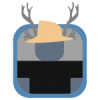
CTD when loading whiterun exterior from menu screen
Echo replied to Echo's question in General Skyrim LE Support
Is it really? I've never heard anything of the sort before. All it does is move you to a different cell (same thing as walking through a door), so I wouldn't think anything would be wrong with it. I don't use it on a regular basis though -- I use it pretty exclusively to testing. I've had this CTD on save loading from the main menu but not from in-game problem before on a save I hadn't used any console commands in before, so I'm pretty sure it's not related to coc. Alright I'll try that. I'll post back here with what I find out. Well they do two completely different things, so I wouldn't say LOOT is better overall. LOOT tries to automatically detect and resolve issues, but can't detect minor issues (i.e. Mod A patches something better than Mod B so both mod authors recommend putting Mod A after Mod B in the load order). BOSS is entirely user-managed, so it picks up on that kind of stuff since it was manually inputted, but it's flawed in the sense that it doesn't help with new/uncommon mods since they haven't been inputted into the system and that people may have input bad load order settings into BOSS. To my understanding, they work better together than either one does alone. If you run BOSS first and get the little things taken care of and then run LOOT which corrects any human error and new/uncommon mod load order positions, you're better off than running either or. -
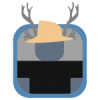
CTD when loading whiterun exterior from menu screen
Echo posted a question in General Skyrim LE Support
If I load any interior cell through a save or any cell (exterior or interior -- even the one I'm trying to load) through coc, I'm able to afterwards load an autosave outside of Whiterun no problem. If I try to load that autosave from the main menu, I CTD. It's a brand new game -- I coc'd into the interior of Whiterun from the main menu (created the default Prisoner character with iron armor and whatnot) and then walked outside the main gate, causing an autosave. I didn't crash when I walked outside at all -- I only started seeing the problem when I tried to load this autosave. I created another autosave outside of whiterun by doing the same thing (coc'ing into whiterun from the main menu and walking outside), and it CTDs too when loaded from the main menu (but again, is fine when loaded while I'm already in-game). I followed STEP Extended but left out the following mods: Improved Closefaced Helments, SKSE-Elys-AltF4, Disease Descriptions, Lore-Based loading screens, Viewable Faction Ranks, A Quality World Map, NoMaaM Breathing Idles, Wonders of Weather, Smaller Ice Spikes and Spear, Skyrim Enhanced Camera, and Dynamic Distant Objects LOD. No extra non-STEP INI Tweaks Using Mod Organizer System Specs: 16 GB DDR3 RAM, 3.9 GHz quad core CPU, 2 GB Video Card (Radeon HD7800) BOSS load order: Get this error whenever I try to run BOSS through MO, but the load order is sorted by LOOT, so there shouldn't be any issues there I'm getting ~70-80 FPS most places I go in Skyrim, so I'm doubtful that this is an issue with not having enough hardware resources, but maybe it's an issue in Skyrim's programming where there's a bottleneck that crashes when I try to load too many things at once? -
Say I have an armor mod and then I've also installed a mod another author made to change the texture and/or 3D model of the original armor. I don't ever plan on wanting to uninstall the new texture but keep the original, so should I combine both of those mods into one for organization purposes or leave them separate? (Edit: The replacement mods aren't standalone and require the original)
-
I'm getting log files generated in my overwrite folder every time I start up the game: Since ModOrganizer throws a warning whenever there are files in the overwrite folder, I'd prefer to have MO ignore them. Is there any way to configure MO to ignore these log files, or did I install the mods that generate these log files wrong? If I did install them incorrectly, how can I install them so they won't affect the overwrite folder?


