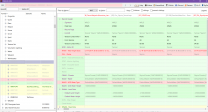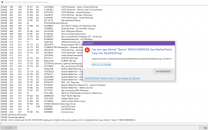I have a report, and before I say anything further. Thank you sheson for trying to help me for so long as I been struggling with this issue for well over a week straight, and days of just staying up all night trying to get this to work. In the end you was right sheson so I'm going to go in detail what was my issue, sadly give a warning for a certain mod, and list all that I did. Keep in my threw out all of this I been very sick and sleep deprived which wasn't helping me process information, my apologies for any difficulty in any of this.
To start from the being, as we all know, AE edition of skyrim is coming out soon and if you don't back up your game, you may have a bad time when it does. So I decided to not only make sure my skyrim was backed up but to also clarify my game files. I decided I set my load order to have all the mods I plan to play with in a perfect set up to my taste. So updated all mods, downloaded some new ones,rearrange my load order with loot as well as check for any issues, and made sure everything was clean patched, ext.
I then ran wrybash and texgen as usual and then dyndolod 3.00 as normal but it gave me an error...Previously I ran an extremely stable SSE prior to doing all this so I was confused, and for a week tried to trouble shoot where I could of made erros, but this issue was also making playing the game not something I can do which was adding stress to the situation. Once I reached a point I couldn't seem to find why I was having these issues as i was reinstalling my game, and even triple cleaning plugins at this stage, the error I was getting. I went to wryebash discord server first for my issues as well as to install the wip of wryebash to see maybe thats why my problem with dyndolod, but I still got the error.
Which that lead me here, and my frustrations with this situation i apologize for not being able to correctly show my issue at first. I didn't understand at this stage I had cleaned everything and errors was being shown in mods I was using just fine for years that it wasn't making since but most of all the constant my game is out dated after literally re downloading the game fresh to my steam twice had me just stupefied by the situation. I was trying to process what sheson said and literally kept putting my load order in xedit for hours on end seeing what is it. I felt maybe I'm making things worse and while I did correct the erros I did see, I felt something was wrong that if I kept going I just permanently break my game beyond repair.
So, i did two things, I used my boyfriend's steam copy back up of the game to see maybe my steam isn't giving me an updated skyrim when clarifying my game files (yes I do have a legal copy of skyrim, and that's what I been playing with for years. I'll screen shot my steam to prove it if there any doubts on that. I used my boyfriends files given the error of an outdated game I kept getting which at this point I don't think my game being outdated was the case). And I re went threw my mods yet again , reinstalled updates but i also after some reading removed a mod simply because I read the bug section and something about it being outdated was one of the bugs, but I also ran into a mod I want to use to replace it. The error I was gettign kept reporting a specific area in tamriel , so I was making a not of every mod i was using that target that spot and this mod was one of them, I then cleaned my masters, made sure my mods was clean, use loot, double check with xedit and ran wryebash 3.9 everythign went through smoothly this time, then tex, and then dyndolod 3.00. No errors, it completed.
I been up all night for 3 days in a row, xedit open tryign again and again, sick like a dog and finally its over. The mod I removed was paper world map a mod that needs to be at the bottom of your load order, a mod that in xedit looked like it was everthing update.esm. A mod because my load order was so big and I kept seeing errors from other mods because they conflicted with what paper world map was doing...The problem I was having was bash patch kept reading the wrong version of update.esm, and paper map being last in my load order very much this hole time could of been why. Or my boyfriends steam files saved the day. It could of been either or or both, that said thank you Sheson because in the end you was right, and I'm sorry I thought dyndolod was the issue, also wryebash and your author, kudos thank you guys.I'm goign to play my well earned skyrim. Happy gaing