-
Posts
43 -
Joined
-
Last visited
DICEROLL's Achievements

Noble (3/12)
0
Reputation
-
I didn't do this the first time I installed STEP. But this time I have cleaned all dirty edits so far, I have no plans of getting any kinds of CTD's :P and I finally want to start playing... however I noticed in Wiki that I should also fix my Alternate Start mod. What got me confused are the instructions, because I'm not 100% sure it's how it should be, I made screenshots cause I don't know any other way of explaining my problem any better wiki.step-project.com/User:Neovalen/Skyrim_Revisited 1. Select all Bethesda ESMs and Alternate Start - Live Another Life.esp then click [OK]. 2. Click the Alternate Start.esp > Expand "Dialog Topic">"00038731" and select the "0006541A" node. 3. Right-click on the "Conditions" line of Alternate Start - Life Another Life.esp and select "Add" twice. 4. Drag the two conditions from Hearthfires.esm to the two newly created slots in Alternate Start - Live Another Life.esp so it contains all 4 conditions. 3. Like this?? 4. It's what this does for me :S it adds 'two newly created slots' to HearthFires.esm instead Am I clicking the 'Add' in the wrong area? It's written 'Conditions' in the wiki, so I must assume this is correct? But how do I add anything to Alternate Start when the empty slots are in HearthFires.esm :D? 4. When I simply drag 2 conditions from HearthFires.esm to Alternate Start.esp it looks like this, is this how it's supposed to look? If so then that's nothing as the instructions suggest Thanks a lot, sorry for asking stupid questions but I'm doing as the wiki tells me xD
-
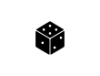
Book of Silence weapons have no textures..
DICEROLL replied to DICEROLL's question in General Skyrim LE Support
Yes I just discovered that, maybe this info about optional fixes should be in the wiki too :D I didn't pay attention to the optional files he included in bottom of the page the textures work for me now -
When I'm outside Whiterun and moving up to the companions fighting a giant, the 2 ladies who use a Skyforged Bow & Shield have these items with no textures at all (just plain purple). I thought of how many other Book of Silence weapons are not working, and spawned myself a dagger through console. It added weight to my inventory, but I can't see it or select it Also aMidianborn Skyforge Weapons are loaded after Guard dialogue overhaul as was suggested in Wiki. BOSS did this for me automatically. In MO the priority looks like this: 136 - aMidianborn - Armors 137 - aMidianborn - Creatures 138 - aMidianborn - Unique items 139 - aMidianborn - Weapons 140 - aMidianborn - DB DLC It's just a problem with Skyforge weapons specifically What is a possible solution to get them to show up properly? The first time I installed STEP this got me really worried, and I thought this time I have installed everything up properly
-
https://wiki.step-project.com/Trees_HD#Recommendations I just installed it 1. even though it said 'If installing manually, only use the following files/folders' it was not instantly clear Can't it just state that remove the meshes folder instead?2. Instead of giving a list of what textures I SHOULD install, and I ended up scanning with my eyes between the wiki and the archive every possible file, twice. It took plenty of time Since you only have to remove 2 textures.. it could say that you remove those 2 little textures xD... Textures to remove: landscape/trees/Vurt_Pine01.ddslandscape/trees/Vurt_Pine02.dds That is all :P this one made me wonder about this when I first installed STEP too
-
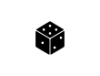
How do I know what constraints settings I should use to optimize the mods?
DICEROLL replied to DICEROLL's question in DDSopt Support
Ok I made a little test myself since I have no idea what I'm doing Old texture folder of SRO: 3.78GB 'Optimized' entire folder with 2k2k: 1.68GB Optimized normal maps: 1.18GB First screenshot: no SRO on Second screenshot: SRO on Third screenshot: entire SRO folder 'optimized' with 2k on both restaints Fourth screenshot: only normal maps '_n.dds' optimized with 1k on both restaints (looks a lot similar to the second screenshot) Can someone please tell me what is right and what is wrong xD? I think the third screenshot is NOT how you optimize textures. If I only optimize normal maps, it's going to give me already performance is this correct? I want the best optimized quality for all my landscape textures, and I can't figure out what is the best. Also why are there squares or seams? Is it normal -
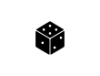
How do I know what constraints settings I should use to optimize the mods?
DICEROLL replied to DICEROLL's question in DDSopt Support
Thanks for answering, now I finally get it what these 'normal maps' truly do. However I have not yet be able to see it in-game (yeah I will eventually) but is this technique considered 'odd' or it's exactly what I should be looking forwards to if I need performance but want to maintain the texture quality? And should I use this exact method on other mod pack textures as well for Normal Maps? When I lower Normal Maps to 1k resolution, this will make them smaller but the game will then 'stretch' them in-game and place them back on top of regular textures (diffuse maps?), and the sharp depth they had before will then be blurred? Is it noticeable by a lot in-game when I'm not zooming in to the texture? I would be glad if this is confirmed :D it's how I imagine it works.. And finally, should I really reduce these Normal Maps to 1k? When SRO textures actually are 2k, would it be the best if I remove the '_n.dds' filter in Browser of DDSopt and set both restaints to 2k and process the entire SRO like that <- is this a wrong approach? Exactly this is what keeps me back from understanding how this all works, am I supposed to apply different Constraints settings to different file types and then set the filter on a different file type in Browser, to use DDSopt efficiently like everyone else is able to?? Thanks a lot, it would help me by a TON if I would know answers to these <3 -
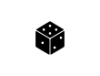
How do I know what constraints settings I should use to optimize the mods?
DICEROLL replied to DICEROLL's question in DDSopt Support
I checked out the Texture Properties tab in wiki, and I'm using SRO textures the '2K version', it comes with 3 zip files and I have unextracted them all into separate directories so that DDSopt can be used on them. In wiki SRO has 'note 2' attached to it, which means some textures are larger than 2Kx2K. However I want to keep these textures at 2k resolution, but still optimize them and gain some performance. My vcard is 2gb. As I understand my textures will still be at 2k resolution in the end after I finish this process, but their 'normal maps' will be lowered to 1k. I don't still understand, what are Normal Maps? Are they the files which reflect lightning or shadows, and make character skins 'real and organic'. They won't affect my texture detail itself right, if I would zoom into ground in-game I would still see the detailed little drawings? 1. I have selected all _n.dds files in DDSopt as the guide says 2. I use the .ini for DDSopt which was provided by wiki, does this mean all the 'Behave' menu settings are set into place (thanks to the .ini) and I don't really need to touch anything there? 3. What about rest of the Constraint Settings, such as DXTx (1:6, lossy), L8 (1:3, lossless) etc. there are many of them, can I leave them like that or I'm supposed to change them as well? At first I supposed I should use the manual settings as on the S1 which I linked in my first post (except now it would be H1 instead for these textures), or those settings were only designed for the default skyrim extracted files? I don't understand the 'Resolution-limit' under constraints either, it is really bothering me: Uncompressed and Compressed. The reason I am doing the whole DDSopt process at all, is because I'm supposed to optimize the uncompressed files right? Are these the 'normal maps' I keep hearing over and over but don't understand what they are? For now these are my settings for SRO 2k version, so what am I doing wrong here? Thank you -
My final concern with DDSopt is that I don't understand what constraints settings I must apply for rest of the mods I'm using, the wiki does a fine job guiding through the optimization of Vanilla textures. But there is not enough information on how to optimize rest of your mods, especially I don't understand which Constraints Settings must I apply? The optimization settings I used for my extracted textures from wiki were S1-S3. Also I applied all the settings in DDSopt upper menu as on the screenshots:like Behave, Ignore I used these different settings (S1-S3) on different folders for 'Vanilla Extracted optimization tutorial'. But to optimize a regular Mod for example: Consistent Older People? I only have to use 1 setting? And which setting so that they are 1kx1k and 512x512 normals? Also I keep hearing about optimizing other files than textures, sometimes people talk about 'optimizing the entire mod' *I don't get it* should I ONLY use DDSopt for Textures or even .NIF files? I admit this last one sounds stupid, but I want to be 100% sure of the answer :S I imagine it would mess up a NIF file...? The input files of Consistent Older People were colored blue: "blue — uncompressed files (files of any type, not just compressible textures existing only in the source location)" Currently I have used the S1 on Consistent Older People, was that the right choice? It does work in game... but I don't know about the quality, did anything even change? Except for the file sizes which seem very small. I feel like the most stupid person on earth right now after creating this thread, I've been stuck on this spot for hours and I kept searching and searching but I can't get my answers. I would be SO thankful if someone wants to explain these questions up for me. Thank you
-
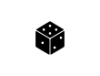
STEP: Fresh installation + optimized textures install order in MO?
DICEROLL replied to DICEROLL's question in General Skyrim LE Support
Yes Barthanes it's exactly what I'm trying to do! I'm a complete beginner at this though -
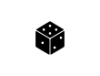
STEP: Fresh installation + optimized textures install order in MO?
DICEROLL replied to DICEROLL's question in General Skyrim LE Support
Thank you, I really had my suspicions because I know how important the Conflicting graphics part is later on.. where some texture packs have to cover stuff in others and even overwrite I think this thing is clear :) -
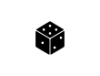
STEP: Fresh installation + optimized textures install order in MO?
DICEROLL replied to DICEROLL's question in General Skyrim LE Support
You are correct :D I changed it in MO. But if I want to have my vanilla files loose, is this exactly how I should of done? And now I can continue to install rest of the mods from STEP list? I just want to get maximum performance and see it in action, as people mention loose files increase load times. -
After a lot of pain I managed to successfully ddsopt all of my textures as suggested by STEP wiki. But before I begin with any STEP mod installations, I'm unsure if I'm doing it correctly. I still have those files in .7zip formats, and I added them into MO like on the screenshot below - is it fine to do it like that? Or I might run into troubles? Also I am not sure of the order they should be (if that matters) Really stupid question, but is this exactly what means by having 'Loose Files' and is there a difference if I use them like this VS packing them back into BSA files and then using them within MO? Thanks a lot
-
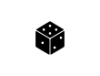
A little stuck with DDSOpt'ing (the settings)
DICEROLL replied to DICEROLL's question in DDSopt Support
Finally, I have succeeded with everything here, sometimes I'm a whiny and slow learner.. but I'm glad I went through this and understand the process, and hopefully I can now ddsopt everything else my own. And big Thank You Kelmych :D you helped me A LOT! All my issues on this regard have been solved and everything functions properly now! -
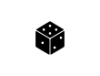
A little stuck with DDSOpt'ing (the settings)
DICEROLL replied to DICEROLL's question in DDSopt Support
Started all over again, from extracting to the .bat files After I run 2_Pre-optimization.bat from the guide, there are no STD folders generated inside "Vanilla Uncompressed Normal Maps" folder. Inside it there are only 3 folders: HRDLC1, HRDLC2, HRDLC3 Is it really supposed to have the STD folder in it? This makes me very confused --------------- EDIT: The reason I had no STD folder, was because I pressed the 7zip compress .batch after the optimization.batch >_> I'm so stupid. And I did this like 4 times in row! Also someone updated the guide by A LOT :D and it's very noob and eye friendly now (in my opinion)! So thanks for everything, I'm very confident I will 100% succeed now and I will post back into this thread 1 more time. -
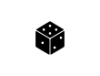
A little stuck with DDSOpt'ing (the settings)
DICEROLL replied to DICEROLL's question in DDSopt Support
Vanilla Textures: 18,575 Files, 428 Folders <- why does it have more than the number you gave me? Vanilla Normal Maps: 5 Files, 11 Folders Vanilla Uncompressed Normal Maps: STD folder is missing *sigh* I'm just gonna start over again and I'm fine with it as I understand the process more now, and thank you so much for helping me out (I would probably of continued my own and had no idea, and then I'd have bugged game) ----- Edit: One thing I wanted to add, as a newbie I literally named my folders as in STEP guide namely these ones exactly like that: Maybe inside the Batch file there was no '(optional)' for folder names, I don't know. But I'm gonna try it out now as I removed the optional tags.


