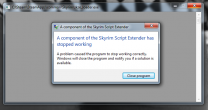-
Posts
14 -
Joined
-
Last visited
Everything posted by Lorgren
-
My apologies Thane Joat_Mon Thanks, me too.
-
Holy crap... I just added it to the blocked list, nothing, Excluded the program from monitoring the skyrim folder, nothing, tried to move the file to my desktop, don't have the rights, tried archiving it, wont do it. LOL. Stupid. I gotta leave now. Be back in a few days. Thanks again for your help Thane.
-
One of the first things I thought of due to the huge problems others have with AV software. I disable all components of it and also turned on the "game mode". Neither of which I usually need to do, but no go. I even went in this time and manually added the skse_loader.exe to the list of exceptions allowing every possible event I could check off. Still no. Something must changed with that dll file. Of course I know very little about programming and scripts so, I just hope EMSI is willing to do something about it. I will not be uninstalling it every time I wish to play Skyrim.
-
Well Thank you very much for your help Thane, I am sorry I did not know what event viewer was when we started but I am glad you kept harping on me. I have sent EMSI an email but for now i will use another malware program I guess. Be well.
-
Ok, so I uninstalled EMSIsoft Anti-Malware and SKSE fired right up, reinstalled it and it is crashing again. There must have been an update with with my EMSI malware.
-
This is what I am getting from event viewer under error. Faulting application name: skse_loader.exe, version: 0.1.7.3, time stamp: 0x55611f7dFaulting module name: a2hooks32.dll, version: 10.0.0.216, time stamp: 0x582b048fException code: 0xc0000005Fault offset: 0x0000b4e3Faulting process id: 0x12f8Faulting application start time: 0x01d240ea86c15cb5Faulting application path: C:\Steam\SteamApps\common\Skyrim\skse_loader.exeFaulting module path: C:\PROGRAM FILES (X86)\EMSISOFT ANTI-MALWARE\a2hooks32.dllReport Id: c4e2d923-acdd-11e6-b4d6-7824afbd3961 This is what I am getting from event viewer under information. Fault bucket 1190360397, type 25Event Name: APPCRASHResponse: Not availableCab Id: 0 Problem signature:P1: skse_loader.exeP2: 0.1.7.3P3: 55611f7dP4: a2hooks32.dllP5: 10.0.0.216P6: 582b048fP7: c0000005P8: 0000b4e3P9: P10: Attached files:C:\Users\ME\AppData\Local\Temp\WER7AD8.tmp.WERInternalMetadata.xml These files may be available here:C:\Users\ME\AppData\Local\Microsoft\Windows\WER\ReportArchive\AppCrash_skse_loader.exe_48c74a2ce0499ba118e693e6d04ddf7f3c52b_05918ba9 Analysis symbol: Rechecking for solution: 0Report Id: c4e2d923-acdd-11e6-b4d6-7824afbd3961Report Status: 0 Going to reinstall my Malware to see if it helps.
-
Yes they did. I have 2 separate update dates. One on the 9th and one on the 16th. Neither on the 14/15th when Skyrim stopped working. I was thinking about doing a system rollback. I have a restore point on the 10th and 2 on the 9th.
-
I have done that sir, approximately 6 times in total, along with a completely fresh install of Skyrim, MO, and SKSE. Though the Anti virus was a good call but no go. MO, skyrimlauncher, and skse_loader are all in my exceptions list. I take it no one else is having these issues huh?
-
Do you mean the window that tell me i have an issue? No everything is in the image i linked
-
Oh, i had installed Watchdog just after your comment. It is now uninstalled, drivers fixed. Still not working. Thank you for trying
-
I have the free version yes. I have a number of missing and out of date drivers But im not quite sure how to install PCIE root port, and dram controller drivers.
-
Windows 7 64
-
SKSE has appeared to have stopped working all together. It started yesterday 15 Nov. I am using MO and had downloaded a number of mods, installed them but had not activated them. Tried to launch skyrim via the skse button in MO a small loader window pops up and states "A component of the Skyrim Script Extender has stopped working". It doesn't even start the game. This was working flawlessly the night before. I have since: - activated the mods - deactivated the mods - uninstalled the mods - deactivated ALL my mods save vanilla - restarted steam - restarted my computer - installed new nvida drivers - reinstalled skse 2-3 times as per Gopher's guide and S.T.E.P.'s - deleted/uninstalled skyrim as per the S.T.E.P. guide - deleted/uninstalled MO - reinstalled skyrim fresh from steam - reinstalled MO as per S.T.E.P. guide - reninstalled ONLY SKSE via the S.T.E.P. guide and i still the the exact same message. Skyrim works fine lauching from the launcher. But in no way can I launch Skyrim with SKSE, via MO or the skse loader. I have searched many forums and can not find answers to this issues, most can at least launch SKSE from the loader. Can anyone shed any light on this? I am completely baffled at this point.
-
So I just had this problem. I solved it by editing my registry, seems excessive to me. :( There was no add features in my version of windows 7 control panel / programs and features. :( I am a little curious why i am having it 2 1/2 years later? I do not mean any offence, i am just curious.