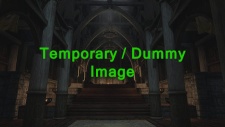SkyrimLE:ENBSeries INI Reference/Skylighting: Difference between revisions
TechAngel85 (talk | contribs) |
TechAngel85 (talk | contribs) |
||
| Line 2: | Line 2: | ||
:Updated: {{ #time: G:i:s j F Y "(UTC)" | {{REVISIONTIMESTAMP}} }} | :Updated: {{ #time: G:i:s j F Y "(UTC)" | {{REVISIONTIMESTAMP}} }} | ||
==[SKYLIGHTING]== | ==[SKYLIGHTING]== | ||
This feature mimics | This feature mimics real world shadowing fade and blurring; making shadows darker and sharper closer to the object casting the shadow and lighter and more blurred as the shadow stretches out away from the object. | ||
<pre> | <pre> | ||
IgnoreWeatherSystem=false | IgnoreWeatherSystem=false | ||
Revision as of 16:47, December 9, 2014
- Updated: 16:47:18 9 December 2014 (UTC)
[SKYLIGHTING]
This feature mimics real world shadowing fade and blurring; making shadows darker and sharper closer to the object casting the shadow and lighter and more blurred as the shadow stretches out away from the object.
IgnoreWeatherSystem=false
Skylighting Quality
Defines the quality of the skylighting effect. 0 = high, 1 = medium, and 2 = low quality. In the overall scene there is very little to no visible difference in these settings. In regards to performance, there is a 1-2 FPS cost using high vs low.
Quality=(0, 1, 2)
Skylighting FilterQuality
Defines the filter quality used for the skylighting effect. 0 = high, 1 = medium, and 2 = low. Using the value of 2 is very close the the default game setting. Using 0 will utilize a more sophisticated equation with shadow intensity based on distance from the object casting the shadow; blurring the shadows the further away they are from the object. Visually, there is very little visible difference between the values with a performance cost of 1-2 FPS using high vs low.
FilterQuality=(0, 1, 2)
AmbientMinLevel
Determines how bright or dark the skylighting effect is. Lower values are darker; whereas, higher values are lighter.
AmbientMinLevelSunrise=(0.0...1.0) AmbientMinLevelDay=(0.0...1.0) AmbientMinLevelSunset=(0.0...1.0) AmbientMinLevelNight=(0.0...1.0)
AmbientMinLevelInterior
AmbientMinLevelInteriorDay=(0.0...1.0) AmbientMinLevelInteriorNight=(0.0...1.0)