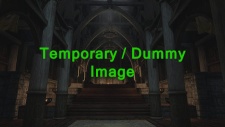SkyrimLE:ENBSeries INI Reference/Rain: Difference between revisions
No edit summary |
m (Text replace - " Category:INI Settings" to "") |
||
| Line 28: | Line 28: | ||
<div class="imgs2">[[Image:Dummyplaceholder.jpg|225px|highslide=B2:]] [[Image:Dummyplaceholder.jpg|225px|highslide=B2:Sky Layers]]</div> | <div class="imgs2">[[Image:Dummyplaceholder.jpg|225px|highslide=B2:]] [[Image:Dummyplaceholder.jpg|225px|highslide=B2:Sky Layers]]</div> | ||
[[Category:Screenshots]] | [[Category:Screenshots]] | ||
Revision as of 20:54, January 26, 2021
[RAIN]
IgnoreWeatherSystem=(false, true)
Enable Rain
This setting will enable the use of ENB Series rain effect and disable the vanilla rain in Skyrim. A custom raindrop texture is needed for this to work, so it set to "true" there needs to a tga texture included with the ENB Profile in use. Performance wise then for light rain weathers it can be acceptable, but for heavy weathers then it will quickly eat all performance, even more so if you have super samping etc. enabled.
Enable=(false, true)
Rain Antialiasing
This setting will apply antialiasing to raindrops. Only works on ENB raindrops.
EnableAntialiasing=(false, true)
Rain Supersampling
This enables SuperSampling AA on the raindrops, and is more performance heavy than the above AA. Only works on ENB raindrops.
EnableSupersampling=(false, true)
MotionStretch
This parameter will stretch out the ENB raindrops texture to increase or decrease the length of the raindrop.
MotionStretch=(0.0... )
MotionTransparency
This parameter will set how transparent the raindrops will be in game. Setting this value to high will cause the raindrops to be invisible.
MotionTransparency=(0.0... )