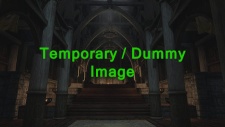SkyrimLE:ENBSeries INI Reference/Particle: Difference between revisions
From Step Mods | Change The Game
m (Text replace - " Category:INI Settings" to "") |
m (Text replace - "<div class="nonumtoc"> {| cellspacing="0" cellpadding="0" style="clear:right;margin-bottom:.5em;float:right;padding:.5em 0 .8em 1.4em; background:none;width:auto" | __TOC__ |}</div>" to "<div class="nonumtoc"> {| cellspacing="0" cellpaddi) |
||
| Line 1: | Line 1: | ||
<div class="nonumtoc">{{TOC right}}</div> | <div class="nonumtoc">{{TOC right}}</div>[[Category:Configuration Settings]] | ||
==[PARTICLE]== | ==[PARTICLE]== | ||
This section will affect the fog or mist in dungeons and around marshes, the blowing snow, and water foam. For this section to work correctly it is highly recommended that Mindflux's Particle Patch for ENB is used. | This section will affect the fog or mist in dungeons and around marshes, the blowing snow, and water foam. For this section to work correctly it is highly recommended that Mindflux's Particle Patch for ENB is used. | ||
Revision as of 20:54, January 26, 2021
[PARTICLE]
This section will affect the fog or mist in dungeons and around marshes, the blowing snow, and water foam. For this section to work correctly it is highly recommended that Mindflux's Particle Patch for ENB is used.
IgnoreWeatherSystem=(false, true)
Particle Intensity
These parameters will add brightness and saturation to water foam, fog, mist, and blowing snow.
IntensitySunrise=(0.0... ) IntensityDay=(0.0... ) IntensitySunset=(0.0... ) IntensityNight=(0.0... ) IntensityInteriorDay=(0.0... ) IntensityInteriorNight=(0.0... )
Particle LightingInfluence
These parameters will help blend the ambient colors of the scene in with the particles. If using high intensity values these parameters will help compensate.
LightingInfluenceSunrise=(0.0... ) LightingInfluenceDay=(0.0... ) LightingInfluenceSunset=(0.0... ) LightingInfluenceNight=(0.0... ) LightingInfluenceInteriorDay=(0.0... ) LightingInfluenceInteriorNight=(0.0... )