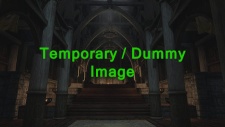SkyrimLE:ENBSeries INI Reference/Lens: Difference between revisions
m (Z929669 moved page Guide:ENBSeries INI/Lens to Guide:ENBseries INI/Lens without leaving a redirect) |
No edit summary |
||
| Line 1: | Line 1: | ||
<div class="nonumtoc">{{TOC right}}</div> | <div class="nonumtoc">{{TOC right}}</div> | ||
==[LENS]== | ==[LENS]== | ||
This is for simulating lens distortion and reflection in cameras which is part of the bloom code; thus, it requires having bloom enabled in order to work. The amount of lens reflection is dependent on the amount of bloom. | This is for simulating lens distortion and reflection in cameras which is part of the bloom code; thus, it requires having bloom enabled in order to work. The amount of lens reflection is dependent on the amount of bloom. | ||
Revision as of 18:38, December 9, 2014
[LENS]
This is for simulating lens distortion and reflection in cameras which is part of the bloom code; thus, it requires having bloom enabled in order to work. The amount of lens reflection is dependent on the amount of bloom.
ReflectionIntensity- sets the amount of lens reflection during the day, night, and in interiors.
ReflectionPower - controls how much of the effect is displayed depending on light levels during the day, night, and in interiors. Lower values cause the effect to be mirror-like and higher values will cause the effect to be glare-like.
These setting will adjust the amount of lens effects added, and will trigger when looking at a bright surface, like the sun. This section will not do anything if there is no Bloom added or if it is disabled.
The following parameters determine the intensity of the lens effects when looking at bright surfaces. The settings go from 0.0 to 10.0. If using an ENB Profile then it is recommended to not change these settings.
IgnoreWeatherSystem=false
Lens Reflection Intensity
ReflectionIntensitySunrise=1.0 ReflectionIntensityDay=1.0 ReflectionIntensitySunset=1.0 ReflectionIntensityNight=1.0 ReflectionIntensityInteriorDay=1.0 ReflectionIntensityInteriorNight=1.0
Lens Reflection Power
ReflectionPowerSunrise=2.0 ReflectionPowerDay=2.0 ReflectionPowerSunset=2.0 ReflectionPowerNight=2.0 ReflectionPowerInteriorDay=2.0 ReflectionPowerInteriorNight=2.0
Lens Dirt Intensity
DirtIntensitySunrise=1.0 DirtIntensityDay=1.0 DirtIntensitySunset=1.0 DirtIntensityNight=1.0 DirtIntensityInteriorDay=1.0 DirtIntensityInteriorNight=1.0
Lens Dirt Power
DirtPowerSunrise=2.0 DirtPowerDay=2.0 DirtPowerSunset=2.0 DirtPowerNight=2.0 DirtPowerInteriorDay=2.0 DirtPowerInteriorNight=2.0