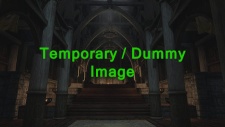SkyrimLE:ENBSeries INI Reference/Fire: Difference between revisions
m (Z929669 moved page ENBSeries INI TOC Functionality Corrected/Fire to Guide:ENBSeries INI/Fire without leaving a redirect) |
m (Text replacement - "Category:Configuration Settings" to "Category:ENB Settings") |
||
| (9 intermediate revisions by the same user not shown) | |||
| Line 1: | Line 1: | ||
<div class="nonumtoc">{{TOC}}</div>[[Category:ENB Settings]] | |||
<div class="nonumtoc">{{TOC | |||
: | |||
==[FIRE]== | ==[FIRE]== | ||
This section will change the effects of fire from both fire sources and fire spells. The water foam and draugr eyes are also effected by this section. | This section will change the effects of fire from both fire sources and fire spells. The water foam and draugr eyes are also effected by this section. | ||
| Line 38: | Line 34: | ||
==== Fire AdditiveBlending ==== | ==== Fire AdditiveBlending ==== | ||
This setting will make fire even more bright and appear like white light if higher intensity values are used. Setting this to "false" will help with fire spells that give off light. ([ | This setting will make fire even more bright and appear like white light if higher intensity values are used. Setting this to "false" will help with fire spells that give off light. ([https://enbseries.enbdev.com/forum/viewtopic.php?f=2&t=1988&sid=568bbcc6a570aa96c53c497b000b0037#p28208 Reference]) | ||
<pre>AdditiveBlending=(false, true)</pre> | <pre>AdditiveBlending=(false, true)</pre> | ||
<div class="imgs2">[[Image:Dummyplaceholder.jpg|225px|highslide=B2:]] [[Image:Dummyplaceholder.jpg|225px|highslide=B2:Sky Layers]]</div> | <div class="imgs2">[[Image:Dummyplaceholder.jpg|225px|highslide=B2:]] [[Image:Dummyplaceholder.jpg|225px|highslide=B2:Sky Layers]]</div> | ||
[[Category:Screenshots]] | [[Category:Screenshots]] | ||
Latest revision as of 15:51, August 3, 2021
[FIRE]
This section will change the effects of fire from both fire sources and fire spells. The water foam and draugr eyes are also effected by this section.
Update: Assuming you have the particle patch by mindflux installed only fire related effects should be affected by these parameters. They are specifically linked to the fire effect shader which you can attribute to a mesh. By Aiyen
IgnoreWeatherSystem=(false, true)
Fire Intensity
These parameters will change the brightness and saturation of the fire. High values for these parameters can cause fire to become overly bright.
IntensitySunrise=(0.0... ) IntensityDay=(0.0... ) IntensitySunset=(0.0... ) IntensityNight=(0.0... ) IntensityInteriorDay=(0.0... ) IntensityInteriorNight=(0.0... )
Fire Curve
These parameters will change the brightness and saturation of the in game fire. Higher curve values are needed if using high intensity values.
CurveSunrise=(0.0... ) CurveDay=(0.0... ) CurveSunset=(0.0... ) CurveNight=(0.0... ) CurveInteriorDay=(0.0... ) CurveInteriorNight=(0.0... )
Fire AdditiveBlending
This setting will make fire even more bright and appear like white light if higher intensity values are used. Setting this to "false" will help with fire spells that give off light. (Reference)
AdditiveBlending=(false, true)