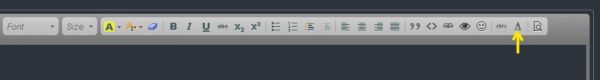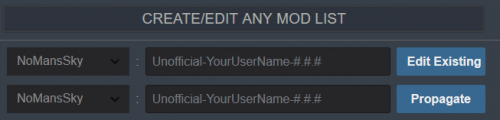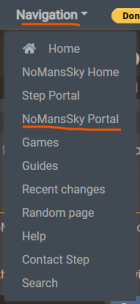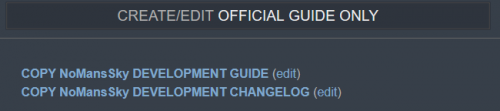STEP:Guide-Development Workflow: Difference between revisions
mNo edit summary |
TechAngel85 (talk | contribs) |
||
| (99 intermediate revisions by 2 users not shown) | |||
| Line 1: | Line 1: | ||
__NOTITLE____NOTOC__[[Category:Step Guides]]{{PageTitle|logo=delta|title=Step Guide-Development Process|subtitle=A high-level overview of Step Modifications' Modding Guide development process|author=Step Modifications|forumtid=4933}} | |||
The | The Development Process is used for all Modding Guide development cycles. This process includes on-going maintenance tasks, as well as, release and post-release procedures; which are covered below. Each Modding Guide can be a little unique so not all guides may use everything described. | ||
{{Alert|type=notice|text='''Notice to Staff'''<br>In order for Game Guides to remain relevant, it is imperative that this generalized workflow be maintained by staff, Curators, and community contributors.<br><br>''This workflow assumes the corresponding Development Guide and Mod List have already been propagated, which are covered in [[STEP:Mod-Build_Guide_Framework#Step_4:_Create.2FUpdate_ModList|Step 4]] and [[STEP:Mod-Build_Guide_Framework#Step_5:_Propagate_Guide.2FChangelog|Step 5]] of the Mod-Build Guide Framework article.''}} | |||
== Wiki Maintenance == | |||
The below is the general maintenance for the wiki that takes place throughout the development process. | |||
=== | === Changing Dev Version Post Propagation === | ||
Unless the Modding Guide is new, the Dev version typically already exists from previous releases. In the rare event a Dev Guide changes versioning during the course of development due to more extensive changes than initially planned (e.g, ''Dev v2.7'' becomes ''Dev v3.0'' ), then the following is how to update the versioning mid-development: | |||
WIP | |||
=== Mod Pages === | |||
* Create mod pages for all new {{fc|green|text=ACCEPTED}} mods | |||
* Ensure new mod pages are complete with version-specific pages created, flags set, and correct guide-related instructions | |||
* Ensure mods that were moved to new Mod Groups have had their Mod Group changed on their mod page | |||
== Forum Maintenance== | |||
The below is the general maintenance for the forums that takes place throughout the development process. | |||
* Ensure all new {{fc|green|ACCEPTED}} topics are named correctly: <code>NexusName (by AuthorName)</code> | |||
* Ensure all new {{fc|green|ACCEPTED}} topic OPs are formatted with the correct mod topic header | |||
*: [[File:Ckeditor-modtopic.JPG|600px|frameless|border]] | |||
* Ensure the {{fc|yellow|TESTING}} prefix has been removed from all new {{fc|green|ACCEPTED}} mods. Mods not accepted can keep their {{fc|yellow|TESTING}} prefix, if testing is planned to continue for the next release; else, the prefix should be removed. | |||
*# From the Topic view, tick the box at right of the {{fc|green|ACCEPTED}} topic | |||
*# Select '''Unmark for Testing''' from the menu in the tool pop-up at lower right | |||
* Ensure all mods that were dropped from a Guide have been prefixed as {{fc|red|DROPPED}} and their {{fc|green|ACCEPTED}} prefix/tags removed | |||
== Nexus Maintenance == | |||
Unless the Modding Guide is new, the Nexus page should already exist. Since Nexus pages are mainly static, there is no required on-going maintenance. | |||
== Release Procedures == | |||
The checklist is to be completed in the order listed for every Modding Guide release to ensure a smooth release. Be aware, some of the step are re-verifying general workflow maintenance was completed. Do not skip these steps! They exist for quality assurance purposes. | |||
# Check, double-check, and finalize the Dev Changelog | |||
# Complete a final edit to Dev Mod List ensuring it matches the Dev Changelog | |||
## Enter the '''GameName DEV''' version in the first textbox and click the '''Edit Existing''' button | |||
##: [[File:Create or Edit ModList.PNG|500px|frameless|border]] | |||
## Verify the {{fc|red|DROPPED/REPLACED}} mods have been removed, the {{fc|orange|MOVED}} mods have been relocated in the Mod List, and the newly {{fc|green|ACCEPTED}} mods have been added | |||
# Visit the Modding Guide's Nexus page | |||
## Hide the Nexus page, providing a description that an update is underway and the page will return shortly | |||
## Update the Nexus changelog with the appropriate information | |||
## Update Credit section, if applicable | |||
## Upload any new files to Nexus, replacing the previous ones using the same naming scheme | |||
## Leave the Nexus page open for later steps | |||
# On the Step forums | |||
## Close the previous release's '''Feedback & Bug Reports''' topic, unpin and lock it | |||
## Create a new '''Feedback & Bug Reports''' topic, pin it (edit the links accordingly) | |||
## Close old Dev topics found with the guide's Administration forum and start new one (edit, pin/unpin accordingly) | |||
# Revisit the Modding Guide's Nexus page | |||
## Update the Nexus description using the '''BBCode''' view and revise all guide and changelog links, feedback links, etc. | |||
## Unhide/publish the page | |||
# Return to the forum | |||
## Post a new Release topic in the Announcement forum, feature and pin it | |||
## Unfeature, unpin, and lock the previous release's announcement topic | |||
# Post or request an Admin post an announcement to Step's Facebook page regarding the new guide release | |||
== Post-release Procedures == | |||
=== Guide Propagation === | |||
# Ensure the '''GameName DEV''' version corresponds to the new development release version! ''{{fc|instruction|If this is not set correctly, then the platform will not behave as expected!}}'' | |||
## Open the [[STEP:Main|Step Portal]] | |||
## Edit '''Guide Versioning''' by clicking the '''Create or edit''' button | |||
##: [[File:VersioningUpdate.png|650px|frameless|border]] | |||
## Change the '''GameName DEV''' number to the new dev release number for the respective Modding Guide. | |||
## {{fc|warning|text=''Change NOTHING else! Simply save the page.''}} | |||
# From the Game's Portal, copy new Dev Guide | |||
# From the Game's Portal, copy new Dev Changelog | |||
#: [[File:GamePortalNav.png|140px|frameless|border]] [[File:Propagate_or_Edit_Guide.png|500px|frameless|border]] | |||
# Propagate new a Mod List for the development release by entering the new '''GameName DEV''' version into the second textbox and click the '''Propagate''' button. | |||
#: [[File:Create or Edit ModList.PNG|500px|frameless|border]] | |||
Latest revision as of 15:00, September 29, 2023
Step Guide-Development Process
A high-level overview of Step Modifications' Modding Guide development process
by: Step Modifications | Forum Topic
The Development Process is used for all Modding Guide development cycles. This process includes on-going maintenance tasks, as well as, release and post-release procedures; which are covered below. Each Modding Guide can be a little unique so not all guides may use everything described.
NOTE
Notice to StaffIn order for Game Guides to remain relevant, it is imperative that this generalized workflow be maintained by staff, Curators, and community contributors.
This workflow assumes the corresponding Development Guide and Mod List have already been propagated, which are covered in Step 4 and Step 5 of the Mod-Build Guide Framework article.
Wiki Maintenance
The below is the general maintenance for the wiki that takes place throughout the development process.
Changing Dev Version Post Propagation
Unless the Modding Guide is new, the Dev version typically already exists from previous releases. In the rare event a Dev Guide changes versioning during the course of development due to more extensive changes than initially planned (e.g, Dev v2.7 becomes Dev v3.0 ), then the following is how to update the versioning mid-development:
WIP
Mod Pages
- Create mod pages for all new ACCEPTED mods
- Ensure new mod pages are complete with version-specific pages created, flags set, and correct guide-related instructions
- Ensure mods that were moved to new Mod Groups have had their Mod Group changed on their mod page
Forum Maintenance
The below is the general maintenance for the forums that takes place throughout the development process.
- Ensure all new ACCEPTED topics are named correctly:
NexusName (by AuthorName) - Ensure all new ACCEPTED topic OPs are formatted with the correct mod topic header
- Ensure the TESTING prefix has been removed from all new ACCEPTED mods. Mods not accepted can keep their TESTING prefix, if testing is planned to continue for the next release; else, the prefix should be removed.
- From the Topic view, tick the box at right of the ACCEPTED topic
- Select Unmark for Testing from the menu in the tool pop-up at lower right
- Ensure all mods that were dropped from a Guide have been prefixed as DROPPED and their ACCEPTED prefix/tags removed
Nexus Maintenance
Unless the Modding Guide is new, the Nexus page should already exist. Since Nexus pages are mainly static, there is no required on-going maintenance.
Release Procedures
The checklist is to be completed in the order listed for every Modding Guide release to ensure a smooth release. Be aware, some of the step are re-verifying general workflow maintenance was completed. Do not skip these steps! They exist for quality assurance purposes.
- Check, double-check, and finalize the Dev Changelog
- Complete a final edit to Dev Mod List ensuring it matches the Dev Changelog
- Visit the Modding Guide's Nexus page
- Hide the Nexus page, providing a description that an update is underway and the page will return shortly
- Update the Nexus changelog with the appropriate information
- Update Credit section, if applicable
- Upload any new files to Nexus, replacing the previous ones using the same naming scheme
- Leave the Nexus page open for later steps
- On the Step forums
- Close the previous release's Feedback & Bug Reports topic, unpin and lock it
- Create a new Feedback & Bug Reports topic, pin it (edit the links accordingly)
- Close old Dev topics found with the guide's Administration forum and start new one (edit, pin/unpin accordingly)
- Revisit the Modding Guide's Nexus page
- Update the Nexus description using the BBCode view and revise all guide and changelog links, feedback links, etc.
- Unhide/publish the page
- Return to the forum
- Post a new Release topic in the Announcement forum, feature and pin it
- Unfeature, unpin, and lock the previous release's announcement topic
- Post or request an Admin post an announcement to Step's Facebook page regarding the new guide release
Post-release Procedures
Guide Propagation
- Ensure the GameName DEV version corresponds to the new development release version! If this is not set correctly, then the platform will not behave as expected!
- Open the Step Portal
- Edit Guide Versioning by clicking the Create or edit button
- Change the GameName DEV number to the new dev release number for the respective Modding Guide.
- Change NOTHING else! Simply save the page.
- From the Game's Portal, copy new Dev Guide
- From the Game's Portal, copy new Dev Changelog
- Propagate new a Mod List for the development release by entering the new GameName DEV version into the second textbox and click the Propagate button.