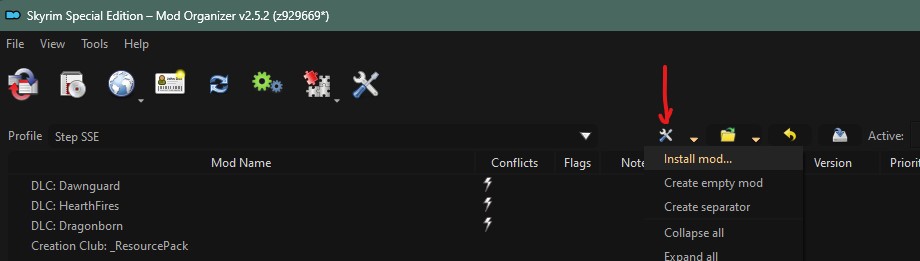SkyrimSE:Dragonbone Mastery: Difference between revisions
From Step Mods | Change The Game
m (Text replacement - "Models & Textures" to "Models and Textures") |
No edit summary |
||
| (One intermediate revision by the same user not shown) | |||
| Line 34: | Line 34: | ||
***◉ Transparent Meshes | ***◉ Transparent Meshes | ||
****Install}} | ****Install}} | ||
<span class=salmontx>'''''NOTE:''' The archive is missing is an empty "99 None" folder so click Install | <span class=salmontx>'''''NOTE:''' The archive is missing is an empty "99 None" folder, so click''</span> Install anyway <span class=salmontx>''when prompted.''</span> This may not work when using the latest version of MO. If this is the case, move the archive into a working directory, and extract it. Then add the missing "99 None" folder, and repackage into a new archive using 7-zip. Then install the new archive: [[File:MOInstallArchive.jpg]] | ||
}} | }} | ||
Latest revision as of 01:43, August 16, 2024
Dragonbone Mastery
by NazennCR Patch:
No
LW Patch:
No
PP Patch:
No
ENB Option:
No
Guide/Version-Specific Mod Recommendations
| Existing Guides |
|---|
| 0.3.0b |
| 1.0.0 |
| 2.0.0 |
| 2.1.0 |
| 2.2.0 |
| 2.3 |
| 2.4 |
Recommendations
Step recommends: Dragonbone Mastery - WITHOUT Engravings
This recommendation is for the vanilla experience. Users can install whichever version they desire and adjust the instructions below to suit their preferences.
| ExpandFOMOD Instructions Dragonbone Mastery - Weapons Retexture |
NOTE: The archive is missing is an empty "99 None" folder, so click Install anyway when prompted. This may not work when using the latest version of MO. If this is the case, move the archive into a working directory, and extract it. Then add the missing "99 None" folder, and repackage into a new archive using 7-zip. Then install the new archive: