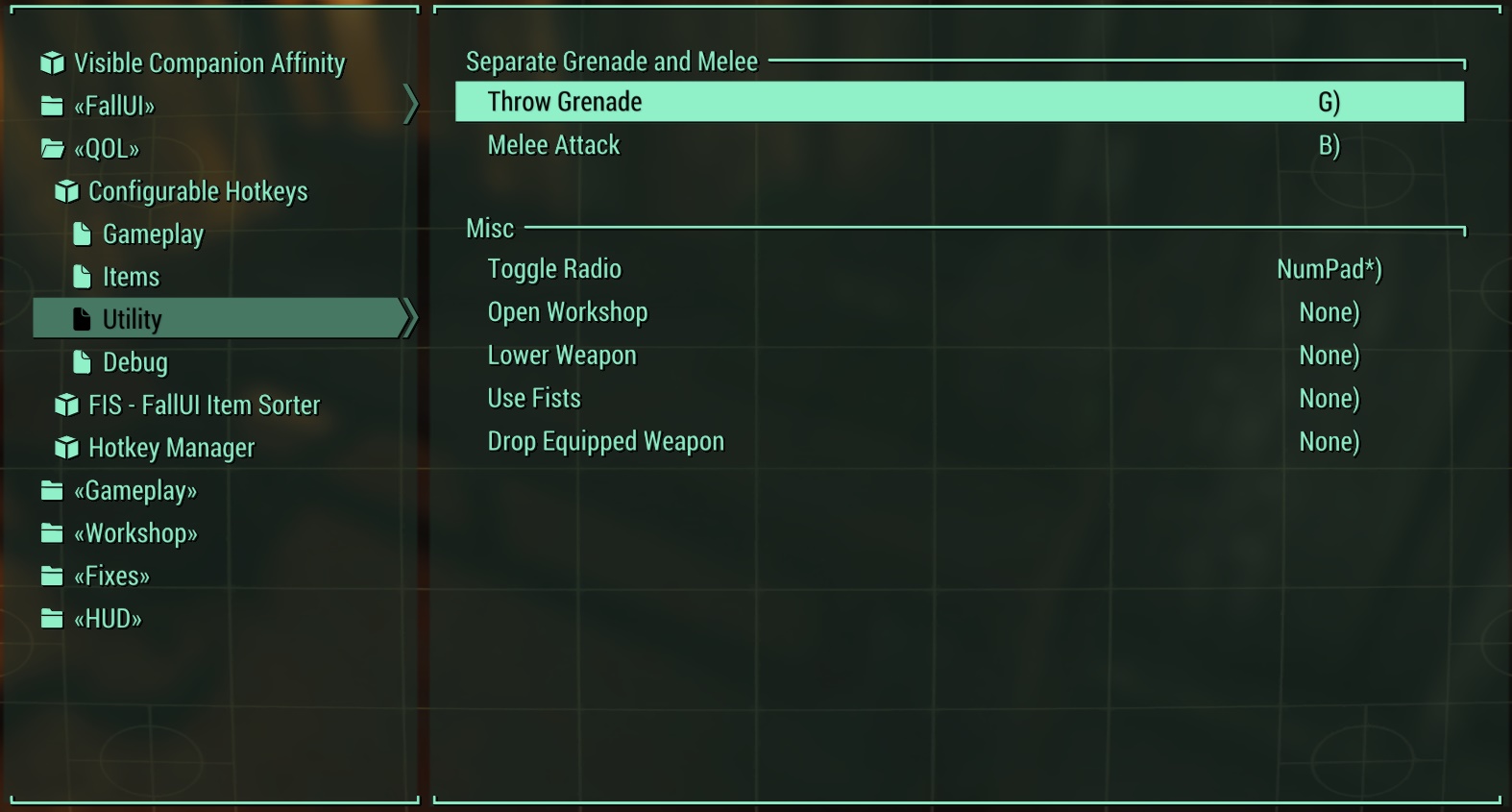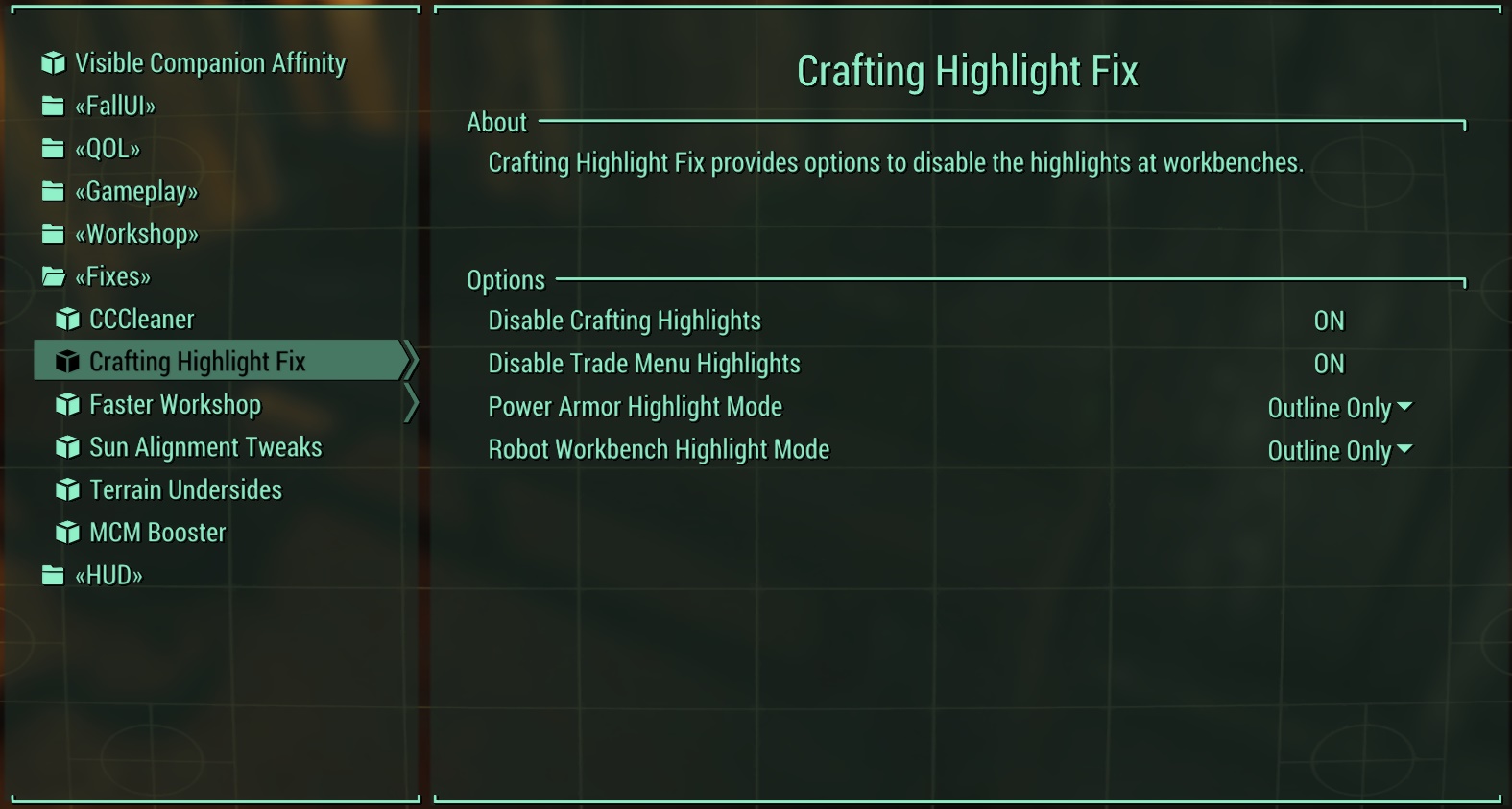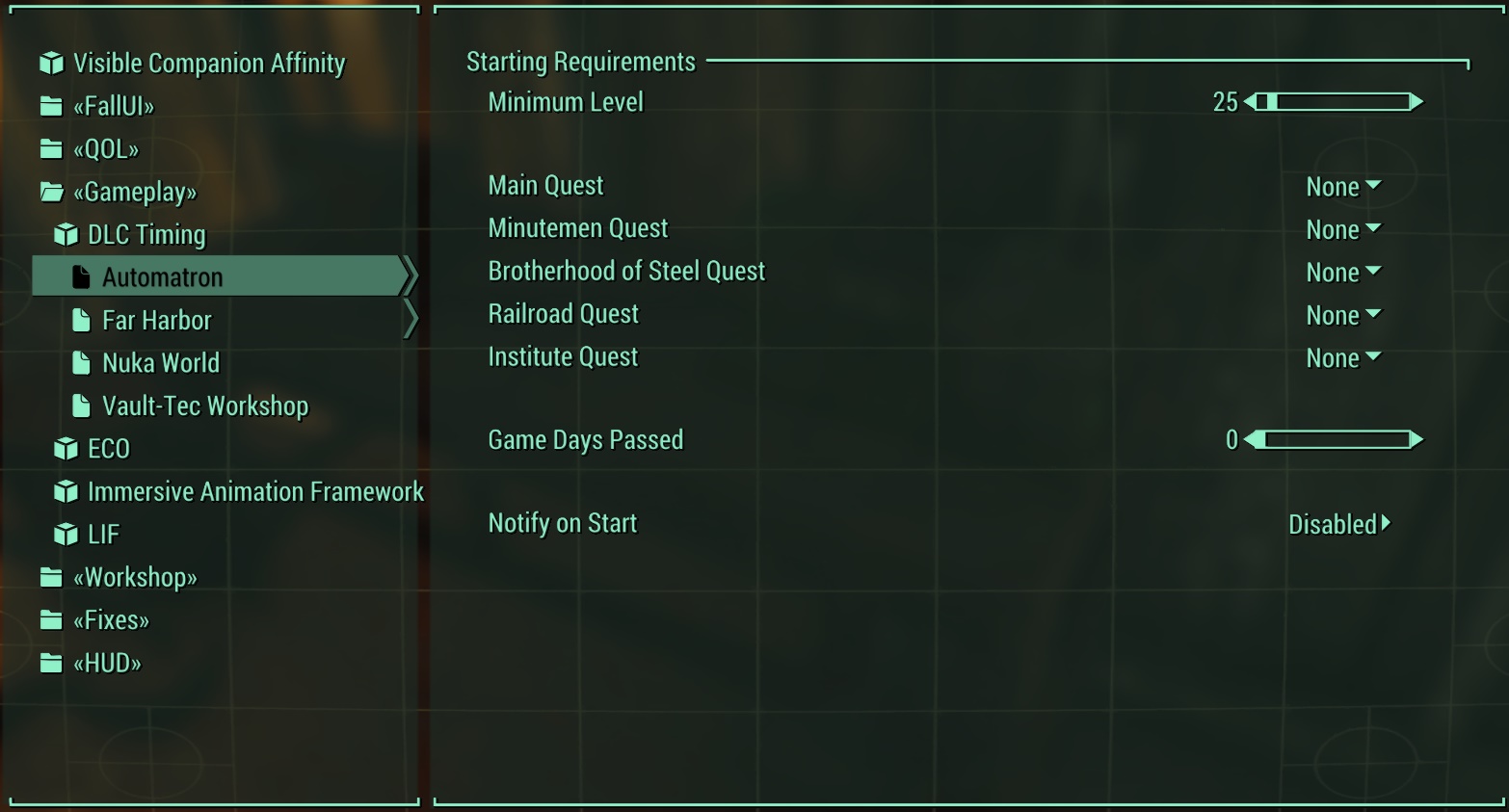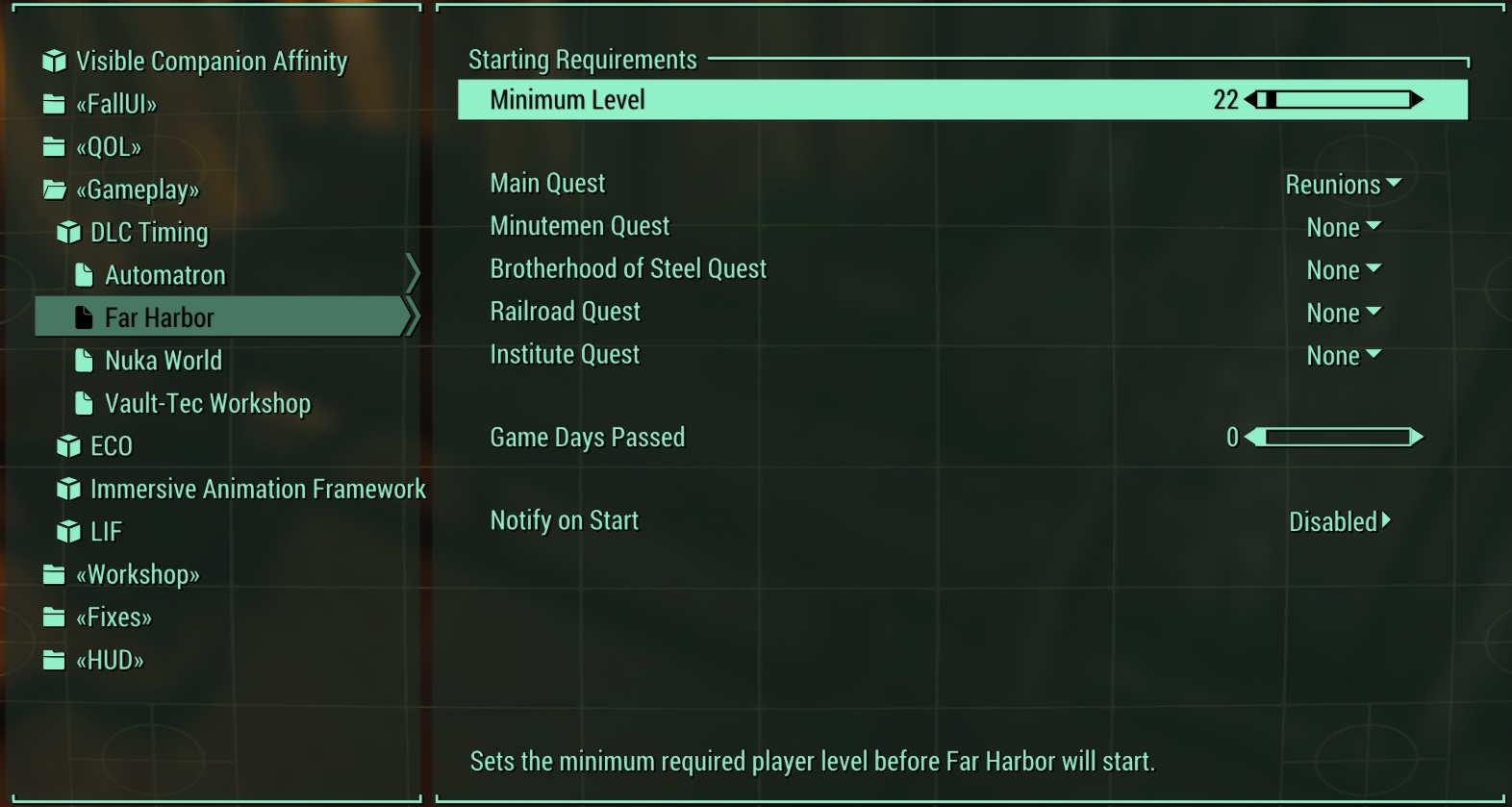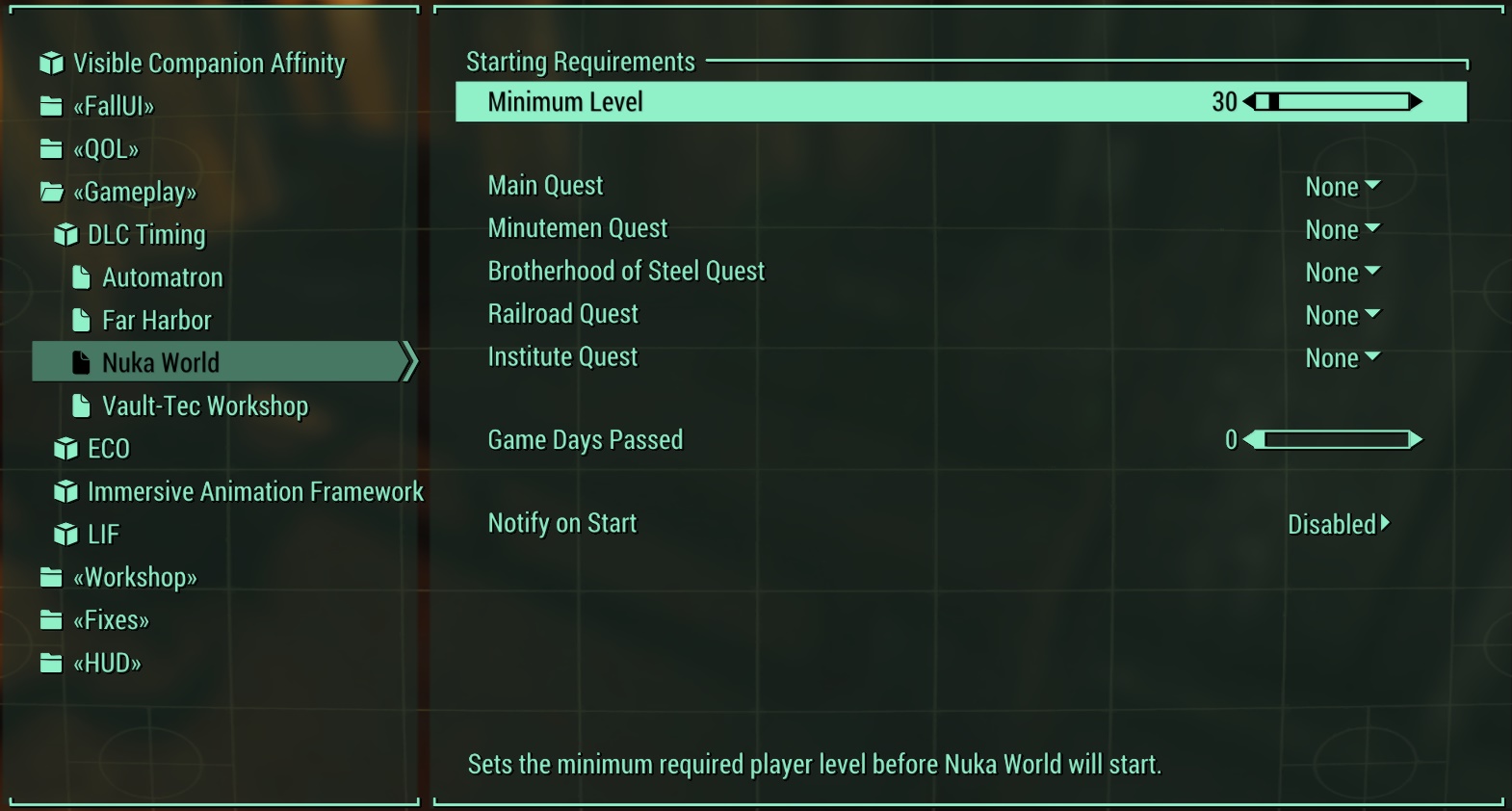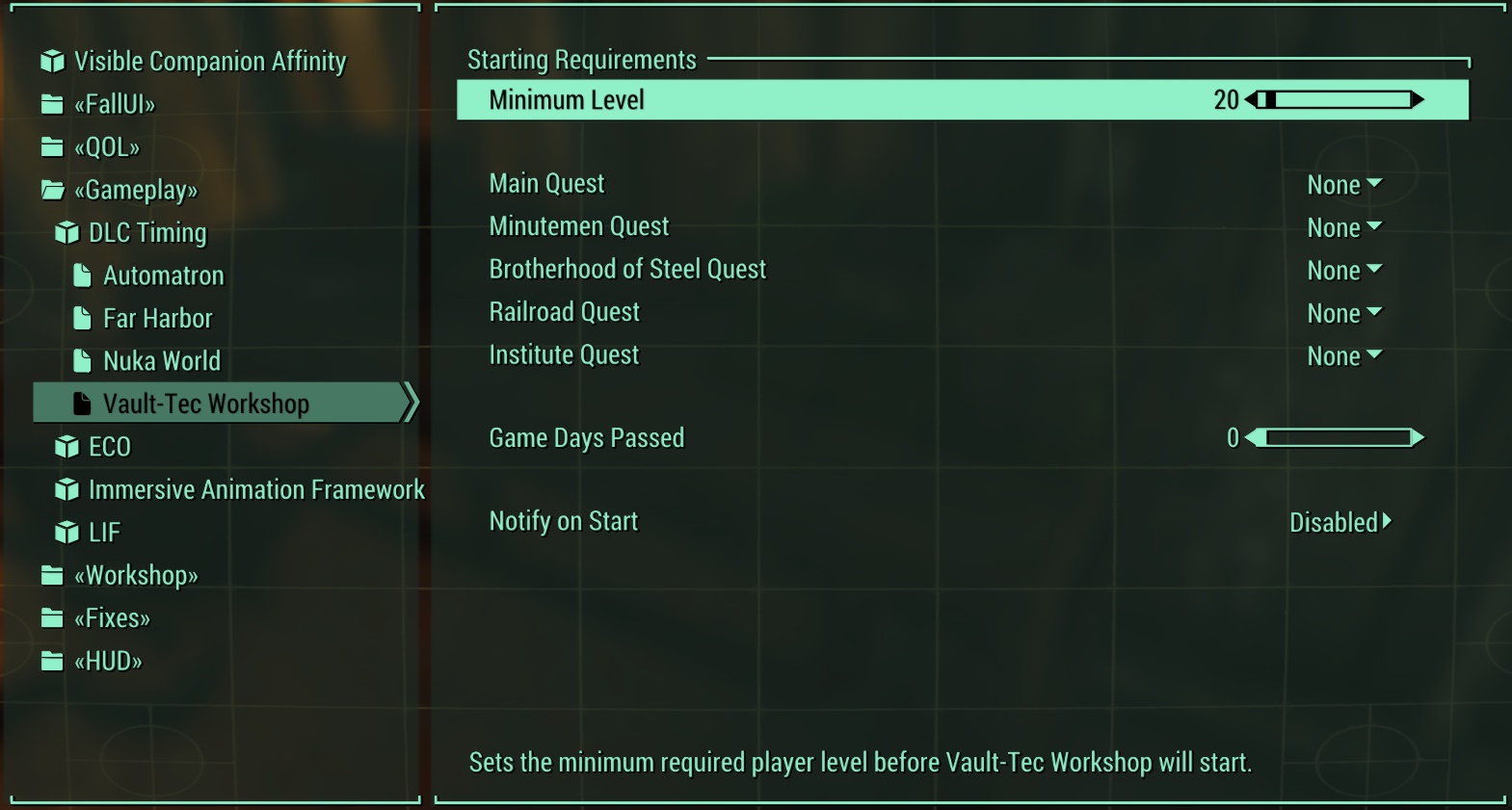Project:Example Collapsible Elements: Difference between revisions
No edit summary |
mNo edit summary |
||
| (25 intermediate revisions by 2 users not shown) | |||
| Line 99: | Line 99: | ||
|} | |} | ||
|} | |} | ||
===Generic mw-collapsible Examples=== | ===Generic mw-collapsible Examples=== | ||
| Line 346: | Line 321: | ||
<br> | <br> | ||
==Testing MCM Tables== | |||
{| class="wikitable m-0" style="width:100%; text-align: center" | {| class="wikitable m-0" style="width:100%; text-align: center" | ||
|- | |- | ||
| Line 355: | Line 330: | ||
| class="stepmcmhd p-2" | ModName1 | | class="stepmcmhd p-2" | ModName1 | ||
|- | |- | ||
| colspan="1" class="stepmcmbd d-flex flex-wrap justify-content-around p-1" | | | colspan="1" class="stepmcmbd d-flex flex-wrap justify-content-around p-1" | [[File:CCCleaner.jpg]] | ||
|} | |} | ||
|- | |- | ||
| Line 363: | Line 338: | ||
| class="stepmcmhd p-2" | ModName2 | | class="stepmcmhd p-2" | ModName2 | ||
|- | |- | ||
| colspan="1" class="stepmcmbd d-flex flex-wrap justify-content-around p-1" | | | colspan="1" class="stepmcmbd d-flex flex-wrap justify-content-around p-1" | [[File:Configurable Hotkeys - Gameplay.jpg]] | ||
[[File:Configurable Hotkeys - Utility.jpg]] | |||
|} | |} | ||
|} | |} | ||
<br> | |||
=== Test MCM === | === Test MCM === | ||
{| class=" | {| class="stepmcm" | ||
|+ <h3>MCM Options</h3> | |+ <h3>MCM Options</h3> | ||
|- class="stepTooltip" | | |||
! class="mw-customtoggle-row1 p-2" | ⟡ CCCLeaner ⟡<br><span class="stepTooltipText">Click to expand</span> | |||
|- | |- | ||
| class="mw-collapsible mw-collapsed px-0 py-2" id="mw-customcollapsible-row1" | <span class=pl-3>All three settings should be off.</span><br> | |||
| class="mw-collapsible mw-collapsed" id="mw-customcollapsible- | [[File:CCCleaner.jpg]] | ||
[[File:CCCleaner.jpg | |- class="stepTooltip" | | ||
! class="mw-customtoggle-row2 p-2" | ⟡ Configurable Hotkeys ⟡<br><span class="stepTooltipText">Click to expand</span> | |||
|- | |- | ||
| class="mw-collapsible mw-collapsed px-0 py-2" id="mw-customcollapsible-row2" | <span class=pl-3>Setting the hotkey for the Wait Menu allows waiting anywhere. It is also useful to set separate hotkeys for the grenade and melee attacks.</span><br> | |||
| class="mw-collapsible mw-collapsed" id="mw-customcollapsible- | [[File:Configurable Hotkeys - Gameplay.jpg]] | ||
[[File:Configurable Hotkeys - Gameplay.jpg | [[File:Configurable Hotkeys - Utility.jpg]] | ||
[[File:Configurable Hotkeys - Utility.jpg | |- class="stepTooltip" | | ||
! class="mw-customtoggle-row3 p-2" | ⟡ Crafting Highlight Fix ⟡<br><span class="stepTooltipText">Click to expand</span> | |||
|- | |- | ||
| class="mw-collapsible mw-collapsed px-0 py-2" id="mw-customcollapsible-row3" | [[File:Crafting Highlight Fix.jpg]] | |||
| class="mw-collapsible mw-collapsed" id="mw-customcollapsible- | |- class="stepTooltip" | | ||
! class="mw-customtoggle-row4 p-2" | ⟡ DLC Timing ⟡<br><span class="stepTooltipText">Click to expand</span> | |||
|- | |- | ||
| class="mw-collapsible mw-collapsed px-0 py-2" id="mw-customcollapsible-row4" | <span class=pl-3>Increasing minimum levels for DLCs effectively disables them until you reach that level.</span><br> | |||
| class="mw-collapsible mw-collapsed" id="mw-customcollapsible- | [[File:DLC Timing - Automatron.jpg]] | ||
[[File:DLC Timing - Automatron.jpg | [[File:DLC Timing - Far Harbor.jpg]] | ||
[[File:DLC Timing - Far Harbor.jpg | [[File:DLC Timing - Nuka World.jpg]] | ||
[[File:DLC Timing - Nuka World.jpg | [[File:DLC Timing - Vault-Tec Workshop.jpg]] | ||
[[File:DLC Timing - Vault-Tec Workshop.jpg | |||
|} | |} | ||
<br> | |||
=== Test Spoiler === | |||
<div id="collapse-pre-one" class="mw-collapsible mw-collapsed spoiler"> | |||
<div class="mw-collapsible-toggle"><span class=up>➕ show</span><span class=down>➖ hide</span> | |||
</div><div class="mw-collapsible-content spoiler-content p-2">collapsed content</div> | |||
</div> | |||
Latest revision as of 19:40, April 19, 2023
See Mediawiki Manual:Collapsible_elements
Step Guide Tables
| Mod Name | Baseline | Instructions |
|---|
| [ SkyUI (SE)] |
| SKSE64 |
Detailed Instructions available | ||
Root Files Installation
Data Files Installation
INI File
[Display] iTintTextureResolution=2048 [General] ClearInvalidRegistrations=1 Scripts
Once complete, the SKSE64 mod's folder structure should be:
Launcher Configuration
Normally, MO should auto-detect that SKSE is installed upon a restart of the program, and it will auto-generate the SKSE game launcher. This should be used for launching Skyrim going forward. Below are some recommendations for further configuration of the SKSE launcher ... or, if for some reason MO fails to configure this. Please ensure the following is correct for SKSE:
| |||
| [ SkyUI (SE)] |
Example of collapsed rows within table
| Mod | Instructions |
|---|
| My Mod Name 1 | Detailed instructions available |
| Detailed instructions | |
| aMidianBorn Book of Silence SE | Expand for instructions. |
| A bunch of text |
Generic mw-collapsible Examples
| Header 1 | Header 2 |
|---|---|
| Data 1 | Data 2 |
| Lorem | ipsum |
| dolor | sit |
| The header | remains visible |
|---|---|
| This content | is hidden |
| at first | load time |
Example of collapsed rows within table
| Mod | Instructions |
|---|
| My Mod Name 1 | Baseline: 2k |
| My big instructions 1 | |
| aMidianBorn Book of Silence SE | Expand for instructions. | ||||||||||
Download the following files:
Users have two installation options with this mod and other mods like it. When multiple files are used from the same mod, users may either create a single mod listing and merge all files into it or create a separate mod listing for each file.
WARNING Template:FOMOD_Instructions is deprecated and should no longer be used on this wiki. Please change this template call to use the better-looking and simpler Template:Fomod. We apologize for the inconvenience.
WARNING Template:FOMOD_Instructions is deprecated and should no longer be used on this wiki. Please change this template call to use the better-looking and simpler Template:Fomod. We apologize for the inconvenience.
WARNING Template:FOMOD_Instructions is deprecated and should no longer be used on this wiki. Please change this template call to use the better-looking and simpler Template:Fomod. We apologize for the inconvenience.
WARNING Template:FOMOD_Instructions is deprecated and should no longer be used on this wiki. Please change this template call to use the better-looking and simpler Template:Fomod. We apologize for the inconvenience.
WARNING Template:FOMOD_Instructions is deprecated and should no longer be used on this wiki. Please change this template call to use the better-looking and simpler Template:Fomod. We apologize for the inconvenience.
Optional ESPsDepending on how the mods are installed:
Hiding files and foldersHide the following files/folders:
To do this,
| |||||||||||
TEST
| Mod | Notes |
|---|
| [ AMidianBorn Book of Silence (SE)] |
| SKSE64 |
||
Root Files Installation
Data Files Installation
INI File
[Display] iTintTextureResolution=2048 [General] ClearInvalidRegistrations=1 Scripts
Once complete, the SKSE64 mod's folder structure should be:
Launcher Configuration
Normally, MO should auto-detect that SKSE is installed upon a restart of the program, and it will auto-generate the SKSE game launcher. This should be used for launching Skyrim going forward. Below are some recommendations for further configuration of the SKSE launcher ... or, if for some reason MO fails to configure this. Please ensure the following is correct for SKSE:
| ||
| Address Library for SKSE Plugins |
Install the All in one (Special Edition) Main File. |
| Arctic - Frost Effects Redux |
Baseline: Lite | |||
| ||||
Testing MCM Tables
MCM Options |
|---|
| ModName1 |
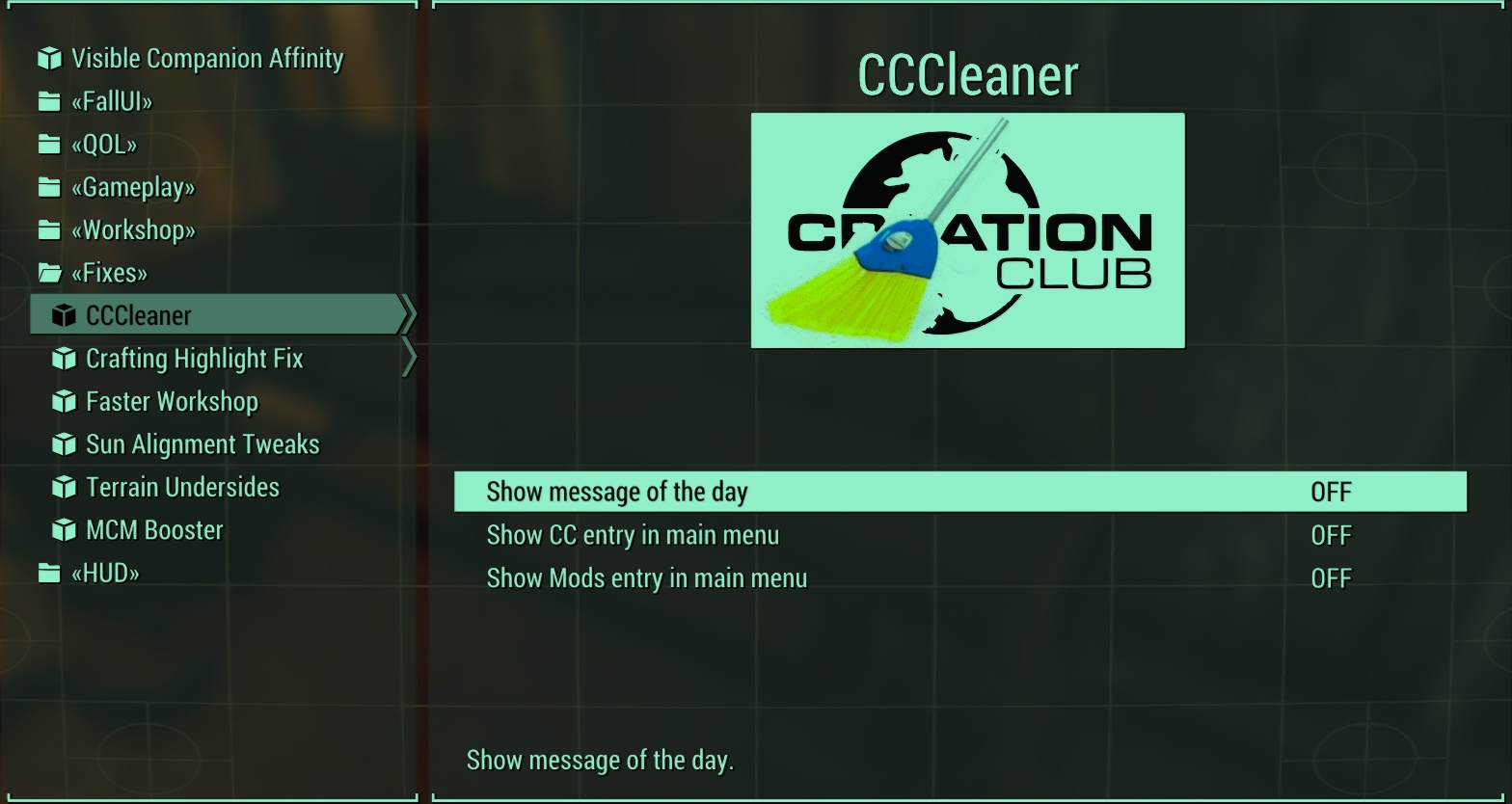
|
| ModName2 |
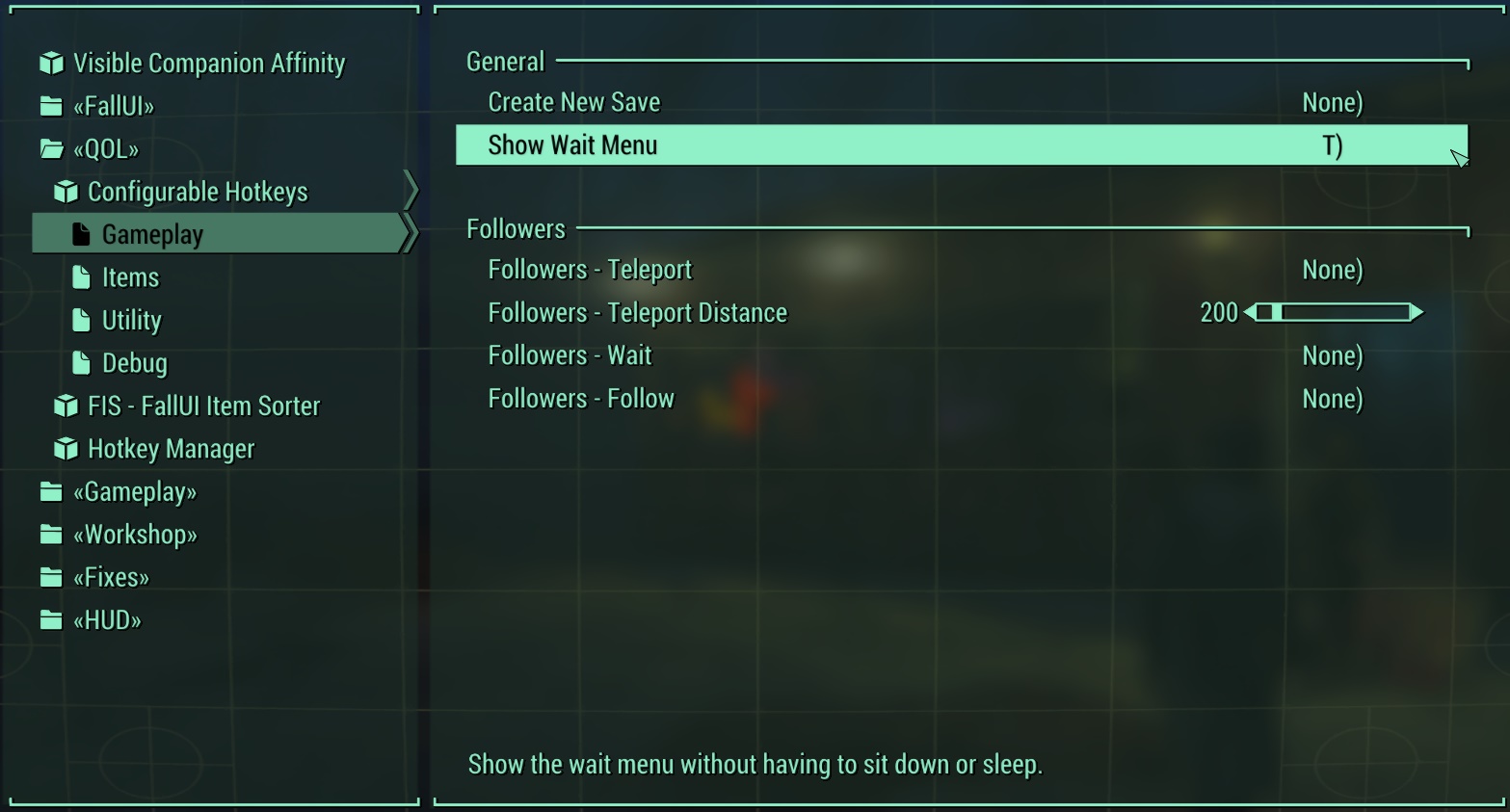
|
Test MCM