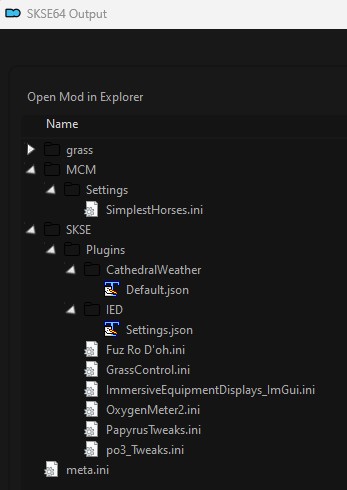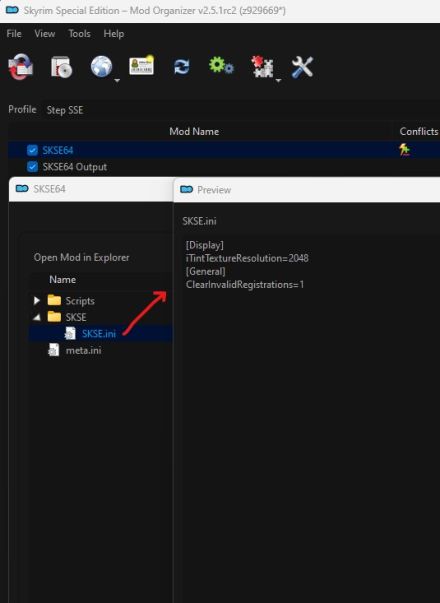SKSE64
by The SKSE TeamCR Patch:
No
LW Patch:
No
PP Patch:
No
ENB Option:
No
Version Recommendations - 2.3
Root Files Installation
- Manually' download Skyrim Script Extender (SKSE64) main ile (Compatible with Skyrim Special Edition 1.6.1170 from Steam).
- Open the 7z archive and extract (drag/drop) the following files to the Skyrim Special Edition root folder
..\Steam\steamapps\common\Skyrim Special Edition:- skse64_1_6_1170.dll
- skse64_loader.exe
- Keep the 7z archive window open for the next steps.
Data Files Installation
- In MO, click on the
 button and select, [Create empty mod].
button and select, [Create empty mod]. - Name it
SKSE64. - Repeat #1 & #2, and name the second mod
SKSE64 Output(see note at bottom of page).- The new, empty mods will be placed at highest priority in the MO mod list (at the bottom of the left pane if sorted by Priority).
- Enable SKSE64 and SKSE64 Output in the MO left pane.
- Open the SKSE64 in Windows Explorer (Ctrl + double-click OR right click on the mod, and click Open in Explorer).
- In the Explorer window, create a new folder named SKSE and open it.
- Keep the Explorer window open for the next steps.
INI File
- Within the SKSE folder in the Explorer window, create a new file named SKSE.ini.
- Open the new file, copy and paste the code in the box below, then save and close the file.
[Display] iTintTextureResolution=2048 [General] ClearInvalidRegistrations=1
Scripts
- Back in the 7z window, open the Data folder.
- Extract (drag/drop) the scripts folder from the 7z archive into the SKSE64 folder.
- Close archive and Windows Explorer sessions.
Once complete, the SKSE64 mod's folder structure should be:
- ..\SKSE64
- \scripts
- \Source
- <file list>
- <file list>
- \Source
- \SKSE
- \skse.ini
- \meta.ini
- \scripts
Once SKSE Output mod is configured properly with all mods installed and configured, subsequent to Step 8 - First Launch, this mod will house all auto-generated configuration files as well as the grass cache. These files will not be overwritten if their corresponding mods begin shipping with these files included in their Nexus download. If that's ever the case, SKSE Output should be moved to a higher priority in the MO left pane so that it always 'wins':