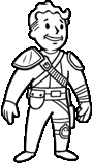Best Of Both Worlds - A TTW Guide
Introduction to "A Tale Of Two Wastelands"
For the uninitiated, "A Tale Of Two Wastelands" is a large mod/overhaul of Fallout New Vegas to incorporate the whole of Fallout 3 into the game, allowing you to play through both storylines (usually starting in DC and then moving to the Mojave from there, although you do have options) with the same character in the same playthrough.
That's pretty much it in a nutshell. Cool, huh?
Only things that you need are legal (as in NOT pirated!) copies of Fallout 3 and Fallout: New Vegas installed, with ALL of the DLCs for both, per the TTW website:
NOTE
This version requires all Fallout 3 downloadable content and all Fallout New Vegas downloadable content: The Pitt, Operation Anchorage, Broken Steel, Point Lookout, Mothership Zeta, Dead Money, Honest Hearts, Old World Blues, Lonesome Road, Gun Runners Arsenal. The easiest way to acquire all DLC content is to purchase Fallout 3 Game Of The Year Edition and Fallout New Vegas Ultimate Edition.Well, you also need a mod manager to actually implement "A Tale Of Two Wastelands" but just running TTW vanilla? That's all you need.
However, you aren't reading this page because you want to run it vanilla, are you? Good...
Introduction to "Best Of Both Worlds"
This guide is not meant as (and never will be) a replacement for the installation instructions on the Tale Of Two Wastelands site, especially when it comes to the core files, but rather a supplement. Updates happen...changes happen. Look at the dates - if I say "Do X" and the mod author says "Do Y" and their directions are newer, that means that you should probably heed their advice as preferential, since an update probably happened.
Some of this guide is based off of the STEP guides "Clear And Present Danger" ( Link ) and "Fear & Loathing In New Vegas" ( Link ), but some mods have been skipped for personal preference while more mods that weren't on those lists were added for the same.
About the "Best Of Both Worlds" Vault-Boys
This wiki employs the use of small visual cues to not only help break up the wall-of-text effect, but also to serve as an at-a-glance reminder as to what will be covered in that section.
Required Tools

|
|
NOTE
SSD Drives and Best Of Both Worlds:"Buy an SSD drive." is a common (and good) piece of advice for improving the performance of the Fallout 3/NV titles. Speed, however, comes at the cost of space. "Best Of Both Worlds" is written with the confined space of SSD drives in mind. As such, instructions regarding the locations of some directories point to storing the downloaded files and 'working' directories on non-SSD drives, while the completed mod compilations are directed to be placed on the SSD drive for best results.
If an SSD drive is not being used, best judgement may be substituted.

|
Installing Mod Organizer"Best Of Both Worlds" uses three copies of Mod Organizer in order to install mods correctly, especially those that were packaged wrong or that come with FOMOD or BAIN installers.
Unpacking Mod Organizer
Installing Mod Organizer for Fallout 3
Mod Organizer is now set up for Fallout 3, with the files being stored outside of the SSD drive/game folder, BUT also allowing testing of mods in the native Fallout 3 game, as well as auto-tracking mod updates and endorsements, etc.,
Mod Organizer is now set up for Fallout: New Vegas, with the files being stored outside of the SSD drive/game folder, BUT also allowing testing of mods in the native Fallout: New Vegas game, as well as auto-tracking mod updates and endorsements, etc.,
Mod Organizer is now set up for Fallout: A Tale Of Two Wastelands, with the downloaded files being stored outside of the SSD drive/game folder and the installed mods being stored on the SSD/in the game directory, allowing testing of mods in the Fallout: A Tale Of Two Wastelands game. This will also be the version of Mod Organizer used to play the game, once the mod-out is completed. Auto-tracking mod updates and endorsements, etc. are problematic, at best, for TTW mods unless they are downloaded from the Nexus itself., |

|
Installing xedit and the Scripts
If done correctly, FNVEdit, if run, will have both the Merge Plugins 1.75 and the TTW Conversion Script available as selections, but the Mod Organizers still need to be set up to call to these programs from within Mod Organizer, otherwise xedit won't see any plugins that are installed via Mod Organizer.
And that's it. Now when mods need cleaning, merging, or converting, it can be done. |
Section Skeleton
- Tools
- INI Edits
- Legend
- The Mods
- Changelog
- Credits
WIP workspace

|
===== Hall Of Equipment =====
|

|
===== Hall Of Equipment =====
|

|
|

|
===== Hall Of Weapons =====
|

|
|

|
===== Hi-Res Weapons v3 =====
|

|
|
Installing Body Replacers In TTW

|
Type3 Armor Replacers
Point Lookout outfits for Type 3
MZ Outfits for Type3
Pittraider replacer for Type3
Type3 Leather Armors
Type3 Businesswear
MZ Samurai and combat female armor replacers
Breezes FO3 Males(Install this OR Roberts - not both - remember your selection for later)
Roberts Male Body for Fallout 3(Install this OR Breezes - not both - remember your selection for later)
|

|
BEWARE OF GIRL Type 3 HiRez HiDetailed Replacer(Warning: Nudity on page)
Type3 Body and Armor replacer
Dead Money Type3 Outfits
Old World Blues Armors for Type 3
Lonesome Road Armors for Type 3
Type 3 Honest Heart Tribal Armors
Breezes New Vegas Males(Install this OR Roberts - not both - remembering your selection from earlier)
Roberts Male Body(Install this OR Breezes - not both - remembering your selection from earlier)
|