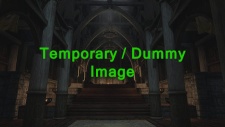SkyrimLE:ENBSeries INI Reference/Mist
[MIST]
Added anchors editor for mist effect to allow modify vertical offset of the mist in different places (check forum thread to get more details about anchors). Now the mist (which is fog and haze in same effect) have all required properties and i'm not planning to add new, so feel free to build presets with it. Increased startup performance.
Anchors for the mist are saved in enbseries folder in file _mist_anchors.xml. EnableAnchors is new parameter under [MIST] category of enbseries.ini. Now the idea behind this - modify vertical offset of the mist by special objects placed in the world (different worlds actually, per WorldSpaceID stored), but only for current camera position to keep nice performance (compared to fully 3d modification of mist similar to displacement). To see how it works, set VerticalOffsetDay/Night/Sunrise/Sunset parameters to 0, VerticalFade parameters also to 0, Density parameter of the mist =2 or something similar. Then use TFC console command to fly above line of fog, which is close to Riverwood placement by vertical world axis. Uh, almost forgot, RelativeToCamera parameters of course must be set to 0, otherwise it's different story. Okay, open anchor editor and press button CREATE ANCHOR, new anchor will be spawned in to same position, where camera is, move a little back to see anchor itself. Notice how fog line was changed, it was at zero level of world space vertical axis previously, but with anchor spawned it use anchor position as zero vertical level. If one anchor only exist in current WorldSpaceID, then everywhere will be the same level. If several anchors, then interpolation will be used between them to compute vertical offset of the mist in current camera position. Current limit of anchors number per WorldSpaceID is 65535, but on practice about 500 will be enough for entire landscape (i guess so), because of low detail of the mist in 3d space. (Reference)
IgnoreWeatherSystem=(false, true) EnableAnchors=(false, true)
ColorFromEnvironmentFog
ColorFromEnvironmentFog=0.0
SkyLightingAmount
SkyLightingAmountSunrise=1.0 SkyLightingAmountDay=1.0 SkyLightingAmountSunset=1.0 SkyLightingAmountNight=1.0 SkyLightingAmountInteriorDay=1.0 SkyLightingAmountInteriorNight=1.0
SunLightingAmount
SunLightingAmountSunrise=0.1 SunLightingAmountDay=0.1 SunLightingAmountSunset=0.1 SunLightingAmountNight=0.1 SunLightingAmountInteriorDay=0.1 SunLightingAmountInteriorNight=0.1
Desaturation
DesaturationSunrise=0.0 DesaturationDay=0.0 DesaturationSunset=0.0 DesaturationNight=0.0 DesaturationInteriorDay=0.0 DesaturationInteriorNight=0.0
ColorFilter
ColorFilterSunrise=1, 1, 1 ColorFilterDay=1, 1, 1 ColorFilterSunset=1, 1, 1 ColorFilterNight=1, 1, 1 ColorFilterInteriorDay=1, 1, 1 ColorFilterInteriorNight=1, 1, 1
RelativeToCamera
RelativeToCameraSunrise=0.0 RelativeToCameraDay=0.0 RelativeToCameraSunset=0.0 RelativeToCameraNight=0.0 RelativeToCameraInteriorDay=0.0 RelativeToCameraInteriorNight=0.0
VerticalOffset
VerticalOffsetSunrise=-10.0 VerticalOffsetDay=-10.0 VerticalOffsetSunset=-10.0 VerticalOffsetNight=-10.0 VerticalOffsetInteriorDay=-10.0 VerticalOffsetInteriorNight=-10.0
Mist Density
DensitySunrise=1.5 DensityDay=1.5 DensitySunset=1.5 DensityNight=1.5 DensityInteriorDay=1.5 DensityInteriorNight=1.5
VerticalFade
VerticalFadeSunrise=4.0 VerticalFadeDay=4.0 VerticalFadeSunset=4.0 VerticalFadeNight=4.0 VerticalFadeInteriorDay=4.0 VerticalFadeInteriorNight=4.0
DistanceFade
DistanceFadeSunrise=1.0 DistanceFadeDay=1.0 DistanceFadeSunset=1.0 DistanceFadeNight=1.0 DistanceFadeInteriorDay=1.0 DistanceFadeInteriorNight=1.0
BottomTop
BottomTopSunrise=0.0 BottomTopDay=0.0 BottomTopSunset=0.0 BottomTopNight=0.0 BottomTopInteriorDay=0.0 BottomTopInteriorNight=0.0
ExponentialFade
ExponentialFadeSunrise=1.0 ExponentialFadeDay=1.0 ExponentialFadeSunset=1.0 ExponentialFadeNight=1.0 ExponentialFadeInteriorDay=1.0 ExponentialFadeInteriorNight=1.0