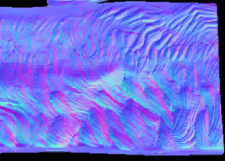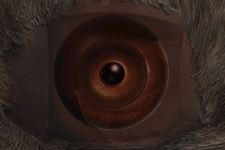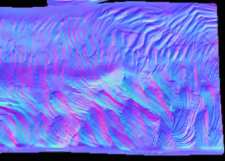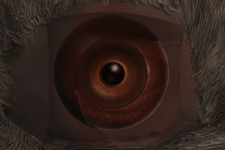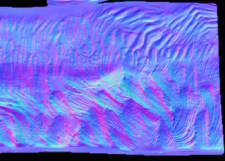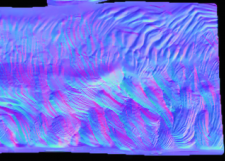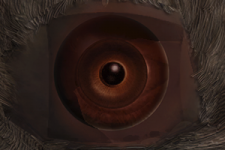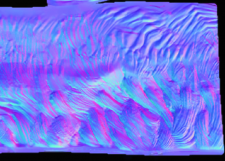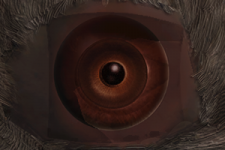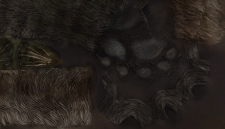User:TechAngel85/Sandbox3: Difference between revisions
TechAngel85 (talk | contribs) |
TechAngel85 (talk | contribs) |
||
| Line 114: | Line 114: | ||
=== General Purpose Upscale Models === | === General Purpose Upscale Models === | ||
These are general purpose models, which work on most textures including alpha channels, normal maps and diffuse maps. Results will vary depending on model used. | These are general purpose models, which work on most textures including alpha channels, normal maps and diffuse maps. Results will vary depending on model used. | ||
{| | |||
|[[Image:UpscaleModel_Original3.png|225px|highslide=ColorExample:Original]] | |||
|} | |||
==== Deviance DigitalArt ==== | ==== Deviance DigitalArt ==== | ||
A general purpose model that works well with many texture types. It's particularly good on fur/hair. | A general purpose model that works well with many texture types. It's particularly good on fur/hair. | ||
| Line 131: | Line 136: | ||
|} | |} | ||
{{clear}} | {{clear}} | ||
{| | |||
|[[Image:UpscaleModel_DevianceDigitalArt.jpg|225px|highslide=ColorExample:Deviance DigitalArt]] | |||
|} | |||
==== ESRGAN Skyrim NonTiled RGB ==== | ==== ESRGAN Skyrim NonTiled RGB ==== | ||
| Line 148: | Line 157: | ||
|} | |} | ||
{{clear}} | {{clear}} | ||
{| | |||
|[[Image:UpscaleModel_ESRGANSkyrimNonTiledRGB.jpg|225px|highslide=ColorExample:ESRGAN Skyrim NonTiled RGB]] | |||
|} | |||
==== GameAI ==== | ==== GameAI ==== | ||
| Line 165: | Line 178: | ||
|} | |} | ||
{{clear}} | {{clear}} | ||
{| | |||
|[[Image:UpscaleModel_GameAI.jpg|225px|highslide=ColorExample:GameAI]] | |||
|} | |||
==== SkyrimTexV2 ==== | ==== SkyrimTexV2 ==== | ||
| Line 182: | Line 199: | ||
|} | |} | ||
{{clear}} | {{clear}} | ||
{| | |||
|[[Image:UpscaleModel_SkyrimTexV2.jpg|225px|highslide=ColorExample:SkyrimTexV2]] | |||
|} | |||
==== Textures Skyrim Armory Alsa ==== | ==== Textures Skyrim Armory Alsa ==== | ||
| Line 200: | Line 221: | ||
|} | |} | ||
{{clear}} | {{clear}} | ||
{| | |||
|[[Image:UpscaleModel_TexturesSkyrimArmoryAlsa.jpg|225px|highslide=ColorExample:Textures Skyrim Armory Alsa]] | |||
|} | |||
<br> | <br> | ||
Revision as of 02:19, May 29, 2022
This document describes the methodology as well as general knowledge of creating the Tech's Enhanced Vanilla Textures mod.
What makes TEVT different?
The majority of the upscales available have been bulk produced. This means the majority (or all) of the textures where treated equally by applying the exact same process to all textures. This works in general, however, not all textures are equal. Some may have less or more artifacting, some may have issues never corrected by Bethesda and other may require very little to no processing. Then take into account that some models work better, or more often worse, for specific types of texture vs other models. TEVT doesn't do this.
To get consistent quality and results, TEVT handles each texture individually. The texture is examined and processed according to what past results has proven the best method for the texture type. However, each step is examined and the process adjusted for texture, individually, as needed. This meant a lot of experienced was gained throughout the process of creating the mod. As the work was completed, the process was documented to create this information resource.
BC/DXT Decompression Model Reference
These models were used for removing artifacts from previous compressions. This processing inherently causes some detail loss in the range from very little up to a medium loss, depending on the model used. The images are blown up sections of textures. They show how each model handles the compression artifacts on a small section of fur on a normal map and the eye section of a diffuse map. Results will vary based on the texture content, but users can get the general sense.
General Purpose Decompression Models
These are general purpose models, which work on most textures including alpha channels, normal maps and diffuse maps.
DEDXT
Use for textures with light artifacting. This is a model for light-weight cleanup and is often used for noisy textures.
Color: nearly 1:1 Color Correction: Detail: nearly 1:1 Detail Correction: upscale or use Smart Sharpen to remove Gaussian
BC1 Smooth
Use for textures with medium artifacting. This is a middle-ground model and is used often. It can cause a tiny, tiny tone shift, however, the shift is so small its rarely worth correcting.
Color: nearly 1:1, nearly inconceivable tone shift. Color Correction: Detail: smoothing / blurring / light to medium loss of detail Detail Correction: upscale or use Smart Sharpen to remove Gaussian
Artifacts BC1 Free Alsa
Use for textures with medium to heavy artifacting. This is the strongest of these models and not used often.
Color: causes color shift in the reds Color Correction: Levels > Red Channel > adjust as necessary Detail: smoothing / blurring / medium loss of detail Detail Correction: upscale or use Smart Sharpen to remove Gaussian
DXTless Source Engine 170000
Use for textures with heavy artifacting. This is the strongest of these models and is rarely used.
Color: causes color shift in the reds Color Correction: Levels > Red Channel > adjust as necessary Detail: smoothing / blurring / medium loss of detail Detail Correction: upscale or use Smart Sharpen to remove Gaussian
Upscaling Model Reference
These models were used for upscaling original or cleaned textures. They are all 4x models, meaning they scale the texture to four times its original size, and produce various results. The images are blown up sections of textures. They show how each model handles the compression artifacts on a small section of bone-like, fur-like and leather-like textures.
General Purpose Upscale Models
These are general purpose models, which work on most textures including alpha channels, normal maps and diffuse maps. Results will vary depending on model used.
Deviance DigitalArt
A general purpose model that works well with many texture types. It's particularly good on fur/hair.
Color: causes color shift in the reds Color Correction: Levels > Red Channel > -1 to Midtone Detail: smoothing / blurring / light to medium noise reduction / produces lines from some noise Detail Correction: use Smart Sharpen to remove Gaussian
ESRGAN Skyrim NonTiled RGB
Color: causes color shift Color Correction: Levels > adjust as necessary Detail: sharpening Detail Correction:
GameAI
Color: causes color shift Color Correction: Levels > adjust as necessary Detail: sharpening Detail Correction:
SkyrimTexV2
Color: causes color shift Color Correction: Levels > adjust as necessary Detail: smoothing / sharpening Detail Correction:
Textures Skyrim Armory Alsa
This model is designed for Skyrim armors and as such, is great for most noisy and grainy textures.
Color: causes color shift in the reds Color Correction: Levels > Red Channel > adjust as necessary Detail: sharpening Detail Correction: add very small amount of Gaussian blur, if needed
Alpha Channels
These models are designed for and work best on alpha channels. Results will vary depending on model used.
FireAlpha
This model is the lightest of the set and produces upscales that most closely resemble their originals; for better or worse. It's best for busy/detailed/noisy alphas.
Color: 1:1 Color Correction: Detail: nearly 1:1 Detail Correction:
Methodology
Specific Texture Recommendations
Noisy Textures
(creature scales/shells, some armor, some landscape, etc)
Noisy BC/DXT Model
- Recommended: DEDXT
- Heavily artifacted textures can use BC1 Smooth at the cost of some detail loss
Noisy Upscaling
This interpolation will limit color shifting and provide a very small about of sharpening to the result, since Deviance tends to blur a bit.
- Recommended for Diffuse:
- Interpolate:
- Skyrim Armory Alsa @ 5%
- Deviance DigitalArt @ 95%
- Corrections:
- -2 Luminosity to correct over-brightness
- Interpolate:
- Recommended for Alpha Channel: Fire Alpha or GameAI