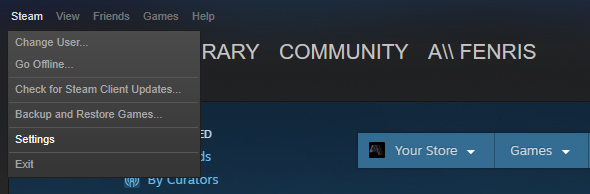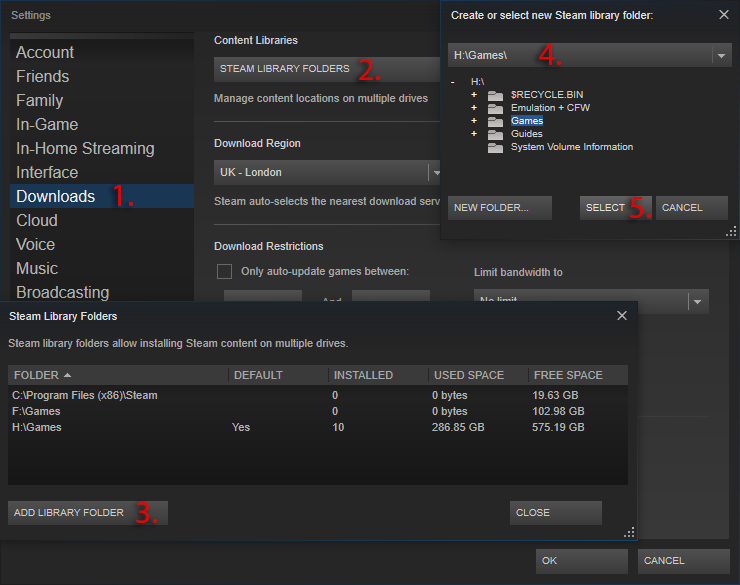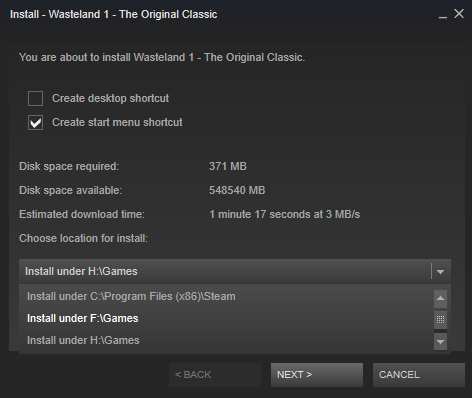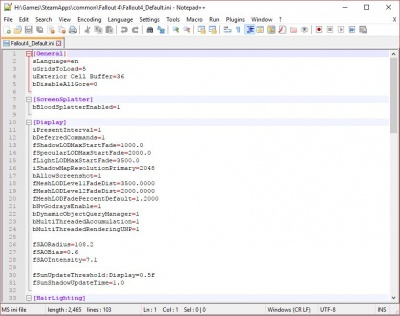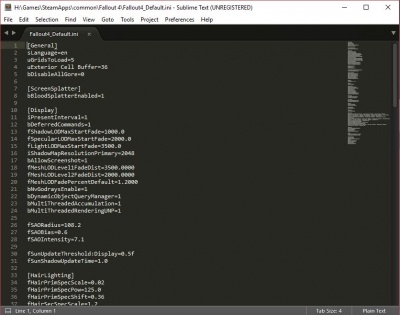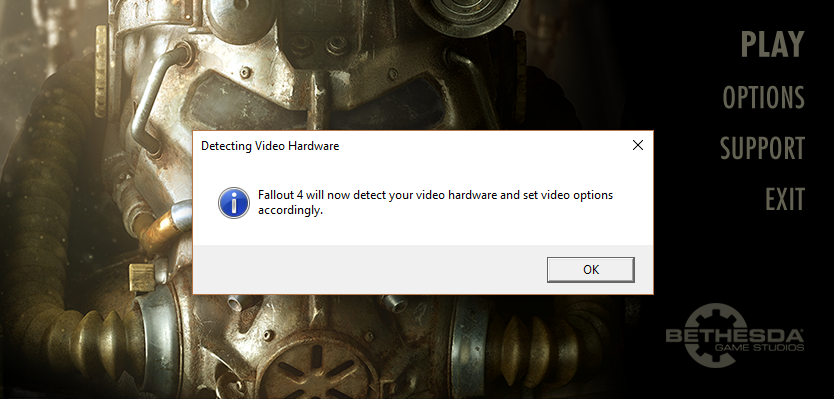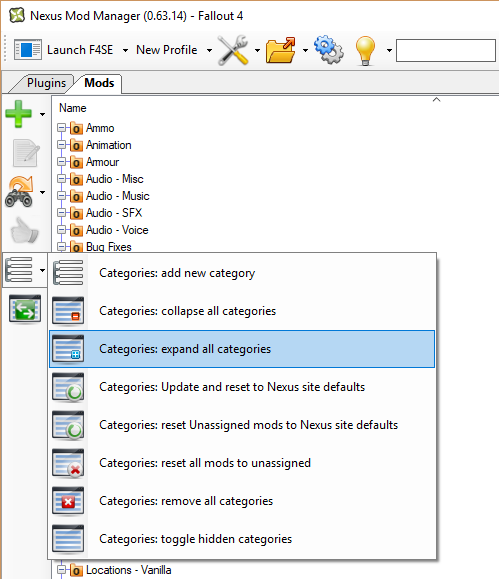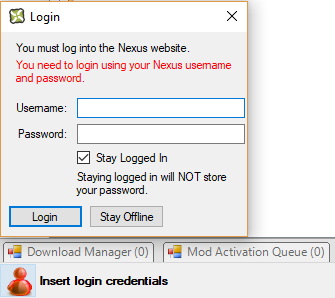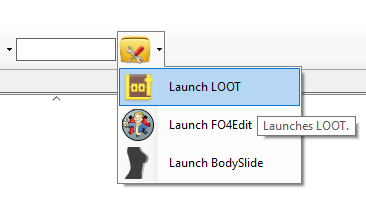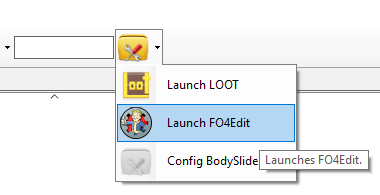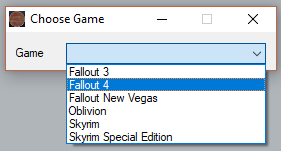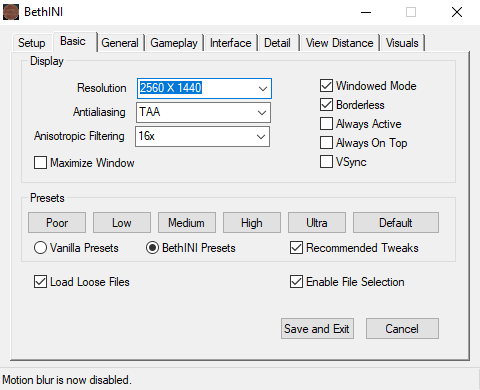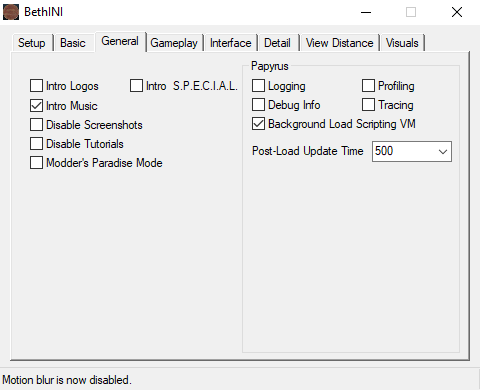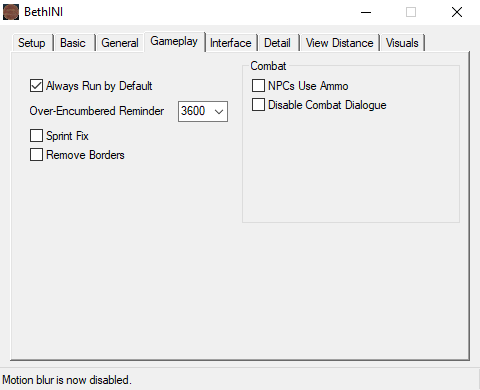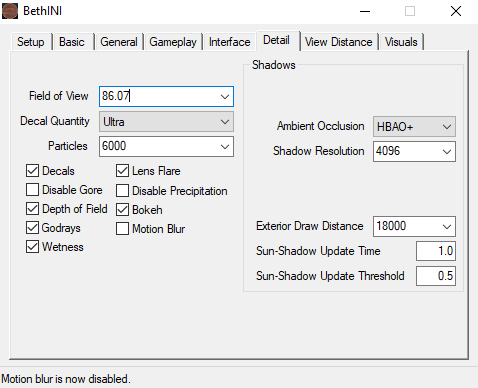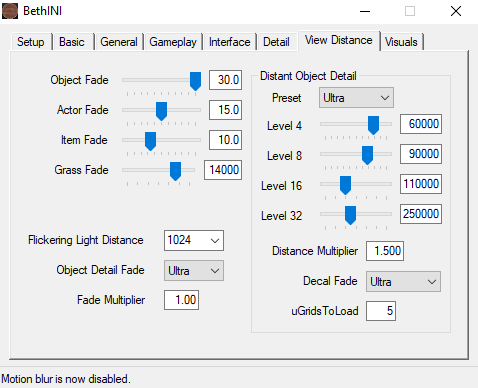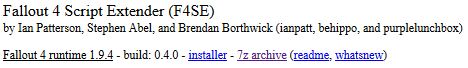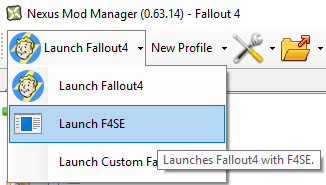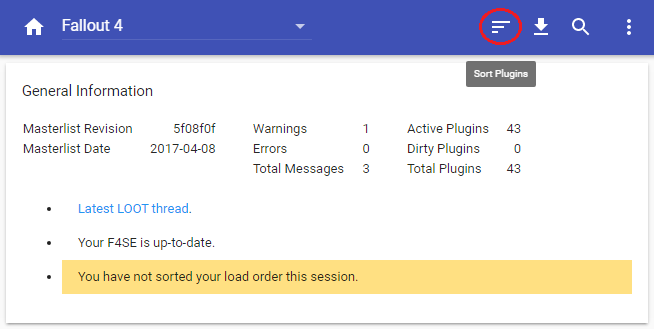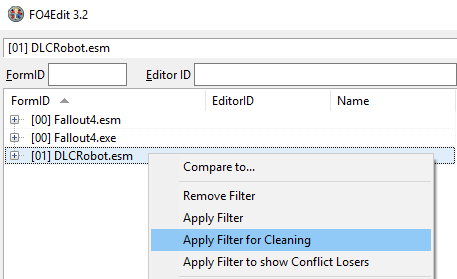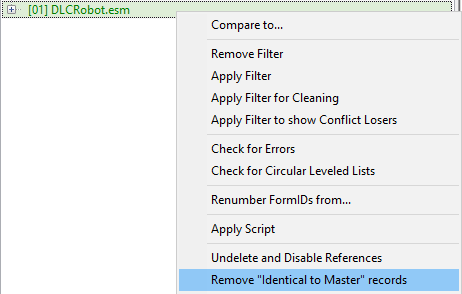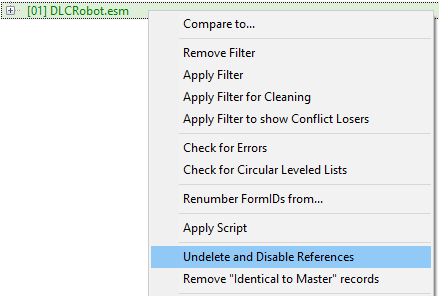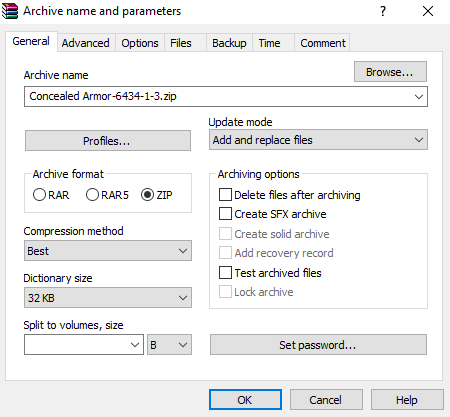Template:PageBackground
Fenris' Personal Mod Guide / Setup[edit | edit source]
Because I'm gonna forget what to install in a year or two.

Title: Waiting on that part of my brain to come up with something decent.[edit | edit source]
- Wasteland Workshop
- Automatron
- Far Harbour
- Contraptions Workshop
- Vault-Tec Workshop
- Nuka-World
If you're following this guide I'm going to make an ass of you and me and assume that you know what you're doing when it comes to modding Bethesda games.
I'll do my best to have the mods here ordered in a way that makes sense, though my usual install methodology is to go down the list of the top 100 mods and install them one after the other.
I tend to favor lore friendly mods that spice up the visuals, as well as grabbing as many lore friendly weapon and armour mods as I can fit into a load order.
I'll include reminders to run LOOT and to check that your game isn't derping out after each section.
Here's my PC's config if you're into that sort of thing, it's probably worth mentioning that this guide will favor high fidelity over FPS, with little to no compromises:
- CPU: Intel Core i5 4670K @ 4.2Ghz
- GPU: MSI GeForce GTX 980Ti @ 1440Mhz / 7Ghz
- RAM: 16GB Corsair Vengeance 1600Mhz CL9
- Mobo: MSI Z87-GD65 Gaming Motherboard
- SSDs: 2x Kingston HyperX 120GB RAID0
Using Kesta's flares and fancy mod sections.
First things first: Install the game[edit | edit source]
Whether via steam or some other platform, it's usually a good idea to install the game to a directory that isn't Steam's default.
That is to say, anywhere that isn't either C:\Program Files or C:\Program Files (x86).
Below is a small walkthrough of how to set up a secondary install location in Steam.
If you have a second hard drive or an SSD just for games, then you have no doubt done this already.
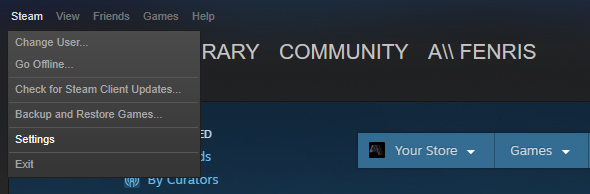
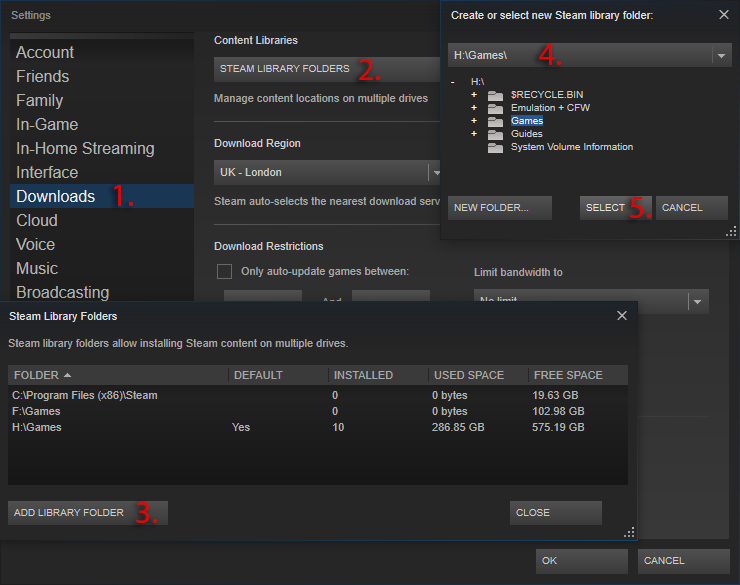
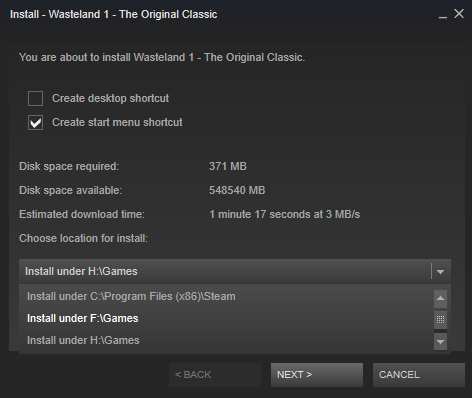
Whilst the game is downloading, this is the perfect time to prepare the other applications that we're going to use.[edit | edit source]
Update your graphics card drivers[edit | edit source]
- Nvidia drivers can be found here.
- AMD drivers can be found here.
Choose a text editing program[edit | edit source]
There are a few choices here, the main two being Notepad++ and Sublime Text 3.
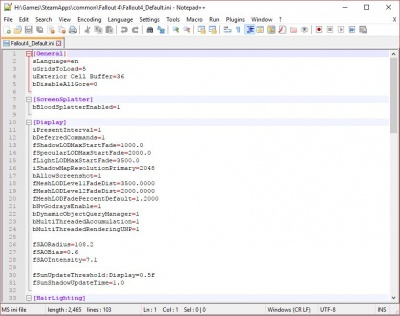
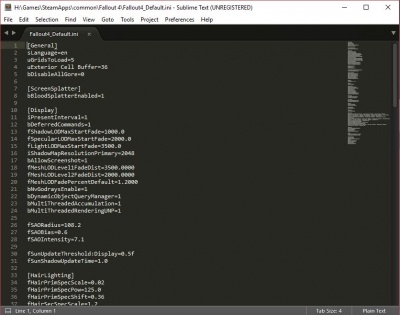
Once you have chosen a text editor you should set it as the default program to open both .ini and .txt files.
To do this go to your Fallout 4 directory and right click an ini file such as Fallout4_Default.ini, then select Open With > Choose another app.
Ensure that Always use this app to open .ini files is ticked, then scroll down the list and click More apps > Look for another app on this PC.
Point Windows to the editor's executable file.
For Notepad++ this is a file named notepad++.exe located in C:\Program Files (x86)\Notepad++
For Sublime Text this is a file named sublime_text.exe located in C:\Program Files\Sublime Text 3
Repeat this process for .txt files as well.
Next, install an archiving program like WinRAR[edit | edit source]
I've been using WinRAR forever, so it's just what I'm familiar with.
It's available in 32bit and 64bit versions.
Another option is 7-zip, which is also available in 32bit and 64bit flavors.
Run the game for the first time[edit | edit source]
This will set up the necessary registry entries and will create two files in your documents inside of \Documents\My Games\Fallout4
- Fallout4.ini
- Fallout4Prefs.ini
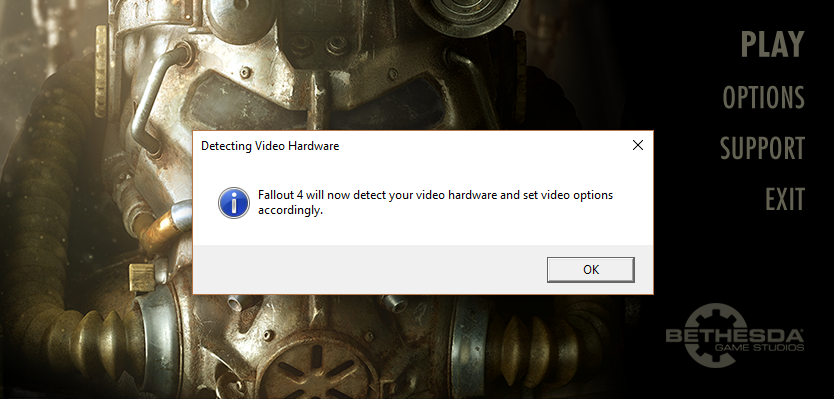
Mod Organizer 2 has frustrating problems when installing a mod with multiple options, the menus simply don't work on some mod installers so you'll be stuck with the default settings.
This is quite a shame as Mod Organizer 2 is more feature complete then NMM, and I prefer it greatly. NMM will work fine for our purposes however until Mod Organizer 2 is fixed.
You can download Nexus Mod Manager from this link.
- Install Nexus Mod Manager and point it to your Fallout 4 install directory, create a folder on the same drive as your Fallout 4 install that will hold all of your mods.
- When you first select Fallout 4 as the game to use with NMM, it will ask where to install your mods, and where to keep the install info. Choose the folder on the same drive as your Fallout 4 install.
- Go to the mods tab and under Categories, click Categories: expand all categories, this will just make it easier to see the mods that you're going to be downloading.
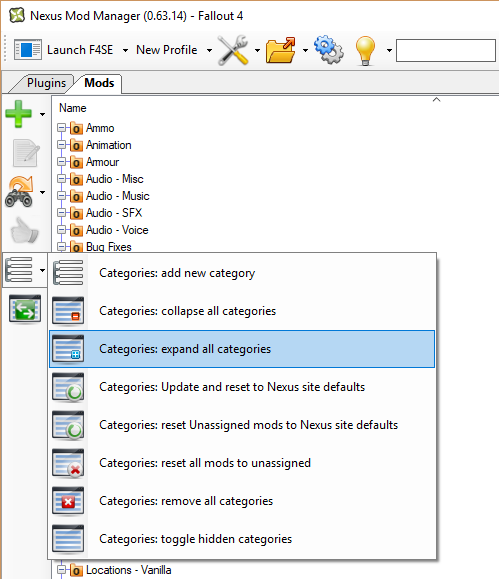
Next you're going to need to log into Nexus Mod Manager using your Nexus account. This will enable you to download mods over 2MB through NMM.
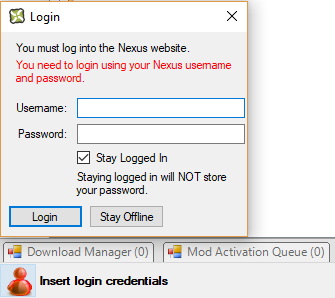
LOOT is a tool that automates load order optimization, it is also able to tell you if a mod has dirty edits and needs cleaning. You are able to run it through Nexus Mod Manager.
TOOL
LOOT - Load Order Optimization Tool - v0.11.0 - by WrinklyNinja
- MAIN FILES - LOOT v0.11.0 - Installer
Installation :
- Download the installer and either save the file or use 'Open With > WinRAR'
- Extract the installer or double click it to run it
- Create an easy to access folder to hold all of your modding tools and install LOOT to it
- Restart Nexus Mod Manager if it is open already, you should now be able to launch LOOT from the Supported Tools menu
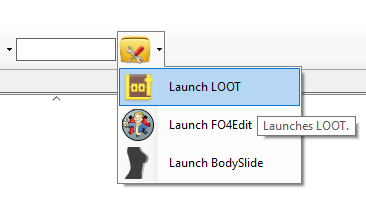
|
FO4Edit is a powerful tool that has a myriad of features. We'll be using it to automate the cleaning process of mods with dirty edits.
Here's a guide for using xEdit to clean your mods.
TOOL
FO4Edit - 3.2 - by xEdit Team
|
Installation :
- Download the latest version and either save the file or use 'Open With > WinRAR'
- Extract the files to a new folder called FO4Edit inside of your modding tools folder
- In the Supported Tools menu of NMM, click 'Config FO4Edit' and point it to the 'FO4Edit.exe' file
- You can now launch FO4Edit from Nexus Mod Manager
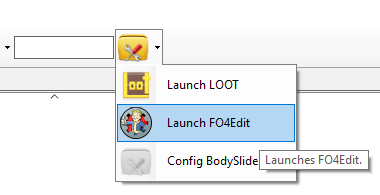
|
Make a copy of 'Fallout4.ini' inside of \Documents\My Games\Fallout4 and name it 'Fallout4Custom.ini'; this is the file we will be editing.
Open Fallout4Custom.ini in your chosen text editor and scroll down to the [Interface] section.
If you have played the game a lot before you can disable the tutorial messages by adding 'bShowTutorials=0' at the bottom of the section so that it looks like this:
[Interface]
fSafeZoneX=15.0
fSafeZoneXWide=64.0
fSafeZoneXWide16x10=64.0
fSafeZoneY=15.0
fSafeZoneYWide16x10=36.0
bShowTutorials=0
We're going to improve the readability of the in-game console by adding a new section underneath the [MapMenu] section.
Copy this text and add it underneath 'uLockedTerrainLOD=32' in the [MapMenu] section:
[Menu]
iConsoleSizeScreenPercent=65
iConsoleTextSize=16
rConsoleHistoryTextColor=153,160,153
rConsoleTextColor=255,255,255
rDebugTextColor=255,235,222
For the Immersive Maps mod to display in colour, we need to disable the effects of the Pipboy. To do this, add this section into Fallout4Custom.ini:
[Pipboy]
bPipboyDisableFX=1
If you're interested in learning more about the different settings available in the .ini files, you can check out InsanePlumber's post here.
Fallout 4 Script Extender (F4SE)[edit | edit source]
This is an essential mod that continues the work from the Skyrim Script Extender.
CORE
F4SE - 0.4.0 - by Ian Patterson, Stephen Abel, and Brendan Borthwick
- MAIN FILES - f4se_0_04_00.7z
Installation :
- Download F4SE by clicking the 7z archive button at the top of the page
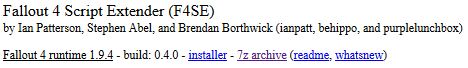
- Either save the file or use 'Open With > WinRAR'
- Copy across the following files and directories to your Fallout 4 root folder (where Fallout4.exe is located)
- \Data
- CustomControlMap.txt
- f4se_1_9_4.dll
- f4se_loader.exe
- f4se_steam_loader.dll
- In Nexus Mod Manager click the arrow by 'Launch Fallout4' and then click the 'Launch F4SE' button
- You will notice that a console window opens briefly; shortly after the game will load
- This will be your way to start the game from now on
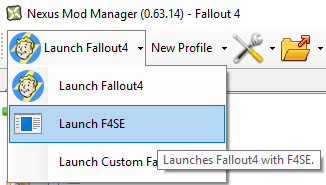
|
Shadow Boost dynamically controls the the shadow draw distance in Fallout 4 to attempt to keep you at a specified framerate.
CORE
Shadow Boost - v1.9.4.0 - by Alexander Blade
- MAIN FILES - ShadowBoost_1.9.4.0.zip
Installation :
- Download Shadow Boost by clicking the Download button towards the bottom of the page
- Either save the file or use 'Open With > WinRAR'
- Copy across the following files and directories to your Fallout 4 root folder (where Fallout4.exe is located)
- ShadowBoost.asi
- ShadowBoost.ini
- xinput1_3.dll
|
You can modify ShadowBoost.ini if you wish, however I find that the default settings work fine:
fTargetFramerate= - This setting determines your desired framerate, if you are playing with vsync or an fps lock enabled then be sure to keep it at least a couple fps lower than the maximum, otherwise the plugin won't increase the shadow draw distance when you reach that framerate.
fDistChangeSpeed= - This setting determines how quickly the shadow distance will change. The safe range is between 0.5 and 5.0.
fShadowDrawDistMin= - This setting determines the minimum distance that shadows will render.
fShadowDrawDistMax= - This setting determines the maximum distance that shadows will render. Users with lower-end PCs may want to reduce this setting.
These mods are here because they need to be installed before other mods further down this guide, installing them now will just make things easier later on.
For each of these mods, and the mods in each further section, the required files will usually be downloadable via Nexus Mod Manager by simply pressing the 'Download With Manager' button in the files tab of the mod.

The file or files to download will be specified as being under either the Main Files, Optional Files, or Update section of the files tab.
- OPTIONAL FILES - Optional
Armor and Weapon Keywords Community Resource (AWKCR)[edit | edit source]
CORE
Armor and Weapon Keywords Community Resource (AWKCR) - 3.2 - by Valdacil - Gambit77 - AndrewCX
Files to download :
- MAIN FILES - Armor and Weapon Keywords Community Resource v3.2
 WARNING
Template:FOMOD_Instructions is deprecated and should no longer be used on this wiki. Please change this template call to use the better-looking and simpler Template:Fomod. We apologize for the inconvenience.
| FOMOD Instructions
|
Armor and Weapon Keywords Community Resource (AWKCR)
Armor and Weapon Keywords Community Resource (AWKCR)
Game Options
Game Options
 All DLC All DLC
Finish |
Description : "This resource accomplishes the following things:
- Creates a standardized framework for armor and cosmetics keywords for mod authors to prevent conflicts
- Standardizes armor and cosmetics slot usage to prevent conflicts (contributed by all major cosmetics mod authors).
- Creates a standard armor and weapons workbench to be utilized for crafting items added by mods.
- Adds a standard ma keyword for use by weapon modders, a set of OMODs for damage upgrades for blade weapons, and dn keywords for Tactical Light, Laser Sight, & Tactical Light/Laser Sight combo OMODs. The release of Weaponsmith Extended will demonstrate how to replace ma keyword filtering for mod weapons with a GetEquipped condition. This was set up so that people can use lots of mod weapons without using up a bunch of the very limited amount of ma keywords that we have available before hitting the cap and causing the mod menu category formlist cap/ invisible robot bug.
- Adds sorting keywords for weapon calibers to make it easier for weapon modders to set up their gun mods for dynamic sorting."
|
CORE
Armorsmith Extended - 3.31 - by Gambit77
Files to download :
- MAIN FILES - Armorsmith Extended v3.31, Armorsmith All DLCs Patch v3.3
Description : "This mod does twelve things:
- Every outfit in the game can now be worn under armor pieces and all armor pieces should show up when equipped.
- Every hat and helmet in the game that doesn't cover your face can be worn with bandanas & gas masks.
- Every outfit and every hat & helmet in the game can have ballistic weave armor added to it.
- I completely redid the entire clothing modding system from scratch.
- Adds new craftable outfits, headgear, gloves, custom Dogmeat armors, Helmets/Hats With Hair, Under Helmet Flight Cap & BOS/Sack Hoods, Nudifying Rings, Invisible Therm Optics Combat Armor, Pistol/Revolver Harnesses, Katana Belt, Sniper Rifle on back, a working jetpack, and a wide variety of wearable weapons. Outfits are crafted at the Armorsmith bench, wearable weapons are crafted at the Weaponsmith bench.
- All clothing items are moddable now and are also rename-able.
- I made this mod compatible with Legendary Modification by teaLz.
- For the master armorsmith/scientists out there I've implemented a new craftable set of armor called Therm Optics Combat Armor. Using stealth technology it is now possible to create cloaked combat armor pieces.
- This mod is now fully compatible with Valdacil's Item Sorting.
- I optimized the slot usage for all vanilla clothing to use the minimum amount of slots necessary for things to work properly.
- All apparel can now be worn by Nick Valentine.
- Strong or any other future super mutant followers/settlers can wear all hats/helmets, gas masks, bandanas/masks, and glasses."
|
CORE
Chem Redux - 2.5 - by herpderp2332
Files to download :
- MAIN FILES - Chem Redux 2.5 - Glowing
Description :
This is a compilation of all of herpderp2332's chem retexture mods.
|
Unofficial Fallout 4 Patch[edit | edit source]
CORE
Unofficial Fallout 4 Patch - 2.0.0 - by Unofficial Patch Project Team
Files to download :
- MAIN FILES - Unofficial Fallout 4 Patch
Description :
"A comprehensive bugfixing mod for Fallout 4. The goal of the Unofficial Fallout 4 Patch (aka UFO4P) is to eventually fix every bug with Fallout 4 not officially resolved by the developers to the limits of the Creation Kit and community-developed tools, in one easy-to-install package."
|
CORE
Achievements - 1.0.4 - by Expired6978
Files to download :
- MAIN FILES - Achievements v1-0-4
Description :
"Uses F4SE to re-enable achievements while mods are active."
|
CORE
Dead Body Collision - 1.0 - by MadAce
Files to download :
- MAIN FILES - DeadBodyCollision
Description :
"This mod will make actors collide with dead bodies, a.k.a. ragdolls, so you can push them, climb on them, etc...and won't just clip through them."
|
Realistic Death Physics - No Animations[edit | edit source]
CORE
Realistic Death Physics - No Animations - 1.2 - by mm137
Files to download :
- MAIN FILES - Realistic Death Physics - ALL DLC version.
Description :
"This mod decreases the amount of force of both melee and ranged attacks (especially crits) to more realistic levels."
|
CORE
Faster Terminal Displays - 3.0 - by Old Nick
Files to download :
- OPTIONAL FILES - Faster Terminal Displays (5x) Creation Kit Version
Description :
"I find the speed that the text on the terminal screens takes to appear is too slooooooooow, I always find myself just clicking to get it all to show up.
So I've increased it by 2, 3, 5, 10, 20 and 100 times, just download whichever file suits your needs."
|
Optional
Survival Unlocker - 1.0.2 - by Expired6978
Files to download :
- MAIN FILES - Survival Unlocker v1-0-2
Description :
"This mod patches the hardcoded "features" that come with the Survival difficulty.
This mod restores:
- Using the console
- Using Quicksave
- Saving from the Pause menu
- Fast travelling
- Saving while travelling
This mod also allows you to return to the Survival difficulty if you had previously downgraded your difficulty.
Godmode is also partially restored, but not fully functional i.e. you still die, however you have infinite resources in the workshop.
This mod comes with an ini file to enable or disable the mentioned features."
|
CORE
3rd Person Beard Fix - 1 - by karniage
Files to download :
Description :
"This is a small Material edit to make the beards in 3rd appear solid and like a proper beard."
|
CORE
Workshop Spotlight Fix - v1.0DLC - by ccmads
Files to download :
- MAIN FILES - Workshop Spotlight Fix with DLC - All in One Installer
 WARNING
Template:FOMOD_Instructions is deprecated and should no longer be used on this wiki. Please change this template call to use the better-looking and simpler Template:Fomod. We apologize for the inconvenience.
| FOMOD Instructions
|
Workshop Spotlight Fix
Workshop Spotlight Fix
Main Files
Main Files
 200 Range Shadow 200 Range Shadow
Finish |
Description :
"This mod will fix the fast travel blackout bug of the vanilla workshop spotlight and partially fix the wall spotlight from DLC Automatron and provide several light range and shadow options for the workshop spotlight."
|
CORE
Rain of Brass - 1.0.1 - by XLSJ
Files to download :
- MAIN FILES - RainOfBrass_v_1_0_1
Description :
"Rain of Brass is a small mod that makes shell casings from the player and NPCs last longer, and be visible from far away, so that after a firefight you can find piles of spent brass wherever anyone was shooting.
Main version: Shells stay for 1 hour and are visible from weapons fired within 500 meters."
|
CORE
Visual Reload - 1.8 - by pauderek
Files to download :
- MAIN FILES - Visual Reload
Description :
"With this mod the ejected magazines will drop to the ground and stay there.
It also affects the ejected shells when reloading the double barrel shotgun or the revolvers."
|
Personal Vertibird Flight Altitude Fix[edit | edit source]
CORE
Personal Vertibird Flight Altitude Fix - 1.0 - by Console_Pheasant
Files to download :
- MAIN FILES - Vartibird Fix
Description :
"This mod prevents your personal vertibirds from defying physics. In other words: no more flying through buildings, trees, the ground, etc. when you ride a vertibird. Now they should detect buildings and such and will adjust their altitude and/or heading to prevent crashing into buildings."
Notes :
You only need the Far Harbor version of this mod if you also have a mod that allows vertiderps to be used in Far Harbor.
|
Automatron DLC Legendary Drops (plus Legendary Clothing Loot)[edit | edit source]
Optional
Automatron DLC Legendary Drops (plus Legendary Clothing Loot) - 1.0 - by Old Nick
Files to download :
- MAIN FILES - Automatron DLC Legendaries plus Legendary Clothing Loot
Additionally :
- OPTIONAL FILES - Automatron DLC Legendaries - Armorsmith Extended Patch
Description :
"Adds the various 'Robot' armor parts (chest, arms and legs), the three helmets (Assaultron, Eyebot and Sentry Bot) and the two melee weapons (Assaultron Blade and Mr Handy Buzz Blade) to the drop lists for legendaries. Adds all vanilla clothing items to the allowed legendary loot lists."
|
Less Annoying Berry Mentats[edit | edit source]
CORE
Less Annoying Berry Mentats - 1.0 - by Old Nick
Files to download :
- MAIN FILES - Less Annoying Berry Mentats
Description :
"Prevents the Berry Mentats effect from highlighting your current companion and disables the effect entirely while your weapon is holstered or you are in dialogue. Also includes the fix to stop the effect from turning certain neutral NPCs hostile."
|
Glowing Animals Emit Light[edit | edit source]
CORE
Glowing Animals Emit Light - 1.1 - by mm137
Files to download :
- MAIN FILES - Glowing Animals Emit Light - ALL DLC
Description :
"This mod simply attaches a light source to every glowing animal variant, making them emit light. The size of the animal determines the radius and strength of the lights, so deathclaws are brighter than ghouls, which are brighter than radroaches, etc.
This also fixes the Glowing Behemoths and Glowing Mutant Hounds, neither of which had actual glow maps. The Glowing Behemoth also has a radiation cloak like all other glowing variants."
|
Companion Stealth Distance Fix (No Free Hugs) - Now with No Dogmeat in Crosshairs[edit | edit source]
CORE
Companion Stealth Distance Fix - 4.0.1 - by spacefiddle
Files to download :
- MAIN FILES - Follower Stealth Distance Fixes - Now with Dog Leash
 WARNING
Template:FOMOD_Instructions is deprecated and should no longer be used on this wiki. Please change this template call to use the better-looking and simpler Template:Fomod. We apologize for the inconvenience.
| FOMOD Instructions
|
Companion Stealth Distance Fix (No Free Hugs)
Companion Stealth Distance Fix (No Free Hugs)
Stealth Fix
Stealth Fix
 Now with Added Dogfix! Now with Added Dogfix!
Finish |
Description :
"Ever notice that no matter where they are, your companion tries to Archon Merge with you as soon as you crouch? This stops that. They crouch and stealth also, but they maintain their current distance."
|
Everyone's Best Friend (Dogmeat and Companion At Same Time - No Console - No Hack)[edit | edit source]
CORE
Everyone's Best Friend - 3.0.0 - by Valdacil
Files to download :
- MAIN FILES - Everyone's Best Friend v3.0.0
Description :
"This mod allows you to have Dogmeat and a standard companion at the same time using in game functionality (not hacks or console commands). Also includes spacefiddle's bug fix for companion idle chatterspam."
Notes :
This mod is bloody awesome.
|
Dogmeat - Doors are NOT for Dogs (No Door Opening)[edit | edit source]
Optional
Dogmeat - Doors are NOT for Dogs - 1.0 - by Ulithium_Dragon
Files to download :
- MAIN FILES - Dogmeat - Doors Are Not for Dogs
Description :
"All this does is checks a single flag on Dogmeat's race (DogmeatRace) to prevent him from opening doors (the flag is named "Can't Open Doors")."
Notes :
"This mod apparently causes issues during the tracking part of the quest "Reunions". I'd recommend you either don't install it until you finish said quest, or remove the mod temporarily when you do this quest (either one is fine).
Another solution would be to move Dogmeat to where he needs to be using console commands.
Simply select Dogmeat with the console, and type "moveto player"."
|
Nuka-World Bottle Scenery Fix[edit | edit source]
CORE
Nuka-World Bottle Scenery Fix - 2.01 - by Eldocar
Files to download :
- MAIN FILES - Nuka-World Scenery replacement
Description :
"Nuka-World has some graphical bugs, one of which is the bottle scenery appearing massively oversized and clipping through walls. This mod replaces the bugged models with ones that work."
|
Workshop Lightbulb Emittance Fix[edit | edit source]
CORE
Workshop Lightbulb Emittance Fix - 1.0 - by fadingsignal
Files to download :
- MAIN FILES - Workshop Lightbulb Emittance Fix
Description :
"This is a very simple mesh replacer to fix the problematic vanilla Workshop light bulbs.
There are numerous problems with lights in Fallout 4, but this one was particularly frustrating because it was NOT related to power. In some areas, light bulbs, while receiving power and lighting up just fine will suddenly only emit an extremely dim, dull white light. Many have said this happens for them at The Castle, and for me the problem areas were Tenpines Bluff and Greygarden.
The issue is -- as with previous Bethesda engines -- layers of blending effects will easily confuse the engine. The default Workshop lightbulb has alpha transparency on the bulb glass, with an internal filament component -- which could never be seen in-game anyway, and made the light node glitch and not emit in certain viewing situations."
|
High Res DLC Black Face Fix[edit | edit source]
CORE
High Res DLC Black Face Fix - 1.4 - by HizFather
Files to download :
- MAIN FILES - High Res DLC Black Face Fix
Description :
"Down-scaled versions of a few face textures that are added by the DLC that aren't compatible with modded face textures."
|
Baby don't run away... (merchants stick to their stores)[edit | edit source]
CORE
Baby don't run away... (merchants stick to their stores) - 0.3 - by Stewie
Files to download :
- OPTIONAL FILES - All merchants Fix 0.3 - excludin Ron (see bug section)
Description :
"I was tired of my unique merchants disappearing every day, so I addressed it using FO4edit and managed to prevent them from leaving, and all stay lvl 4 merchants. Now regular settlers are fixed as well, they stick to their assigned store and only leave when commanded or to sleep at night"
|
Elevator Buttons Fix (Contraptions)[edit | edit source]
CORE
Elevator Buttons Fix (Contraptions) - 1.0.0 - by Seb263
Files to download :
- MAIN FILES - Elevator Buttons Fix (Contraptions) - Latest Version
Description :
"Today, I had the unfortunate surprise to see that the elevator buttons of my vault had vanished.
By learning more about this bug, I quickly realized that Bethesda was to lazy to solve it.
Here is why I share with you a fixed version of the concerned script I made today.
If some of your elevators are already broken, it will automatically fix all of them!
No ESP required, this is just an updated script (pex) file."
|
Keep Commonwealth Radiant quests within the Commonwealth[edit | edit source]
CORE
Keep Commonwealth Radiant quests within the Commonwealth - 1.11 - by rylasasin
Files to download :
- MAIN FILES - No DLC vanilla radiants
Description :
"This is a small patch mod to prevent Vanilla Radiants from the Brotherhood, Institute, Railroad, and Minutemen from sending you to Nuka World or Far Harbor locations. It also prevents the Diamond City bounty quests from sending you to these locations as well."
|
Brotherhood Pilots Wear Bomber Jackets[edit | edit source]
CORE
Brotherhood Pilots Wear Bomber Jackets - 1.0 - by Utherix
Files to download :
- MAIN FILES - BoS Pilot Outfit Fix
Description :
"Brotherhood Lancers now only spawn with their bomber jacket and not the undersuit. This means they will actually wear it!"
|
CORE
Settlement Attack DLC Fix - 1.04 - by SamusKnight2K
Files to download :
- MAIN FILES - Settlement Attack DLC Fix - All DLC
Description :
"Are you using Bethesda's DLCs together? Then odds are depending on your load order you're missing out on some of the settlement attacks that the ofifcial DLCs bring.
Automatron:
- Adds in settlement attacks from a raider gang called the Rust Devils and their cobbled-together robots.
Wasteland Workshop:
- Adds in increased settlement attacks from creatures and enemies in the Wasteland when you capture creatures and people in cages. Want more deathclaw attacks? Capture a deathclaw and the chances of them attacking your settlement increases.
Far Harbor:
- Adds a new faction of attackers to the list, trappers on Far Harbor.
Until now in order to get one you had to give up the others. This mod combines the records so they will all happen will happen. For load order be sure you load it after any DLC. Build up your defenses, because your settlements are gonna need you."
|
Lever Action Reload Fix (Another)[edit | edit source]
CORE
Lever Action Reload Fix (Another) - 1.4 - by shavkacagarikia
Files to download :
- MAIN FILES - Lever Action Reload Overhaul V 1.4
Description :
"This mod fixes the infamous reload bug when using Lever Action Rifle. Player always loaded 5 bullets no matter how many times you have shot. There already is the other mod which fixes that bug, but this one uses completely different approach + works in 3rd person."
|
CORE
Mirelurk Model Fix - 1.0 - by Kanaru00
Files to download :
- MAIN FILES - Mirelurk Fix
Additionally :
- OPTIONAL FILES - Bloodrage Mirelurk Fix
Description :
"Bethesda made a small mistake when making the crab mirelurks. The UV maps of one of the parts used in the model is not set properly and it results in some kind of thick shell that blocks the gills of the mirelurk from showing. At first I believed this was intentional but after seeing many of the concept arts and the like I realized it was not intentional and they simply messed up. This fixes that problem."
|
CORE
X-01 Armor Reposition Fix - 0.4a - by DRZ556
Files to download :
- MAIN FILES - X-01 Armor clipping fix 0.4a
Description :
"Reposition X-01 Armor to fit Power Frame better and less clipping bug and also fix small floating bolt on the right pauldron. It's still have some clipping issue mostly on leg parts but thats require 3d modelling program to fix it properly."
|
Nuka World Novatron Assaultron Torso Fix[edit | edit source]
CORE
Nuka World Novatron Assaultron Torso Fix - 1.0 - by Thanatos001
Files to download :
- MAIN FILES - Novatron Torso Fix
Description :
"Fixed the Material file for the Space Paint on the Assaultron Torso."
|
CORE
Piper Interview Restored - 0.1 - by DanaDuchy
Files to download :
Description :
"Restores part of the interview with Piper that was cut from the final game."
|
CORE
Power Line Physics - 1.0 - by CDante
Files to download :
- MAIN FILES - Power Line Physics
 WARNING
Template:FOMOD_Instructions is deprecated and should no longer be used on this wiki. Please change this template call to use the better-looking and simpler Template:Fomod. We apologize for the inconvenience.
| FOMOD Instructions
|
Power Line Physics v1.0
Power Line Physics v1.0
Sensibility
Sensibility
 6.0 6.0
Next Power Line Physics v1.0
Power Line Physics v1.0
Flexibility
Flexibility
 0.60 0.60
Finish |
Description :
"Swinging power lines on settlements that dynamically react to wind conditions."
|
Moddable Robot Settlers Compilation (Automatron)[edit | edit source]
CORE
Moddable Robot Settlers Compilation (Automatron) - 1.15 - by CDante
Files to download :
- MAIN FILES - Moddable Robot Settlers Compilation v1.15
Description :
"Makes all the robots in Graygarden, the Drinkin Buddy, Professor Goodfeels in Sunshine Tidings co-op and Deezer in Covenant fully moddable as Automatrons. Also fixes multiple bugs like Codsworth not being moddable and Goodfeels' auto-disappearance."
|
CORE
MicrofusionCell Fix - 2.0 - by Paragraph64
Files to download :
- MAIN FILES - MicrofusionCell Position and Texture Fix
Description :
"Fix texture of microfusion cell - for realistic markings on it. And fix position in receiver."
|
Wasteland Workshop Street Lamp and Ceiling Light Fix[edit | edit source]
CORE
Wasteland Workshop Street Lamp and Ceiling Light Fix - 1.0 - by Anime_Otaku102
Files to download :
- MAIN FILES - Wasteland Workshop Street Lamp and Ceiling Light Fix
Description :
"Simple node fix just for one of the street lamps (you know the one) and ceiling light from Wasteland Workshop."
|
Vault 81 Mole Rat Disease Fix[edit | edit source]
CORE
Vault 81 Mole Rat Disease Fix - 1.0 - by Yukichigai
Files to download :
- MAIN FILES - Vault 81 Mole Rat Disease Fix
Description :
"Although lore-wise the disease is contracted after being bitten by an infected Mole Rat, in-game the player can contract the disease a number of other ways:
- The player's companion is attacked by an infected Mole Rat
- A friendly NPC is attacked by an infected Mole Rat
- An infected Mole Rat attacks anything at all
- The player happens to be in the right section of Vault 81 and the game just f%$#ing feels like it
The root cause of each of these scenarios is a missing condition check on the "Give Disease" effect that Vault 81 Mole Rats carry. Rather than triggering the effect whenever the player is attacked, the effect triggers whenever ANYONE is attacked by an infected Mole Rat, and sometimes when the Disease effect is initiated. Since the effect is a script that manually applies the disease to the player, any attack by an infected Mole Rat on ANYTHING will give the player Mole Rat Disease."
|
Fusion Generator Lights Fix[edit | edit source]
CORE
Fusion Generator Lights Fix - 1.0 - by Wenderer
Files to download :
- MAIN FILES - Fusion Generator Lights Fix 1.0
Description :
"When you take fusion core from fusion generator its lights blinking and then just stay on. This is one of many 'WTF' moment in the game. And tired to see this again and again, so i just fixed script that control lights. No .esp, just script replacer."
|
CORE
CryoFreez Fix - 1.0b - by Wenderer
Files to download :
- MAIN FILES - CryoFreezFix_1.0b
 WARNING
Template:FOMOD_Instructions is deprecated and should no longer be used on this wiki. Please change this template call to use the better-looking and simpler Template:Fomod. We apologize for the inconvenience.
| FOMOD Instructions
|
CryoFreez Fix
CryoFreez Fix
Version
Version
 Optional version Optional version
Finish |
Description :
"This is fix for freezing script. Without it enemy that was killed with cryolator or any other cryo weapon respawns in dead-like state. They just lay on ground or stand still, not attacking, not moving."
|
CORE
Auto Doors - 2.8 - by Wenderer
Files to download :
- MAIN FILES - Auto Doors 2.8
 WARNING
Template:FOMOD_Instructions is deprecated and should no longer be used on this wiki. Please change this template call to use the better-looking and simpler Template:Fomod. We apologize for the inconvenience.
| FOMOD Instructions
|
Auto Doors
Auto Doors
Language
Language
 English English
Next Auto Doors
Auto Doors
DLC
DLC
 Far Harbor Far Harbor
Finish |
Description :
"Auto Doors 2.0 uses new way to automate doors and was rewritten from scratch. New esp, new scripts, some new textures and meshes (well it's a edited vanilla actually)!
This mod addes craftable devices that will allow to automate your settlement doors. There are three main type of devices, some have few types:
- Door Closing Mechanism - this device will automatically close opened door after some time. It's snapable to wall and should be placed as close to door as posible. When (re)placed script attached to this device will find door and start continuously scan it status.
- Door Sensor - thee are to types of door sensors, one with internal power (Autonom) source and one that should be powered externally (External). External door sensor will not consume power unit but if not powered it will not work (mostly like a lamp). Both door sensors when attached to door will continuously scan area for actors (player or any other NPC) and when one approach to setted distance will open door, once actor leave range it will close door.
- Keycard panel - there are three types of panels, each differed by color: blue, red, yellow. When attached to door it will continuously scan door status and if it closed will lock it to key. This door may be unlocked only through this keycard panel if actor have specific keycard. There are three keycard, by one for each panel type. Keycards craftable at chemlab under UTILITY category. Limited NPC support. Keycard panel will unlock door when NPC that has appropriate card in inventory but NPC may not understand it. May be when F4SE come out on full throttle there will be a way to change it.
- Emergency Lockdown Mechanism - big metal device, supposed to be used on gates, but will also work with all other doors. Require power and wire connection. When powered on will close and lock gate (door) until power off.
- Proximity sensor - works as automatic switch. Turns on when hostile or ally NPCs in its range, and turns off when targeted NPC out of range. Each sensor can be tweaked to react on hostiles or allies, also range can be increased or decreased. Require wire connection.
All devices reevaluate it target door when crafted and/or replaced. Script will scan area for doors in short range, if there several door found it will calculate nearest. You can find this devices in Power->Miscellaneous category in workshop menu.
Depending on chosen option while installation mod support vanilla doors, Homemaker's doors and Snap'n Build doors. Mod also support pre-made vanilla doors from locations: Red Rocket, Hangman's AlleySanctuary, Tempines Bluff, Outpost Zimonja, Egret Tours Marina, Warwick Homestead, The Castle, Bunker Hill, Taffington Boathouse, Covenant, Starlight Drive In, Sunshine Tidings Co-Op, The Slog, Spectacle Island, Croup Manor, Kingsport Lighthouse, Finch Farm, Coastal Cottage."
|
Third Person Revolver Audio Fix[edit | edit source]
CORE
Third Person Revolver Audio Fix - 3.0 - by Peasly Wellbott
Files to download :
- MAIN FILES - Third Person Revolver Audio Fix
Description :
"Minor edits to fix the missing audio when wielding a revolver in third person. This restores the sound effects for reloading and cocking the hammer of the Pipe Revolver and .44 Pistol, as well as any other weapons which use their animations (e.g. Nuka World's Western Revolver, or skibadaa's .223 Revolver). Also has a similar fix for missing reload sounds with the Submachine gun and any inheriting weapons in third person (which for some reason only happened in Power Armor)."
|
1st to 3rd Person Forced Reload Fix[edit | edit source]
CORE
1st to 3rd Person Forced Reload Fix - 1.0 - by Peasly Wellbott
Files to download :
- OPTIONAL FILES - Reload Loop Resolution v1
Description :
"There exists in Fallout 4 a horrible bug which causes the player to reload inappropriately when switching from 1st person to 3rd person. This occurs whenever changing perspective during any mandatory post-shot animation, such as cocking the hammer on the .44 Revolver or cycling any bolt-action weapon like the Hunting Rifle.
This makes certain play styles, particularly trying to use scopes in 3rd person, unnecessarily painful and frequently lethal."
|
Vault-Tec Workshop Overhaul[edit | edit source]
CORE
Vault-Tec Workshop Overhaul - 3.1 - by PMB
Files to download :
- OPTIONAL FILES - Vault-Tec Workshop Overhaul 3.1b
Description :
"Fixes three of the main lighting issues within the Vault-Tec Workshop DLC; brightness, lighting node positions, and the bug that caused lights that were on to appear off. It also adds connection points to various Vault walls, so that players can now snap lights into position without tediously trying to line up each light, and addresses some minor quality of life issues (see features)."
Notes :
Manually download this mod and then add it to Nexus Mod Manager by clicking the green plus icon in the top left, and then double clicking the mod in your download location.

|
CORE
Vanilla Reflection Maps - Vanilla - by Bethesda
Files to download :
- MAIN FILES - Vanilla Reflection Maps
Description :
"These are just the vanilla reflection maps; no changes, no edits, no improvements. Just vanilla textures.
Why, you ask? If you're like me and you use some degree of mods with new textures and an ENB, you might notice that Fallout 4 sometimes doesn't load in these reflection maps like it is supposed to. Even if you don't have any mods that feature chrome-looking things, you might at least notice that metal crates and Codsworth can sometimes look a bit dull.
What? You mean I can just restart Fallout 4 and it'll work fine again? Whippee! But wait, what if it doesn't? What if chrome things show up a dull grey or oily black almost every time?
Well, if you're worried about just that, this mod(?) is for you! GONE are the days of cruddy reflection map loading!"
|
CORE
Weapon Rack Fixes - 1.0.1 - by frogs345
Files to download :
- MAIN FILES - Weapon Rack Fixes
 WARNING
Template:FOMOD_Instructions is deprecated and should no longer be used on this wiki. Please change this template call to use the better-looking and simpler Template:Fomod. We apologize for the inconvenience.
| FOMOD Instructions
|
Weapon Rack Fixes
Weapon Rack Fixes
Version
Version
 WeaponRackFixes-NukaWorld.esp WeaponRackFixes-NukaWorld.esp
Next Weapon Rack Fixes
Weapon Rack Fixes
AWKCR
AWKCR
 WRR-NW-Patch-AWKCR.esp WRR-NW-Patch-AWKCR.esp
Finish |
Description :
"While working to update all of my mods for Nuka-World, I decided to use the Contraptions Workshop Weapon Racks to make it easy to access all of the different weapons. During this, I found a number of weapons that didn't go on the racks. There were both weapons from the vanilla game and Nuka-World that didn't go on the racks, so I ended up making two versions of this mod. One for people with Nuka-World, and one for people without. The Nuka-World version does fix a few other problems with the weapons too, such as allowing them to benefit from the appropriate perks.
Here's a list of the weapons, and the racks they can go on in the default version:
- Flare Gun - any pistol weapon rack
- Cryolater - any rifle weapon rack
Alongside the ones above, here's a list of the Nuka-World weapons, and the racks they can go on in:
- Acid Soaker - any pistol weapon rack
- Thirst Zapper - any pistol weapon rack
- Paddle Ball - any pistol weapon rack
- Animatronic Alien Blaster - any pistol weapon rack"
|
CORE
Glass Glare Fix - 1.1 - by mluppov
Files to download :
- MAIN FILES - Glass Glare Fix - AIO
Description :
"This will fix a glare issue on a vault and Prydwen windows as well as on a jukebox glass."
|
CORE
Wetness Shader Fix - 2.0 - by Ablaze666
Files to download :
- MAIN FILES - Wetness Shader Fix
 WARNING
Template:FOMOD_Instructions is deprecated and should no longer be used on this wiki. Please change this template call to use the better-looking and simpler Template:Fomod. We apologize for the inconvenience.
| FOMOD Instructions
|
Wetness Shader Fix
Wetness Shader Fix
Wetness Shader Fix
Wetness Shader Fix
 Read me Read me
Next Wetness Shader Fix
Wetness Shader Fix
Wetness Effect reduction
Wetness Effect reduction
 Level 2 Level 2
Texture resolution
Texture resolution
 High Resolution DLC High Resolution DLC
Finish |
Description :
"This mod fixes the excessive shine of specific objects like one of the cooking stations and some clothes like the bowler hat."
Notes :
If you are not using the High Resolution DLC, you can select the Vanilla texture resolution option.
|
CORE
Various Material Fixes - 1.2 - by NikoMoldova
Files to download :
- MAIN FILES - Material Swap Fixes - Combined
Description :
"The new material swap system works pretty well, but it looks like the developers forgot to actually apply some of
the textures to the items. Specifically items with a pre-war and post-war version.
So far this fix includes:
- Dirty Trench Coat now uses post-war textures on male characters (Vault-Tec Rep actually looks like he's supposed to now).
- Dirty Army Helmet now uses correct textures when dropped or viewed from inside inventory.
- Lab Coat uses correct textures on female characters.
- Lots of Vault Suit fixes:
- All of the clean vault suits actually use the correct Armor Addons now.
- Female vault suits get their own material swaps, meaning the clean textures show up for female characters.
- All the on-the-ground models (folded vault suits) use proper materials.
- The trim texture doesn't look like it does much of anything but I swapped them anyway just in case.
- All 1st Person (arm) models use proper textures.
- These include Vault suits not actually in the game.
- Vault-Tec Security Armor for Vault 111 (dirty and clean variants) uses V111 textures instead of V81 textures on ground and in preview.
- Clean Vault-Tec Security Helmet now uses clean textures on ground and in preview.
- The black paint scheme for robots using Sentry legs now uses the proper material.
- Maybe more, don't know for sure."
|
Sorting, Cleaning and Testing: Part 1[edit | edit source]
With all of those fixes out of the way as well as those essential mods that a lot of other mods shall be using, it's time to sort our load order, clean our current mods, and make sure that the game still runs.
- Load LOOT through Nexus Mod Manager from the Supported Tools menu.
- Click this button in the top right to automate the plugin sorting process:
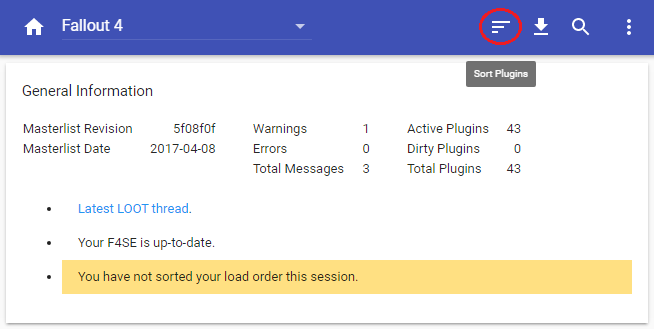
- Once this is done hit apply and close LOOT.
- Load up FO4Edit.exe from the location you extracted it to.
- Right click on the list of plugins and then click 'Select None'.
- Tick DLCRobot.esm and then click 'Ok'. Only ever enable one plugin at a time in this list.
- Once the background loader is finished, right click DLCRobot.esm and then click 'Apply Filter for Cleaning'.
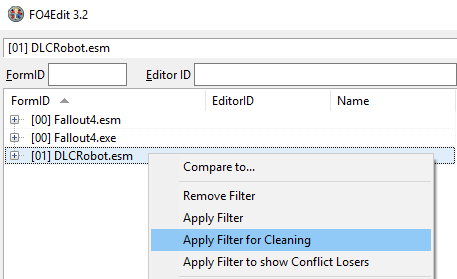
- When the filtering process is done, right click DLCRobot.esm again and then click 'Remove "Identical to master" Records'.
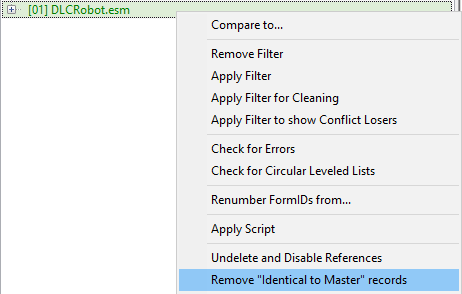
- Once this process is finished, right click the mod once more and then click 'Undelete and Disable References'.
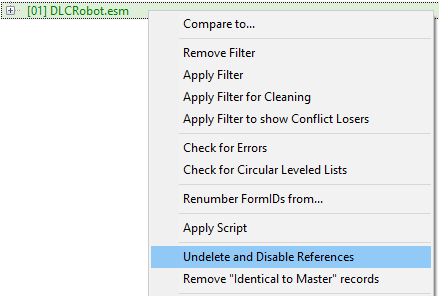
- After this process completes, close out of FO4Edit and allow it to create a backup of the plugin you cleaned.
- Repeat this process for the following plugins:
- DLCWorkshop01.esm
- DLCCoast.esm
- DLCWorkshop02.esm
- DLCWorkshop03.esm
- DLCNukaWorld.esm
- ArmorKeywords.esm
- Armorsmith Extended.esp
- Armorsmith All DLCs Patch.esp
- Nuka World Bottle Fix.esp
- Merchants stick with store - Unique Settlers (except Ron).esp
- Vertibird Alt Fix.esp
- Vault-Tec Workshop Overhaul.esp
- Here's a save outside of the vault made with all of the mods so far, enabled and sorted:
File:Save2_940E27DBM536861756E_Commonwealth_000022_20170527201116_1_2.7z
CORE
Full Dialogue Interface - Beta12 - by Cirosan and shadwar
Files to download :
- MAIN FILES - Full Dialogue Interface - All languages - NMM installer - Beta12
- UPDATES - (English) Nuka World DLC support - Revised 9-6-2016, (English) Revised Far Harbor DLC support - Fixes some missing lines
Description :
"The Full Dialogue Interface mod makes the game display the full lines of what your character is going to say in conversation, instead of just a paraphrase. It also revamps the interface so that the game will now display dialogue options in a list and use the number keys/face buttons for input, depending on your control scheme. The mod supports both keyboard and gamepad. Many different interface layouts are available, so check the screenshot section for examples of what the mod looks like in action."
Notes :
Pick the one that you like the look of during installation.
|
CORE
DEF_UI - 1.4.3 - by Neanka and Valdacil and Old Nick and ParasiteX and sekoms
Files to download :
- MAIN FILES - DEF_UI 1.4.3
 WARNING
Template:FOMOD_Instructions is deprecated and should no longer be used on this wiki. Please change this template call to use the better-looking and simpler Template:Fomod. We apologize for the inconvenience.
| FOMOD Instructions
|
DEF_UI
DEF_UI
Readme
Readme
 IMPORTANT IMPORTANT
Next DEF_UI
DEF_UI
Interface (One Required)
Interface (One Required)
 DEF_HUD DEF_HUD
 DEF_INV DEF_INV
Language
Language
 English (EN) English (EN)
Screen Ratio
Screen Ratio
 16:9 16:9
Next DEF_UI
DEF_UI
Display Components
Display Components
 Use Sorting Mod Component Tags Use Sorting Mod Component Tags
HUD Config
HUD Config
 Vanilla HUD Vanilla HUD
Next DEF_UI
DEF_UI
Sorting Mod
Sorting Mod
 I already have sorting xml files I already have sorting xml files
Next DEF_UI
DEF_UI
IMPORTANT
IMPORTANT
 Readme - Mods Readme - Mods
 Readme - HUD Readme - HUD
 Readme - INV Readme - INV
Finish |
Description :
"This is a re-package and re-release of Neanka's DEF_INV and DEF_HUD mods (with permission from Neanka) with a new consolidated installer. These are currently the last versions Neanka released and are provided as-is.
DEF_HUD
The HUD, or Head's Up Display, refers to the main game interface while adventuring. The HUD elements include HP, AP, Crit, XP, and Enemy HP meters, compass, dialogue, and messages. This mod allows customization of all of those elements. All elements can be moved, rotated and resized as desired. Some elements also have customization options like hiding parts of the element (HP tag on the HP meter for example).
There is also an optional feature to show scrap components beneath items when looting. This feature requires either the included scrap tags file or a similar file from your sorting mod (like VIS). If you use the included scrap tags file it will override any mod that changes scrap items (weight, components, names, etc).
This mod will conflict with any other mod that modifies the interface such as MyHUD or Pleasant UI, however all of the features provided by those mods can duplicated (and then some) with DEF_HUD.
DEF_INV
DEF_INV modifies the interface for container, barter and pipboy inventory screens with numerous improvements. Container and Barter screens have been increased in size to fill the screen. All of the remaining features require a sorting mod:
- Sorting tags can be replaced with icons in all three screens.
- New tabs are available in container and barter screens to limit what is displayed by category based on tags.
- Additional tabs have been added to the Pipboy to move Notes and Holotapes to their own tabs based on tags.
- Pipboy items can be rolled up into a single entry based on tags (example: all keys are collected in a single Key Ring entry which can be expanded as needed)."
|
CORE
Valdacil's Item Sorting - 9.0.3 - by Valdacil
Files to download :
- MAIN FILES - Valdacils Item Sorting v9.0.3
- UPDATES - VIS - Armor by Slot v9.1, VIS - Cosmetics by Type v9.1, VIS - Weapons v9.1
 WARNING
Template:FOMOD_Instructions is deprecated and should no longer be used on this wiki. Please change this template call to use the better-looking and simpler Template:Fomod. We apologize for the inconvenience.
| FOMOD Instructions
|
Valdacil's Item Sorting
Valdacil's Item Sorting
Readme
Readme
 Instructions Instructions
Next Valdacil's Item Sorting
Valdacil's Item Sorting
Val's Picks
Val's Picks
 Val's Picks (DLC Version - Vanilla Weight) Val's Picks (DLC Version - Vanilla Weight)
Customize
Customize
 Customize Customize
Next Valdacil's Item Sorting
Valdacil's Item Sorting
Junk
Junk
 Better Junk + DEF_INV Better Junk + DEF_INV
Not Junk
Not Junk
 Default Default
Next Valdacil's Item Sorting
Chem Redux + VIS:Aid
Chem Redux + VIS:Aid
 Vanilla Weight Vanilla Weight
DEF_INV Tags
DEF_INV Tags
 DEF_INV All DEF_INV All
Valdacil's Item Sorting
Chem Redux + VIS:Aid
Chem Redux + VIS:Aid
 Vanilla Weight Vanilla Weight
DEF_INV Tags
DEF_INV Tags
 DEF_INV All DEF_INV All
|
Description :
"This mod renames items with tag prefixes so that they will sort better in the inventory. The vision behind the sorting method is to:
- Group like items together (notes, holotapes, keys, food, chems, etc)
- Sort the most commonly used items near the top for easy accessibility
- Modularize the options to give you the ability to customize which items to sort"
|
CORE
LooksMenu - 1.3.2 - by Expired6978
Files to download :
- MAIN FILES - LooksMenu v1-3-2
Description :
"Features:
- Feature list is much larger, allowing to see more items at once
- Facial features can now be selected from the list, rather than selecting the actual face aka select part by name
- Presets can now be saved/loaded
- CBBE Bodyslide Sliders can be used ingame if properly generated
- BodyGen can generate body shapes randomly for NPCs
- Allows for hair palette overrides (for more hair colors)"
|
CORE
Immersive maps 2K - 4K - 1.5 - by Reptileye
Files to download :
- MAIN FILES - FAR HARBOR BLUEPRINT MAP With Texts, Immersive Map 4k - BLUEPRINT - no Squares
Description :
"This mod changes the looks of the default vanilla map."
|
Zoom-out Extended for World Map - Unofficial Update for Fallout 4 1.7[edit | edit source]
CORE
Zoom-out Extended for World Map - 1.3 - by Old Nick
Files to download :
- MAIN FILES - Zoom-out Extended for 1.7 - Installer
 WARNING
Template:FOMOD_Instructions is deprecated and should no longer be used on this wiki. Please change this template call to use the better-looking and simpler Template:Fomod. We apologize for the inconvenience.
| FOMOD Instructions
|
Zoom-out Extended for 1.7
Zoom-out Extended for 1.7
Map Resolution
Map Resolution
 4K 4K
Icon Style
Icon Style
 All White All White
Finish |
Description :
"Zoom-out Extended is incompatible with Fallout 4 v1.5 and up, and there won't be any updates from the author Zenotep here on the Nexus as she has gotten herself banned... :(
However, following the instructions Zenotep kindly provided within the description of Zoom-out Extended, I've made a [1.7] compatible version that works for 4K maps"
|
CORE
Sleep Or Save - 2.1 - by Loganbacca
Files to download :
- MAIN FILES - Sleep Or Save
Description :
"So you've just woken up to another day in the wasteland. You have some breakfast, build a new scope for your favourite sniper rifle, and gear up for another day of exploration. Before heading out you have a quick nap...
Wouldn't it be great if you could skip that early morning nap? You've only just woken up after all. That's where Sleep Or Save comes in. By adding a save function to beds it retains the "beds as a save point" functionality of survival mode, while making survival gameplay just a little more convenient.
Features:
- Adds a save option to beds
- Optional full save setting
- Optional saving at owned beds
- Optional adrenaline penalty (lowers by 1 when saving - on by default)
- Does not work while in combat
- Allows saving while wearing power armour
- Does not trigger a needs update
- Uninstall friendly
Save-O:
- A new chem that saves your game upon consuming it
- Made at the chemlab with 1x Jet and 1x Mentats
- Cannot be used in combat
- Recipe can be disabled through holotape settings menu
- Cleanly removed when the uninstall option is used"
|
Quest Summary by Default - Spoiler-Free Quest Log[edit | edit source]
CORE
Quest Summary by Default - 0.2 - by KhaoMaat
Files to download :
- MAIN FILES - Quest Summary by Default
Description :
"Summary is set to default and shown instead of animations when viewing quests in the quest log in your PipBoy."
|
CORE
Eating Off the Floor - 1.0.0 - by Ashnal
Files to download :
- MAIN FILES - Eating Off the Floor
Description :
"Are you tired of picking up that bottle of Nuka Cola, opening you pipboy, and finding the Nuka Cola in your inventory aid menu just to use it?
Well then this mod is for you!
With Eating Off the Floor, you can quickly consume any food, drink, or medicine straight off the floor (or table, or wherever) without opening your inventory.
Especially handy for you starving survivalists out there."
|
Playstation 4 Buttons (Ps3 and Ps4)[edit | edit source]
Optional
Playstation 4 Buttons - 1.1 - by Tohkann01
Files to download :
- OPTIONAL FILES - Playstation 4 Buttons v1.1 ('SHARE' as Touchpad Option)
Description :
"This mod replaces the Xbox prompts when using an xbox or emulated controller to Playstation 4 button prompts."
|
STATS Animations - Vault Girl (Not Vault Meat) (and.. Millianna)[edit | edit source]
Optional
STATS Animations - Vault Girl - 2 - by lazyradly
Files to download :
- MAIN FILES - Vault Girl STATS - Version 2
Description :
This mod changes the stats animations in the Pipboy to be Vault Girl instead.
|
Modern Scope Reticles - Scope reticle overhaul[edit | edit source]
CORE
Modern Scope Reticles - 1.0 - by Zeyphir
Files to download :
- MAIN FILES - Vanilla scope shadows
Description :
- Replaces all scope reticles with custom made reticles
- Removes "Hold Breath" button prompt on all versions
- Has 16:10 and ultrawide version that removes the scope shadow
|
CORE
Immersive Main Menu - 1.0 - by Dicsaw
Files to download :
- MAIN FILES - ImmersiveMainMenu
Description :
"A simple 2:00 video of a Radio playing "The Wanderer" at night time with animated background, ambient noises and proper reverberation effects that replaces the default main menu. This mod is hugely inspired by the main menus of Half Life 2, Kane & Lynch 2, Spec Ops The Line and Metal Gear solid 5."
|
Cartographers Map Markers (Fallout4 Edition) CMM[edit | edit source]
CORE
Cartographers Map Markers - 4.3 - by Feyawen
Files to download :
- MAIN FILES - Cartographers Map Markers
 WARNING
Template:FOMOD_Instructions is deprecated and should no longer be used on this wiki. Please change this template call to use the better-looking and simpler Template:Fomod. We apologize for the inconvenience.
| FOMOD Instructions
|
Cartographers Map Markers (Fallout4 Edition)
Cartographers Map Markers (Fallout4 Edition)
Cartography
Cartography
 Commonwealth Commonwealth
 Far Harbor Far Harbor
 Nuka-World Nuka-World
Next Cartographers Map Markers (Fallout4 Edition)
Cartographers Map Markers (Fallout4 Edition)
Thank You
Thank You
 Thank You Thank You
Finish |
Description :
"Adds hundreds of new map markers to your in-game map. Don't miss anything, see it all!"
|
FallComplete - Automatically Track Quests - Locations - Magazines - Bobbleheads[edit | edit source]
Optional
FallComplete - 1.3 - by kefka95
Files to download :
- MAIN FILES - FallComplete 1.3
Description :
"FallComplete is the follow-up to the popular Skyrim mod SkyComplete. If you're looking to squeeze every last drop out of your Fallout 4 experience - complete every quest, find every location, buff every stat - then FallComplete is the mod for you!"
|
CORE
Better Mod Descriptions - 2.1 - by Takaru Minari
Files to download :
- MAIN FILES - All-In-One Better Mod Descriptions
 WARNING
Template:FOMOD_Instructions is deprecated and should no longer be used on this wiki. Please change this template call to use the better-looking and simpler Template:Fomod. We apologize for the inconvenience.
| FOMOD Instructions
|
Better Mod Descriptions
Better Mod Descriptions
Main or Lite
Main or Lite
 Lite Lite
Included DLC
Included DLC
 Automatron Automatron
 Far harbor Far harbor
Include Optional Files
Include Optional Files
 Choose Optional Files Choose Optional Files
Next Better Mod Descriptions
Better Mod Descriptions
Armorsmith Extended
Armorsmith Extended
 Armorsmith Extended Armorsmith Extended
Finish |
Description :
"Tired of Better Recoil, Exceptional Damage or Poor Range? Want to know how much a Dense Chestpiece actually reduces explosive damage? Try some actual numbers on your mods!
Better Mod Descriptions strives to give you some actual information on what each armor and weapon mod does by changing the descriptions of each and every modification.
It leaves all values at their vanilla setting and merely lists them all - including some which weren't actually noted in the old descriptions but still present. Using BMD does not make your weapon mods stronger or weaker in any way."
|
CORE
HUDFramework - 1.0f - by registrator2000
Files to download :
- MAIN FILES - HUDFramework 1.0f
- OPTIONAL FILES - 01. DEF_UI Compatibility Patch
Description :
"HUDFramework is a UI framework that makes it possible for mods to add new UI elements to the HUD in a conflict-free way."
|
CORE
Immersive HUD - 2.0 - by Gopher
Files to download :
- MAIN FILES - Immersive HUD - iHUD
Description :
"The aim of iHUD is to provide the immersive feel you get from having no HUD, whilst keeping the usefulness of having one. It takes the permanantly visible HUD elements such as compass and crosshair, and hides them when not needed. Hence the motto:
HUD when you need. HIDE when you don't.
What does it let you do?
- Hides the HUD and lets you set the circumstances under which it re-apears.
- Lets you set up situations where single HUD elements appear rather than the entire HUD.
- Toggle the HUD with an in game item.
- Toggle the compass with an in game item."
Description :
This mod required activation in-game. Go to the Misc section of your Pipboy and use the Immersive HUD holotape to start it up.
|
Nameplates - Floating Healthbars[edit | edit source]
Optional
Nameplates - Floating Healthbars - 1.0.4 - by Expired6978
Files to download :
- MAIN FILES - Nameplates v1-0-4
Description :
"Adds floating healthbars in the world (Not really, just an illusion) to any Actor engaged in combat."
|
Sorting, Cleaning and Testing: Part 2[edit | edit source]
Just as you did before, sort your load order using LOOT and run the game.
You can use my save below, or one you made before, to skip the intro of the game if you wish.
None of the interface mods will need cleaning.
File:Exitsave0_940E27DB_536861756E_Commonwealth_000036_20170528081801_1_2.7z
CORE
Grab and Eat All-in-One - v1.5 - by wyz123
Files to download :
- MAIN FILES - Grab and Eat v1.5
Description :
"Imagine you have built a lovely house and spent hundreds of days and nights furnishing it. After saving another settlement for Preston Garvey, you feel tired and hungry. Now you are home. Seeing Brahmin steaks you have carefully positioned on plates makes you happy. Then you put all those freshly cooked steaks into your filthy pocket and eat some Bloatfly meat cause it's easier to find in your inventory. Wait... WAIT! Why couldn't you grab that Brahmin steak and eat instead of putting it away? It looks like our Sole Survivor, who can hack Master terminals and robots can't figure out how to eat out of the plate!
This mod solve the problem for our Sole Survivor. It adds EAT/DRINK/USE/EQUIP buttons that let you grab the item and eat/drink/use/equip in real time. No need to pick it up and open the inventory. With this mod, you can grab some food and eat, grab some chems and get high and grab your shotgun to shoot trespassers in the face!"
|
CORE
Pre War Safes - 1.1 - by Amstrad
Files to download :
- MAIN FILES - Pre War Safes
Description :
"Ever wonder why that locked safe behind the Police Chief's desk, or the one in the Prewar businessman's office always seemed to have some homemade pipe weapon in them rather than a proper store bought weapon? It bothered me enough that I made this small tweak."
|
CORE
Dynamic Flora Harvesting - 1.1 - by Chikawowwow
Files to download :
- MAIN FILES - Dynamic Flora Harvesting
Description :
"Makes plants give a realistic number of ingredients based on the in game model instead of 1. Outputs range from 1 to 'an approximate based on the model' for example corn stalks can give 1-3, bloodleaf plants 1-8. With the standard file you still have the potential to only receive '1' except for Tarburys which have 5-10 as a minimum."
|
CORE
Lowered Weapons - 1.1 - by lesma666
Files to download :
- MAIN FILES - Lowered Weapons 1.1
Description :
"I hate how your character is always pointing his gun foward 100% of the time in First Person, it's not immersive. Now your character will have their guns downed when not firing it. It's a simple animation sweep, for now..."
|
Milk That Brahmin - A Milk Mini-Overhaul[edit | edit source]
CORE
Milk That Brahmin - 1.0.01 - by Testudini
Files to download :
- MAIN FILES - Milk That Brahmin version 1.0.01 - No Wild Brahmin
Description :
"That's right, you cow wranglin', milk drinkin', sons of guns. Put on your udder-tugging gloves because it's time for MILK THAT BRAMHIN! Featuring a new milking mechanic, additional brahmin spawns, leveled list integration, and of course, milk, Milk That Brahmin! is literally the best milk overhaul mod that's been made for anything ever."
|
CORE
Real Dogmeat Armor - 1.01 - by burtron
Files to download :
- MAIN FILES - Real Dogmeat Armor Scripted Installer 1.01
 WARNING
Template:FOMOD_Instructions is deprecated and should no longer be used on this wiki. Please change this template call to use the better-looking and simpler Template:Fomod. We apologize for the inconvenience.
| FOMOD Instructions
|
Real Dogmeat Armor NMM Installer
Real Dogmeat Armor NMM Installer
How Precious is Dogmeat to you?
How Precious is Dogmeat to you?
 Standard Standard
Finish |
Description :
"This mod gives dog armor, collars and helmets real armor values based off of the values on Combat Armor Chest pieces.
It comes in 3 armor value versions as well as versions that render the armor invisible only on Dogmeat.
Note that the armor values apply to any dog equipped with armor, not just Dogmeat!"
|
Multiple Floors Sandboxing[edit | edit source]
CORE
Multiple Floors Sandboxing - 1.0 - by Korodic and Dovahklon
Files to download :
- MAIN FILES - Multiple Floors Sandboxing
Description :
"Have you ever wonder why the NPCs mostly just stay at the same floor, even though the cell (regardless where at) has multiple floors?
Do you have a nice custom home that has multiple floors in the same cell(i.e. no loading doors), and you want your NPCs to move up and downstairs more?
This little tweak should address that need."
|
CORE
QuickTrade - 1.2 - by registrator2000
Files to download :
- MAIN FILES - QuickTrade 1.2
Description :
"This mod adds a trade menu option to vendors that opens the buy/sell menu, and an inventory option for your settlers.
QuickTrade is intelligent enough to make sure Trade is only available when these merchants are actually offering vendor services (i.e. merchants that have knocked off work for the night won't have a Trade option)."
|
Optional
Realistic Survival Damage - 2.0 - by darthbdaman
Files to download :
- MAIN FILES - Realistic Survival Damage
Description :
"Adjusts the player damage multiplier for Survival Difficulty to increase damage by 2 times normal difficulty damage, instead of increasing it to 1.5 normal."
|
CORE
Live Dismemberment - 1 - by DeathclawAlpha
Files to download :
- MAIN FILES - Live Dismemberment - Increased Headshot Damage
Description :
"Inspired by the musings of musical artists such as Blue Stahli and Carpenter Brut, I bring you the pinnacle of brutality-based engineering - your very own .esp that allows you to FUCK!NG KILL anyone who stands in your way with the power of mutilation! Now, after crippling an enemy's limb, the limb in question has a chance (or guarantee!) of blowing into bits or falling off, depending on the situation!"
|
Campsite - Simple Wasteland Camping (and HD Sleeping Bags)[edit | edit source]
CORE
Campsite - Simple Wasteland Camping - 1.0.1 - by fadingsignal
Files to download :
- MAIN FILES - Campsite v1.0.1
- OPTIONAL FILES - Armor and Weapon Crafting Keywords (AWKCR) Patch, Full Nights' Sleep Patch for Survival
Description :
"Camping is obviously one of those mods everyone wants in Bethesda games, myself included since day one. A month or so ago I jotted all my ideas down, and after I released Basement Living I set to work on this with the intent on making something simple, but still "immersive" and fun. It ended up growing into what you see here.
Campsite adds craftable / carryable tents & sleeping bags (new meshes and HD textures in several colors, including camos), cloth wall, fires, lanterns, and cooking pot, each with their own unique gameplay dynamics, sounds, interactivity, and animations. Simple enough for light play, detailed enough to make you feel involved."
|
Nuka-World Monorail Tram Fast Travel[edit | edit source]
CORE
Nuka-World Monorail Tram Fast Travel - 1.0 - by fadingsignal
Files to download :
- MAIN FILES - Nuka-World Monorail Fast Travel
Description :
"This is one of those little gameplay adjustments I've had on my list to make for some time for those of us doing >survival or no-fast-travel<. I like to visit Nuka-World at random, and got tired of having to take the full monorail tram ride back EVERY SINGLE TIME, especially once you start doing quests that involve traveling back and forth.
Well, not any longer! After your very first visit to Nuka-World, any returning trips from the Commonwealth will give you a prompt when activating the monorail controls, asking if you want to Travel to Nuka-World -OR- Travel to Nuka-World (Fast).
Selecting the Fast option will fade the game out and play the monorail departure/arrival sounds, and you'll fast travel to the tram station in Nuka-World."
|
The Mobile Mechanic - Portable Workbenches and Junk Scrapping[edit | edit source]
CORE
The Mobile Mechanic - 1.2 - by fadingsignal
Files to download :
- MAIN FILES - The Mobile Mechanic v1.2
Description :
"After spending way too many hours in the game, and leveling way up, the experience of hiking halfway across the map to a settlement just to put a silencer onto a gun, or lugging around a bunch of Desk Fans and Giddy Up Buttercup Legs just to scrap some screws out of them starts to lose its charm, especially in survival mode where carryweight is at a premium, and fast travel is disabled.
The Mobile Mechanic adds a craftable, portable workbench, with new meshes and textures, which allows you to do any kind of crafting, anywhere you want, including the ability to scrap junk into its core components, so you don’t have to lug around a bunch of heavy junk. It also includes a portable Power Armor bench! The sole survivor can craft mechanical turrets and all sorts of other high tech stuff, so I don’t think it’s unreasonable to believe they can use a screwdriver!
This is all balanced by way of the fact that the player can only craft things using resources or mods in their inventory, and that the bench itself and the additionally required crafting kits all have some weight to them, forcing you to be conscious of using up all your carry weight."
|
Optional
[www.nexusmods.com/fallout4/mods/197/? Killable Children] - 1.2.7.1 - by Abbalovesyou
Files to download :
- MAIN FILES - Killable Children 1.2.7.1 - All Dlc
Description :
"I made this in Fo4edit (1.2), and it allows you to have children be mortal like any other generic adult npc in the game."
|
Visible Weapons - 3rd Person Holster[edit | edit source]
CORE
Visible Weapons - 1.3 - by registrator2000
Files to download :
- MAIN FILES - Visible Weapons 1.3
Description :
"Weapons as apparel on your back and in holsters have been around for a while now.
But so far, they've been mostly useful for screenshots because they aren't actually usable!
They stay on your back all the time, and nothing kills immersion more than seeing them stay static on your back when you draw that exact weapon.
They clutter up your inventory too.
Visible Weapons lets you link up weapon and weapon model. Once linked, they function as one item. When inactive, weapon models won't show in your Apparel inventory.
That's right! Once you equip a linked weapon it shows up on your body!"
|
Optional
Dynamic Muzzle Shadows - 1.3 - by Troy Irving
Files to download :
- MAIN FILES - Dynamic Weapon Shadows
Description :
"Framerate not bad enough already? Let me fix that for ya'.
This mod takes the lights created by projectiles, muzzle flashes, and explosions and makes them cast dynamic shadows."
|
Lore-Friendly Immersive Realistic Chalk Components Expanded and Extended HD 4K[edit | edit source]
CORE
Longer Power Lines - 1.1 - by Puma
Files to download :
- MAIN FILES - Longer Power Lines 3x
Description :
"Sets fWorkshopWireMaxLength to a higher value."
|
Optional
Easy Hacking - 1.0 - by zilav
Files to download :
- MAIN FILES - Easy Hacking
Description :
"I never liked hacking minigames since Fallout 3, they take too much time and disrupt the natural game flow for me. With this mod you will always see only one password, the correct one. Keep in mind that you still must have corresponding perks to access terminals."
|
CORE
PipBoyShadows - 0.4 - by McGuffin
Files to download :
- MAIN FILES - PipBoyShadows
Description :
"PipBoyShadows is a small mod that just adds a shadow flag to the Pip-Boy light and various HeadLamps, including the Power Armor light.
At start that was just a test, but I found it interesting enough to share it, but beware, because the result is not always good, specially for the pipboy light, especially in third person view. There are some artifacts in shadows and some weird effects because the character himself produces shadows. The HeadLamps shadows look much better, however. Obviously, bethesda has probably chosen to not activate the effect because of that and for consistancy."
|
Optional
MGS Aiming - 1.11 - by PeterTran
Files to download :
Description :
"Like to play in third person, but want to aim and shoot in first person like a certain rigid serpent?
Well look no further than MGS Aiming!
With MGS Aiming, whenever you pull up your weapon sights (while in third person) the camera will automatically switch to first person. Once you stop aiming, it'll switch back to third person."
|
CORE
Exploding Eyebots - 1 - by mm137
Files to download :
- MAIN FILES - Exploding Eyebots - Automatron
Description :
"Just a little plugin to make the Eyebots explode on death, like in FO3 and FNV. The explosion is slightly more powerful than the frag grenade. It creates new opportunities to create some chaos. They will turn to ash afterwards, since there is no dismemberment in-game for them."
|
CORE
No Combat Boundaries - 1.0 - by mm137
Files to download :
- MAIN FILES - No Combat Boundaries
Description :
"This is a small plugin to remove combat boundaries, so enemies will follow you indoors from outside and vice versa. That's it! No more using load screens to end a fight."
|
Search and Destroy - Extended Combat Range and Stealth Searches[edit | edit source]
CORE
Search and Destroy - 1 - by mm137
Files to download :
- OPTIONAL FILES - Search and Destroy - Lite
Description :
"This mod only does two things: increases the length of time enemies will hunt for you, and increases the range over which they will detect and follow you. Designed for maximum compatibility - by only tweaking these two factors, and not touching skill buffs,light factors, sound, companions, traps, etc., it should work alongside any set of mods you want to use to tweak your game. It was designed for stealth use, but affects all forms of combat, greatly increasing the number of unscripted events, especially outdoors."
|
Optional
Lone wanderer fast travel - 1.9.1 - by LoneRaptor
Files to download :
- MAIN FILES - Lone Wanderer Fast Travel V1.9.1
 WARNING
Template:FOMOD_Instructions is deprecated and should no longer be used on this wiki. Please change this template call to use the better-looking and simpler Template:Fomod. We apologize for the inconvenience.
| FOMOD Instructions
|
Lone wanderer fast travel
Lone wanderer fast travel
DLC Expansions
DLC Expansions
 Far Harbor Far Harbor
 Nuka World Nuka World
Textures
Textures
 Pick a colour that you like Pick a colour that you like
Finish |
Description :
"This mod was created as an alternative way of fast travelling and as an alternative to my APC transport mod for people who prefer a motorcycle. It is mainly intended for survival mode but can also be used for any other difficulty. The motorcycle comes standard with some built in storage but there are upgrades available such as a portable campsite, cupholder, an upgrade to halve fuel consumption ,and a bobblehead fender ornament which allows you to repair breakdowns once every 2 hours real time.
You will find the motorcycle at the robotics disposal yard in the little building. Before you can use it you'll have to repair it (after you repair it, it will be moved outside). Once you've repaired it you can travel to any of the currently 38 locations you have discovered.
The far harbor expansion adds an additional 13 locations.
The nuka world expansion adds an additional 12 locations."
|
Scarcity - Destructible Power Armor and More[edit | edit source]
CORE
Scarcity - 1.2.4 - by spacefiddle
Files to download :
- MAIN FILES - Scarcity - Includes HUD widget for enviro-seal status.
 WARNING
Template:FOMOD_Instructions is deprecated and should no longer be used on this wiki. Please change this template call to use the better-looking and simpler Template:Fomod. We apologize for the inconvenience.
| FOMOD Instructions
|
Scarcity
Scarcity
Main File
Main File
 FULL - All Changes FULL - All Changes
Finish |
Description :
"When a Power Armor piece is destroyed, it's really destroyed.
No silly zero-weight, zero-health inventory entry, with the broken pieces of it on the ground.
Maybe now there can be some meaning and purpose to the ten jillion PA suits around the Commonwealth.
Fusion cores are also more rare, and will have a random charge - not be "almost always 100% and sometimes 50%." (I did not edit cells or touch the various placed cores.)
So why use it now?
Scarcity's Power Armor is much more protective than Vanilla PA, preventing more damage from reaching the player, and grants immunity to poison and acid, when in good condition. But as its condition degrades, so does its protection. A completely banged-up suit of Scarcity armor will protect you less than Vanilla PA.
And it will cost you more to repair.
You can no longer fix the most advanced infantry weapon ever created by slapping 4 tin cans together.
Instead of "4 steel," repair requirements have been made meaningful, using better components.
Power Armor will protect you well - as long as you maintain it well.
And maintaining it will no longer be trivial.
For example: if any piece goes red, then the suit's seals are broken, you get a warning alarm, and you lose the poison/acid immunity (along with the decreased damage resistance)."
|
Optional
Better Generators - 1.1.0 - by Expired6978
Files to download :
- MAIN FILES - Better Generators (2x) v1-1-0
Description :
"Simple plugin that modifies all vanilla generators to produce more power"
|
Realistic Bullets - Velocity and Gravity[edit | edit source]
CORE
Realistic Bullets - 1.3 - by ShanicTheOatmeme
Files to download :
- MAIN FILES - Realistic Bullets 1.3
 WARNING
Template:FOMOD_Instructions is deprecated and should no longer be used on this wiki. Please change this template call to use the better-looking and simpler Template:Fomod. We apologize for the inconvenience.
| FOMOD Instructions
|
Realistic Bullets 1.3
Realistic Bullets 1.3
Version
Version
 Vanilla + DLC Without Tracers Vanilla + DLC Without Tracers
Finish |
Description :
"Originally made to be a PS4 friendly alternative to similar mods such as "Weapons of Fate", "Visible Bullets", and "Tracers - Light 'em up".
I received request to upload this to Nexus, So here it is.
Works with .esp only, no external assets needed.
This mod adds more realistic Velocities and Gravitational drop to your bullets!
No more hitting the target instantly, With this mod Bullet actually take
time to travel to the target and are effected by gravity!"
|
Timescale Defaults to 6 (when leaving Vault 111)[edit | edit source]
CORE
Timescale Defaults to 6 - 1.0 - by Old Nick
Files to download :
- MAIN FILES - Timescale Defaults to 6 - Loose Script
Description :
"Sometimes when I start a new character I forget to change the timescale to my preferred value of 6, in previous games you could change it in a plugin, but because Bethesda set it to be zero until you leave Vault 111 that won't work. So instead I've edited the script that runs when you ride the elevator up out of the vault to set timescale to 6 instead of 20.
For those that don't know – Timescale affects how quickly time passes in the game.
e.g. with the vanilla value of 20, for every minute of real world time, 20 minutes pass in the game."
|
CORE
Move (Get Out the Way) - 1 - by mm137
Files to download :
- MAIN FILES - Move (Get Out the Way)
Description :
"This mod is heavily inspired by (or shamelessly ripped off of) the essential Move it Dammit for NPC Companions and Followers by Apogee777.
It increases the distance traveled by followers or NPCs when you bump into them, and cuts the reaction time in half.
Tired of Dogmeat blocking doorways? Settlement clogged with loiterers? Try this mod!"
|
CORE
Better Companions - 1.12 - by techprince
Files to download :
- MAIN FILES - Better Companions
- OPTIONAL FILES - NoSharedDogmeatTemplate
Description :
"I realized that none of the companions behave like they are suppose to. Their weapon switching conditions are very irregular. They only switch to 1H weapons and even that is random. They cannot switch to Fist weapons and 2H weapons automatically. Also, if I want them to use a shotgun at melee range and a rifle at long range, I cannot do so. Now to change all of this I made this mod. And while making it, I added few perks to make them strong and unique in their own way.
Features
This mod does the following to the companions:
- Adds missing perks.
- Adds specialty perks.
- Adds utility perks.
- Adds fall damage immunity.
- Adds unlimited ammo and unbreakable power armor functionality.
- Adds auto teleportation when out of combat.
- Allows player to modify companion distance.
- Allows companions to revive themselves when they go down.
- Allows companions to switch between primary and secondary weapons on the fly.
- Fixes sneaking.
- Improves gun accuracy.
- Improves affinity perks.
- Improves bumping. They will move away from player faster and further.
- Reduces gun-bashing frequency.
- Improves combat.
All companions are supported, including DLC."
|
CORE
Concealed Armors - 1.3 - by Nisas
Files to download :
- MAIN FILES - Concealed Armor
Description :
"This mod adds a category to armor pieces called Visibility. At no cost you can dynamically modify armor pieces to be invisible. And you can change them back to visible whenever you want. You can imagine that the armor is concealed underneath your outfit. You can hide all your armor pieces, or only the ones you don't like. It's up to you. You can run around naked while still having full armor protection if you want.
The armor pieces affected are limited to the 5 armor pieces (chest, legs, and arms) of all the armor categories (leather, raider, metal, combat, synth) as well as the DC Guard Armor. It works for all 3 tiers of each armor, and it works fine with legendaries.
The armor pieces will stay invisible no matter who is wearing them so you can outfit your settlers in heavy combat armor without ruining their outfits.
This mod also adds armor appearance downgrading. You can change the appearance of a heavy armor piece to its medium or light version while leaving its stats the same. Think of it as partially concealed armor. The medium armor can be also changed to its light armor version."
Install Instructions :
This mod required repackaging using files from another mod. Below are step by step instructions on how to do this. Thanks to moriartykain and hlifehotdog.
- Download the Concealed Armor mod using the 'download manually' link
- Save or open the file, and extract the content to an easy to reach folder
- Delete 'ArmorKeywords.esm' from the folder you extracted the mod to
- Manually download the main file for this mod; at the time of writing this guide it is named 'Concealed Armor Season Pass AWKCR 3.x.x compability patch'
- Extract ConcealedArmor.esp to the folder where you extracted the first mod, and overwrite the file of the same name
- Create an archive of the folder using the zip or 7z format
- Add this new archive to Nexus Mod Manager and activate the mod
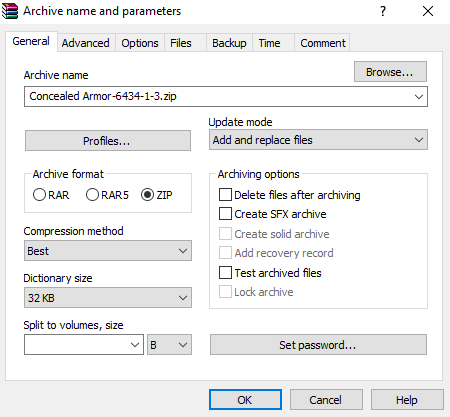
|
Sorting, Cleaning and Testing: Part 3[edit | edit source]
Once again, sort your load order with LOOT.