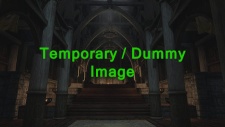SkyrimLE:ENBSeries INI Reference/Water
[WATER]
IgnoreWeatherSystem=(false, true) EnablePreCache=false
Water Dispersion
This has the effect of "dispersing" the light reflected off of the player or other actors when entering water into the individual light wavelengths. At high levels this looks very much like a rainbow effect around the actor in the water. Jafin16 (talk) 15:06, November 13, 2014 (EST)
EnableDispersion=true
Water Caustics
EnableCaustics=true
Water Parallax
There parameter enables parallax for water. This uses the aphla channel in normal maps so without an aphla channel texture or a blank aphla channel means this parameter will do nothing. (Reference)
EnableParallax=false
Water Shadow
This parameter allows objects like trees, bridges, etc. to cast shadows on water which is otherwise not the case. Jafin16 (talk) 16:14, November 17, 2014 (EST)
EnableShadow=false
Water VolumetricShadow
EnableVolumetricShadow=false
Water Lighting
EnableLighting=true
Water SelfReflection
This parameters adds a reflection of the player in the water. It is very subtle and can only be seen at certain angles.
This parameter actually does not add a reflection of the player as one may think, but allows the waves to reflect other waves and lower points in the water, hence "self" reflection - reflecting itself. Jafin16 (talk) 14:53, November 13, 2014 (EST)
(Reference)
EnableSelfReflection=true
Water Displacement
This parameter enables the water displacement effect. (Reference)
Water Displacement is a form of parallax occlusion culling. This means that the parallax effect is moderated to give the illusion of water being displaced. Jafin16 (talk) 16:16, November 17, 2014 (EST)
EnableDisplacement=false
Water DisplacementQuality
This is simply the quality of the Water Displacement Effect. Quality ranges from -1 to 2, with -1 being highest quality and 2 being highest performance. Jafin16 (talk) 16:18, November 17, 2014 (EST)
DisplacementQuality=1
Water DisplacementFilterQuality
DisplacementFilterQuality=2
Water ShadowQuality
This is simply the quality of the Shadows generated on Water. Higher quality produces more accurate shadows on the water, as shadows on water do appear different than when on solid objects. Jafin16 (talk) 16:19, November 17, 2014 (EST)
ShadowQuality=0
Water ShadowNoise
This places a noise filter on the Water Shadows which can cover up some issues with lower qualities. It generates a sort of grid-like overlay in the bounds of the shadow. Generally speaking, it is better to leave off unless the preset author has enabled it. Jafin16 (talk) 16:21, November 17, 2014 (EST)
EnableShadowNoise=false
Water ReflectionAmount
This determines the clarity of the water reflecting its environment. This includes things like clouds, the sun, mountains, trees, etc. At a very high value, the water is almost like a mirror. At low values you may hardly see any reflection at all. Jafin16 (talk) 16:23, November 17, 2014 (EST)
ReflectionAmount=1.0
Water FrennelMultiplier
FrennelMultiplier=1.0
Water FrennelMin
FrennelMin=0.0
Water FrennelMax
FrennelMax=1.0
Water DispersionAmount
DispersionAmount=1.0
Water CausticsAmount
CausticsAmount=3.0
Water SunSpecularMultiplier
SunSpecularMultiplier=1.0
Water SunScatteringMultiplier
SunScatteringMultiplier=1.0
Water SunLightingMultiplier
SunLightingMultiplier=0.3
Water WetMultiplier
WetMultiplier=1.0
Water WavesAmplitude
Waves amplitude is fairly self explanatory. It determines how large the waves generated from the parallax and displacement effects are. Higher values result in higher waves, lower values result in lower waves. It also has the effect of determining the actual water level as well. A higher value results in a lower overall water height but larger waves and lower values result in an overall higher water level and smaller waves. This effect is dependent on the water parallax effect.Jafin16 (talk) 16:25, November 17, 2014 (EST)
WavesAmplitudeSunrise=1.0 WavesAmplitudeDay=1.0 WavesAmplitudeSunset=1.0 WavesAmplitudeNight=1.0 WavesAmplitudeInteriorDay=1.0 WavesAmplitudeInteriorNight=1.0
Water Muddiness
Muddiness=0.5