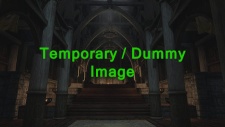SkyrimLE:ENBSeries INI Reference/Reflection
[REFLECTION]
The following section will add reflections to surfaces and adjust reflections effects from the blur to Supersampling AA of reflections. Many of these settings are going to be balanced for the ENB Preset in use, so changing these settings may change the look of reflections in game. This section is also quite performance heavy.
IgnoreWeatherSystem=(false, true)
Reflection Quality
This setting is for the quality of the reflection effects, by choosing either 0, 1, or 2. 0 is the highest quality and 2 is the highest performance.
Quality=(0, 1, 2)
Reflection FilterQuality
This setting will reduce the noise of the reflections in the scene, by choosing either 0, 1, or 2. 0 is the highest quality and 2 is the highest performance.
FilterQuality=(0, 1, 2)
Reflection FilterBluriness
This parameter will blur the reflections to reduce the noise generated by the them.
FilterBluriness=(0.0...10.0)
Reflection SizeScale
This parameter will scale the size of the reflection textures relative to the screen resolution.
SizeScale=(0.0...10.0)
Reflection SourceTexturesScale
This parameter affects the resolution of textures that the reflections will draw data from. Do not set this number above 1.0.
SourceTexturesScale=(0.0...1.0)
Reflection Amount
This parameter will determine how much reflection to add to the scene in game.
Amount=(0.0...10.0)
Reflection Power
This parameter acts like the above by adding refections to the scene in game.
Power=(0.0...10.0)
Reflection Glosiness
These two parameters are how much reflection is blurred depending on the distance of reflected vector. It looks similar to soft shadows but for reflections. These will produce blurry reflections, but are less noisy if the max parameter is closer to 1.0. (Reference)
GlosinessMin=(0.0...10.0) GlosinessMax=(0.0...10.0)
Reflection Denoiser
This parameter will remove noise and increase quality of reflections with minimal performance cost when enabled. (Reference)
EnableDenoiser=(false, true)
Reflection DenoiserType
This setting will remove noisy reflections based on the SizeScale and if reflection filter is enabled. There are four types and each type looks different. (Reference)
DenoiserType=(0, 1, 2, 3)
Reflection Supersampling
This jparameter activates x4 supersampling for reflections, but performance is 4 times slower as a result. This setting is dependent on SizeScale as well, so a SizeScale of 1.0 at 1080p will produce a reflection size of 3840x2160. Therefore, this can be a very performance heavy parameter, so it is recommended to use it with caution. (Reference)
It should be noted that performance OF THE EFFECT is 4 times slower, not overall game performance. Jafin16 (talk) 08:39, March 24, 2015 (EDT)
EnableSupersampling=(false, true)
Reflection Exterior
These parameters will enable the effects for interiors and exteriors for further customization. Exteriors are more demanding than interiors, so exterior reflections will affect performance more heavily.
ExteriorEnable=(false, true) InteriorEnable=(false, true)