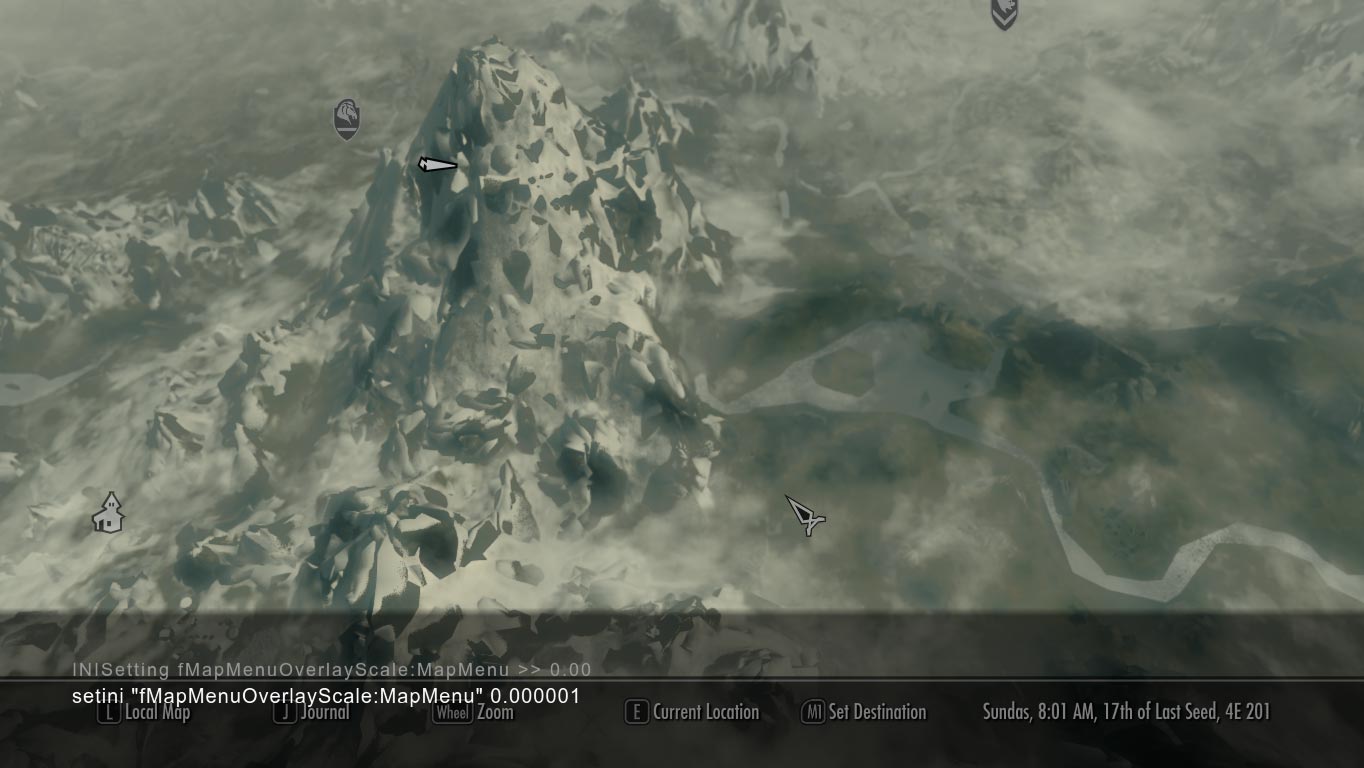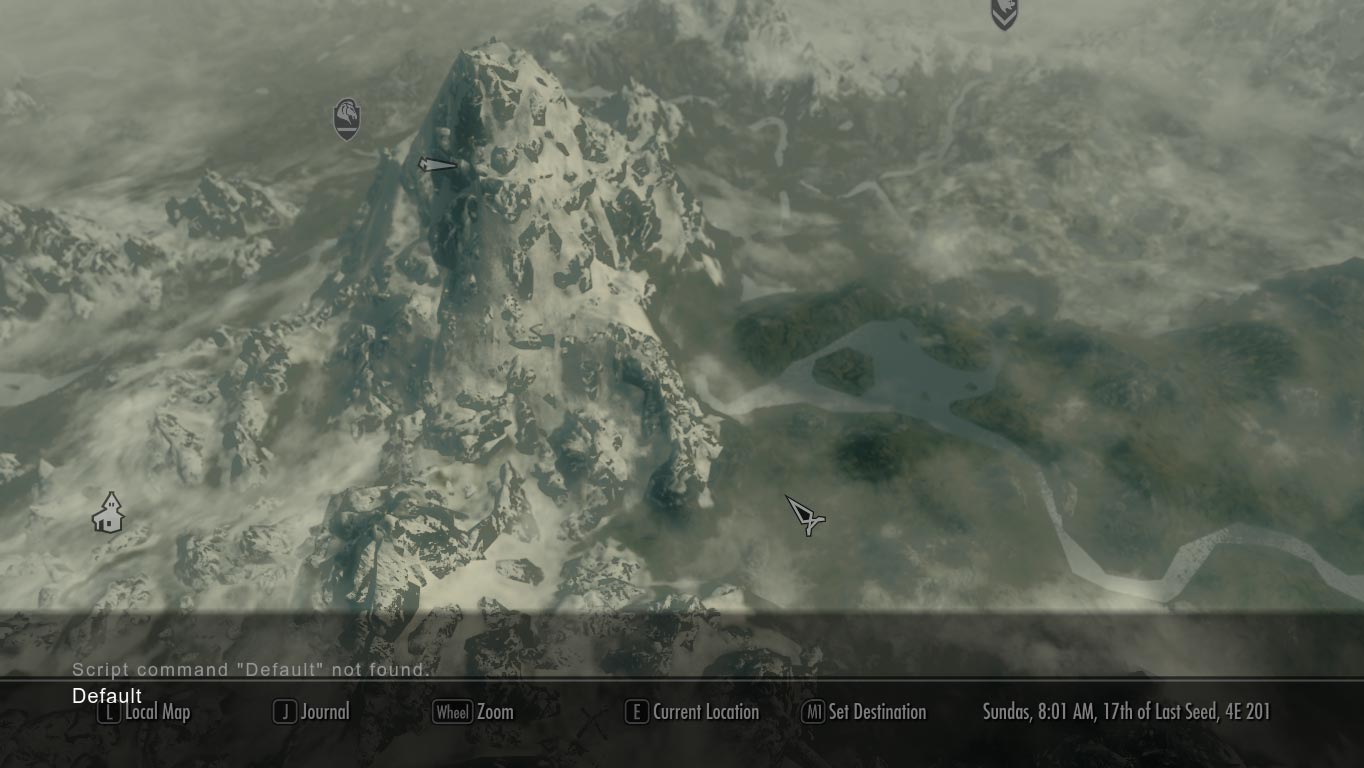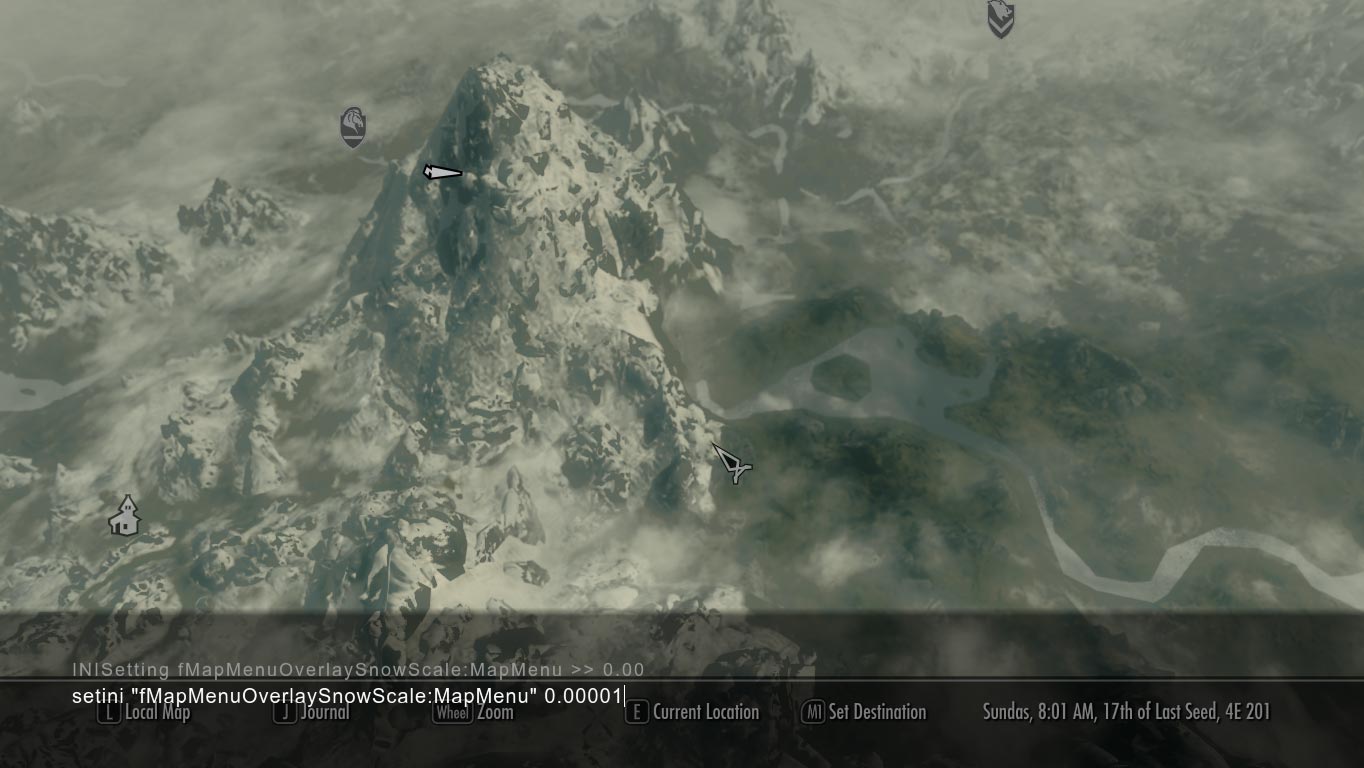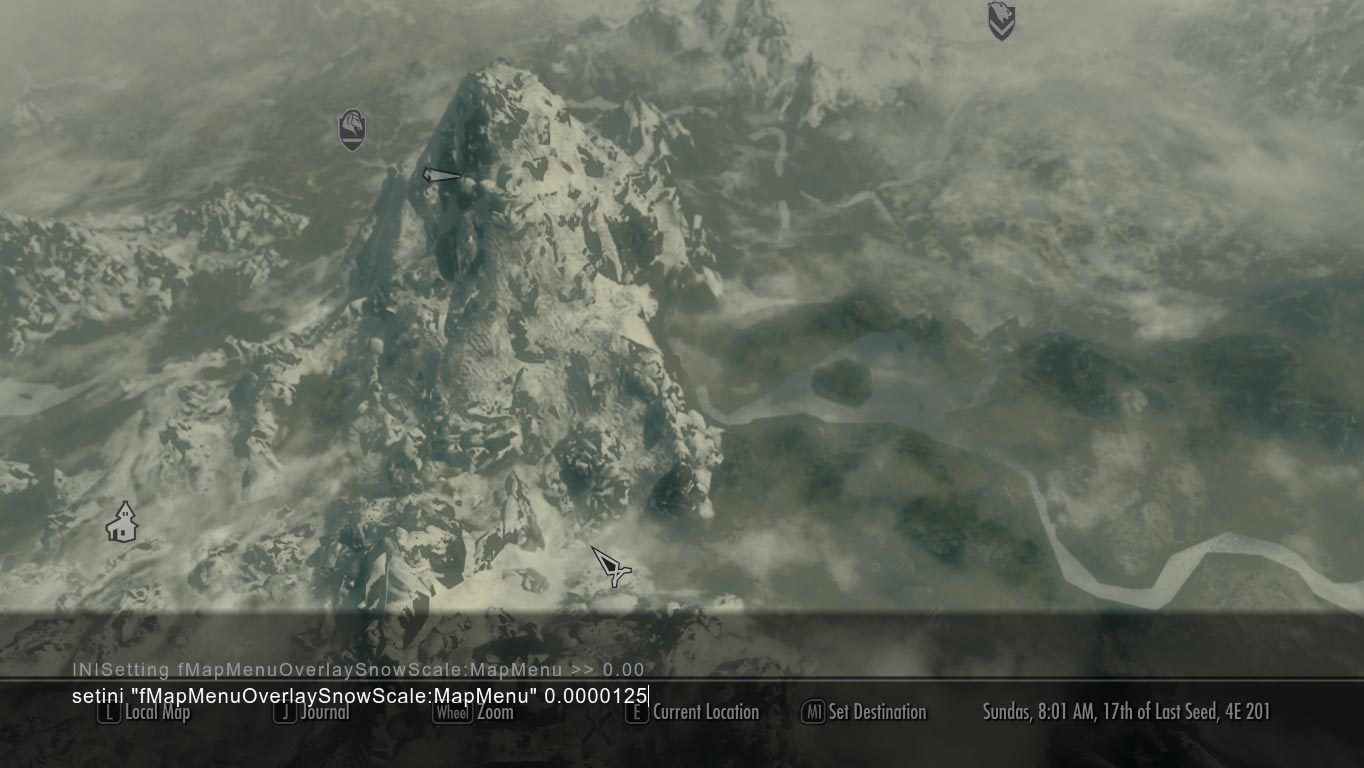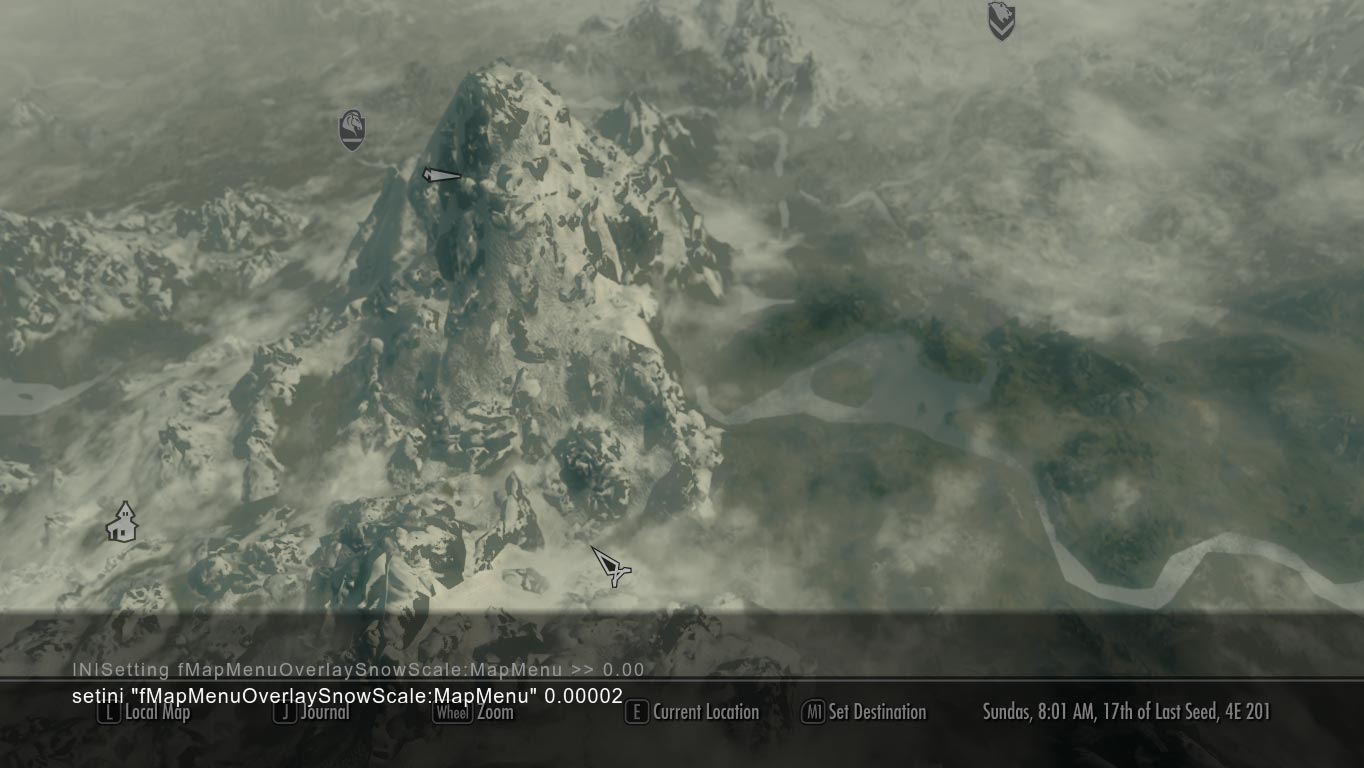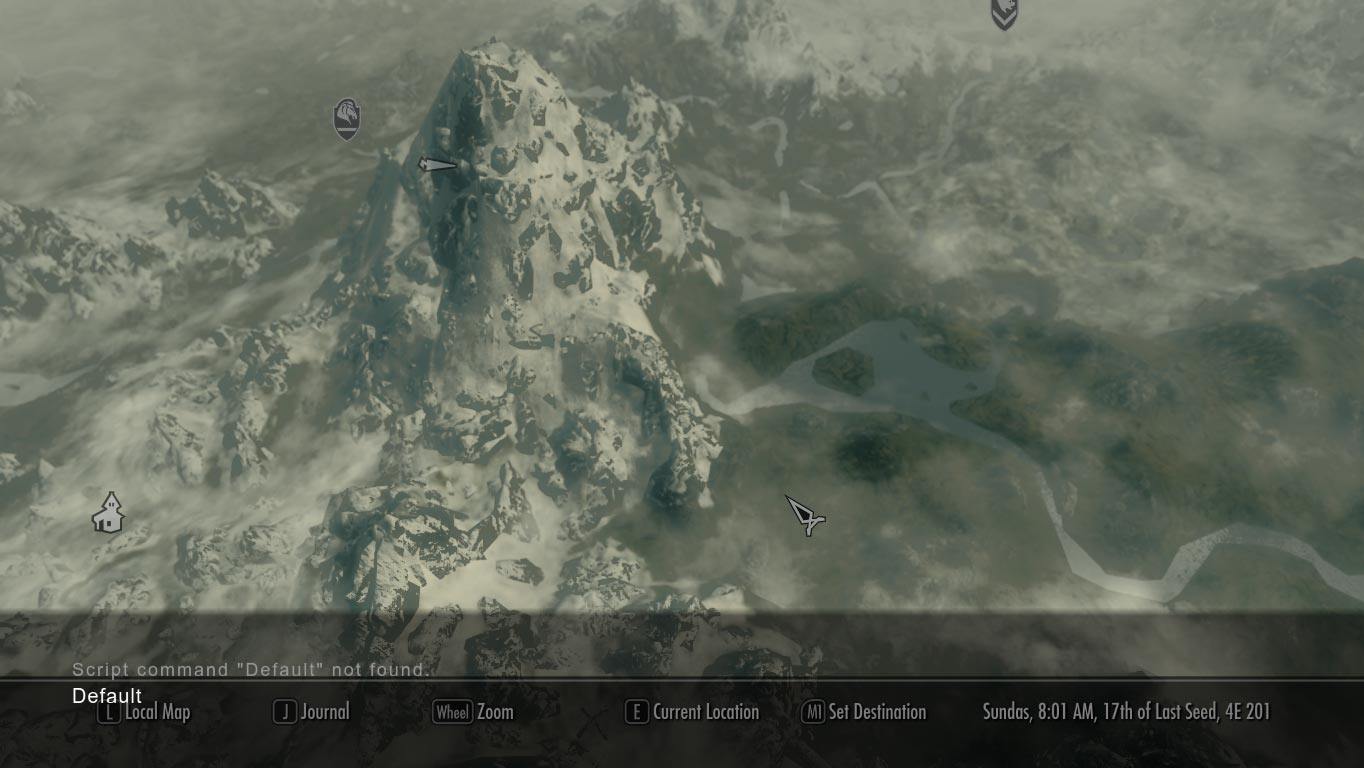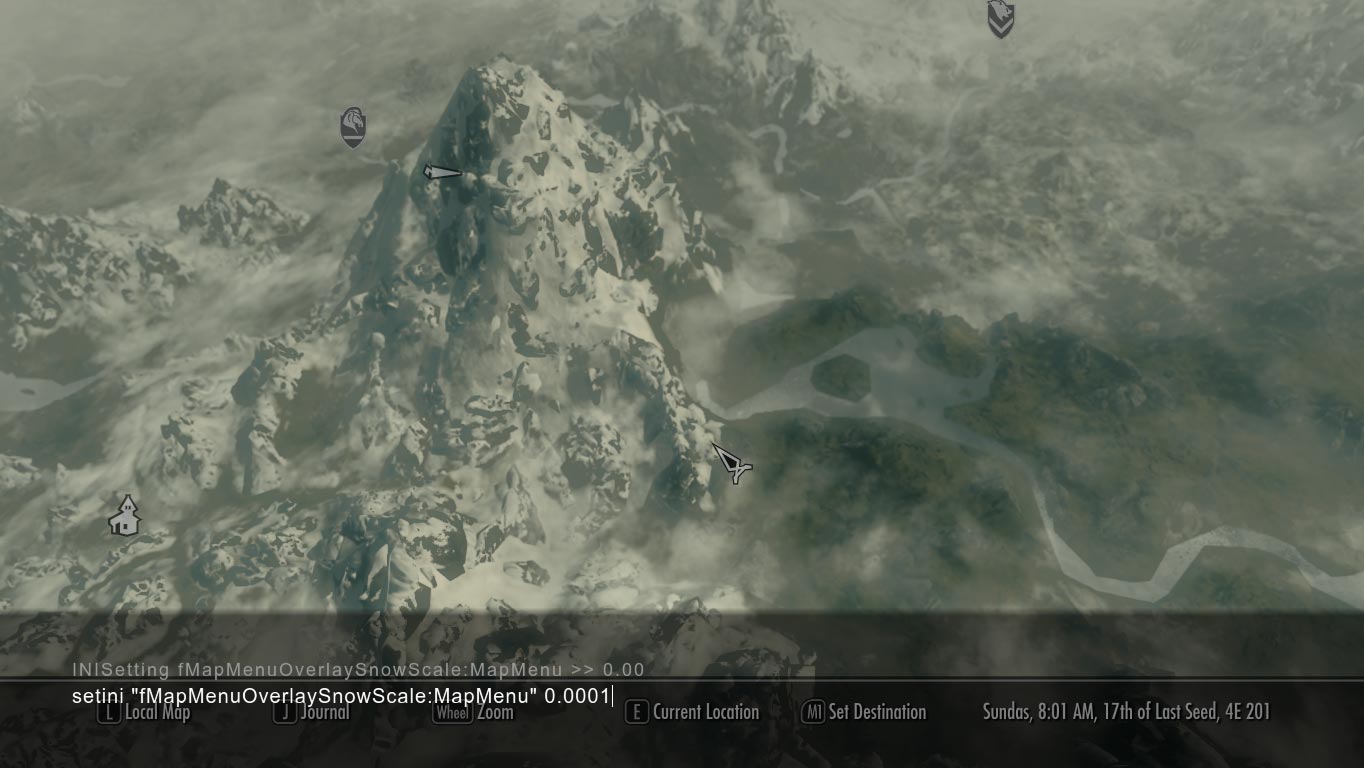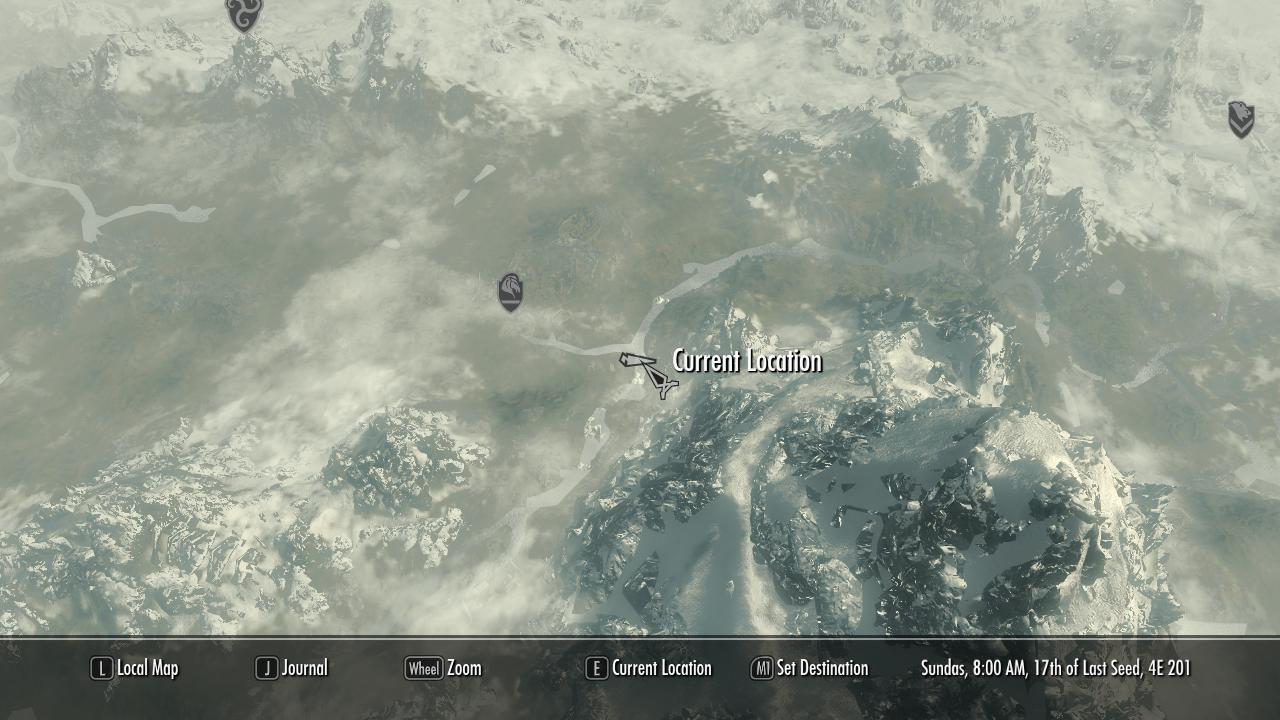[MapMenu]
bWorldMapNoSkyDepthBlur
bWorldMapNoSkyDepthBlur toggles off the subtle sky depth blur applied to the map menu. It makes very little difference. It is recommended to be set to 1.
Default is 0. Recommended is 1.
bWorldMapNoSkyDepthBlur=(0,1)
fGamepadCursorSensitivity
Default is 2.
fGamepadCursorSensitivity=(...,-0.0001,0,0.0001,...)
fMapLocalCursorPanSpeed
Default is 2000.
fMapLocalCursorPanSpeed=(...,-0.0001,0,0.0001,...)
fMapLocalGamepadPanSpeed
Default is 100.
fMapLocalGamepadPanSpeed=(...,-0.0001,0,0.0001,...)
fMapLocalGamepadZoomSpeed
Default is 0.0299999993.
fMapLocalGamepadZoomSpeed=(...,-0.0001,0,0.0001,...)
fMapLocalHeight
Default is 40000.
fMapLocalHeight=(...,-0.0001,0,0.0001,...)
fMapLocalMarkerSelectionDist
Default is 0.0299999993.
fMapLocalMarkerSelectionDist=(...,-0.0001,0,0.0001,...)
fMapLocalMinFrustumWidth
Default is 4000.
fMapLocalMinFrustumWidth=(...,-0.0001,0,0.0001,...)
fMapLocalMousePanSpeed
Default is 20.
fMapLocalMousePanSpeed=(...,-0.0001,0,0.0001,...)
fMapLocalMouseZoomSpeed
Default is 0.1000000015.
fMapLocalMouseZoomSpeed=(...,-0.0001,0,0.0001,...)
fMapLookGamepadSpeed
Default is 1.5.
fMapLookGamepadSpeed=(...,-0.0001,0,0.0001,...)
fMapLookMouseSpeed
Default is 3.
fMapLookMouseSpeed=(...,-0.0001,0,0.0001,...)
fMapLoopFadeTimeSeconds
Default is 1.
fMapLoopFadeTimeSeconds=(...,-0.0001,0,0.0001,...)
fMapMenuNearClipPlane
fMapMenuNearClipPlane sets the clipping pane for objects near each other. This effectively helps prevent z-fighting on the map menu. A value of 0 causes extreme z-fighting on the map menu. Unfortunately, it doesn't affect z-fighting elsewhere.
Default is 128.
fMapMenuNearClipPlane=(...,-0.0001,0,0.0001,...)
fMapMenuOverlayNormalSnowStrength
Default is 0.400000006.
fMapMenuOverlayNormalSnowStrength=(...,-0.0001,0,0.0001,...)
fMapMenuOverlayNormalStrength
Default is 1.1000000238.
fMapMenuOverlayNormalStrength=(...,-0.0001,0,0.0001,...)
fMapMenuOverlayScale
fMapMenuOverlayScale sets the scale of the terrain overlay on the map menu. It is recommended to be very small, but not 0, as 0 looks horrible. The default setting seems to be the best, but experiment with very small values around 0.00009.
Default is 0.000035.
fMapMenuOverlayScale=(...,-0.0001,0,0.0001,...)
fMapMenuOverlaySnowScale
fMapMenuOverlaySnowScale sets the scale of the snow overlay on the map menu. It is recommended to be very small, but not 0, as 0 looks horrible.
Default is 0.000045.
fMapMenuOverlaySnowScale=(...,-0.0001,0,0.0001,...)
fMapMoveKeyboardSpeed
Default is 0.0199999996.
fMapMoveKeyboardSpeed=(...,-0.0001,0,0.0001,...)
fMapTransitionSpeed
Default is 0.75.
fMapTransitionSpeed=(...,-0.0001,0,0.0001,...)
fMapWorldCursorMoveArea
Default is 0.8999999762.
fMapWorldCursorMoveArea=(...,-0.0001,0,0.0001,...)
fMapWorldHeightAdjustmentForce
Default is 4.
fMapWorldHeightAdjustmentForce=(...,-0.0001,0,0.0001,...)
fMapWorldMaxPanSpeed
Default is 75000.
fMapWorldMaxPanSpeed=(...,-0.0001,0,0.0001,...)
fMapWorldMaxPitch
fMapWorldMaxPitch sets the maximum pitch that the user can change the angle of the map upwards. A value of 90 allows the user to angle the camera perpendicularly to the map while the right mouse button is pressed. A value of 180 will allow the user to look up at the sky overhead. It is recommended to set this to 90.
Default is 75. Recommended is 90.
fMapWorldMaxPitch=(...,-0.0001,0,0.0001,...)
fMapWorldMinPanSpeed
Default is 60000.
fMapWorldMinPanSpeed=(...,-0.0001,0,0.0001,...)
fMapWorldMinPitch
fMapWorldMinPitch sets the minimum pitch that the user can change the angle of the map downwards. A value of 0 allows the user to angle the camera straight down on the map while the right mouse button is pressed. It is recommended to set this to 0.
Default is 15. Recommended is 0.
fMapWorldMinPitch=(...,-0.0001,0,0.0001,...)
fMapWorldTransitionHeight
Default is 10000.
fMapWorldTransitionHeight=(...,-0.0001,0,0.0001,...)
fMapWorldYawRange
fMapWorldYawRange sets the yaw range that the map menu's camera can turn when the right mouse button is pressed. Setting this to 400 allows the user to rotate full circle once. Increasing this beyond 400 allows the user to rotate more than full circle. Obsessively high values (e.g., 3600) induce crashes.
Default is 80. Recommended is 400.
fMapWorldYawRange=(...,-0.0001,0,0.0001,...)
fMapWorldZoomSpeed
Default is 2.
fMapWorldZoomSpeed=(...,-0.0001,0,0.0001,...)
fMapZoomMouseSpeed
Default is 2.
fMapZoomMouseSpeed=(...,-0.0001,0,0.0001,...)
fMaxMarkerSelectionDist
Default is 0.003.
fMaxMarkerSelectionDist=(...,-0.0001,0,0.0001,...)
fWorldMapDepthBlurScale
fWorldMapDepthBlurScale sets the scale of depth blurring applied to the map menu. It is recommended to be set to 0.
Default is 0.3000000119. Recommended is 0.
fWorldMapDepthBlurScale=(...,-0.0001,0,0.0001,...)
fWorldMapFocalDepth
Default is 45000.
fWorldMapFocalDepth=(...,-0.0001,0,0.0001,...)
fWorldMapMaximumDepthBlur
fWorldMapMaximumDepthBlur sets the maximum amount of depth blurring applied to the map menu. It is recommended to be set to 0.
Default is 0.4499999881. Recommended is 0.
fWorldMapMaximumDepthBlur=(...,-0.0001,0,0.0001,...)
fWorldMapNearDepthBlurScale
fWorldMapNearDepthBlurScale sets the amount of depth blurring applied to the map menu at higher elevations. It is recommended to be set to 0.
Default is 4. Recommended is 0.
fWorldMapNearDepthBlurScale=(...,-0.0001,0,0.0001,...)
iRightStickRepeatRate
Default is 250.
iRightStickRepeatRate=(...,-1,0,1,...)
sMapWorldDefaultWorldSpace
Default is Tamriel.
sMapWorldDefaultWorldSpace=string
sWorldMapOverlayNormalSnowTexture
Default is Data/Textures/Terrain/WorldMapOverlaySnow_n.dds.
sWorldMapOverlayNormalSnowTexture=string
sWorldMapOverlayNormalTexture
Default is Data/Textures/Terrain/WorldMapOverlay_n.dds.
sWorldMapOverlayNormalTexture=string
uLockedObjectMapLOD
uLockedObjectMapLOD sets the level of detail of objects on the map menu. Lowering this produces better details on objects, especially river falls, but will cause the map to load slightly slower. It has been observed to sometimes cause infinite loading screens when loading saves where it was a higher value. It also can cause stuck object LOD bugs in some cases.
Default is 16.
uLockedObjectMapLOD=(0,1,2,...)
uLockedTerrainLOD
uLockedTerrainLOD sets the level of detail of the terrain on the map menu. Lowering this produces better details on terrain, but will cause the map to load significantly slower (as in, wait thirty seconds for the map to load). It is therefore NOT recommended to lower this.
Default is 32.
uLockedTerrainLOD=(0,1,2,...)