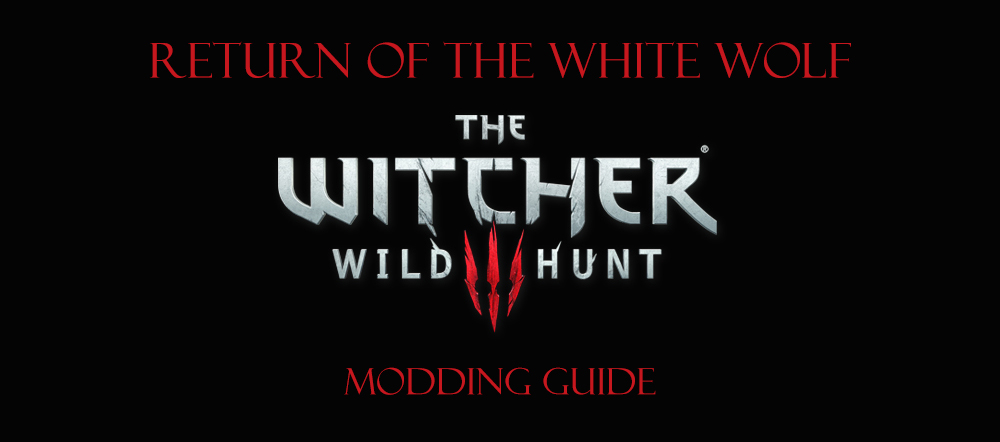User:Rootsrat/TheWitcher3 Return Of The White Wolf 110Update
FEEDBACK THREAD ON THE STEP FORUMS
PATCH 1.10
Overview
This is a major update of the Witcher 3: The Return Of The White Wold modding guide. It requires many extra steps and attention to details than a usual update, therefore I decided to commit a separate page to document the process. There are several reasons for this major update: The Witcher 3 patch 1.10 is a massive 15GB downlad and includes over 600 fixes and improvements and it's required to play Hearts of Stone expansion. The detailed patch notes document is a 12 A4 pages long read! Link below. You should read it. No, really! All the DLC are now merged into a single download and a new download is available for users of Hearts of Stone game expansion. And Nexus Mod Manager, which is a mod manager software for Witcher 3 also had a major update recently that changed how the program works.
Due to all the above, this guide is also going through a major update to acclimate to this new modding environment.
Patch Notes
Patch notes for Witcher 3 version 1.10
UPDATE PROCEDURE
Prepare for the update
Backup essential files and clean up game directory
1. Navigate to \The Witcher 3 Wild Hunt\bin\x64 directory.
2. Delete these directories and files:
plugins dsound.dll
3. Run Witcher 3 Hunter's Config tool and uninstall ReShade if you use it. If you don't have the uninstall option (the program sometimes bugs out), follow this procedure:
Navigate to \The Witcher 3 Wild Hunt\bin\config\base\ReShade\YourReshadePresetName and take note of all the files Navigate to E:\Program Files (x86)\The Witcher 3 Wild Hunt\bin\x64 and delete the same files
4.Navigate \The Witcher 3 Wild Hunt\ directory and make a backup of Mods directory somewhere on your disk
5. Delete the contents of Mods directory
6. Navigate to \Documents\The Witcher 3 directory and make a backup of these files:
input.settings mods.settings user.settings
7. Set all the files NOT to be read read-only.
Update the game
Update the game to version 1.10 1. Open GOG Galaxy, expand MORE menu and select the update to 1.10 version.
2. Wait for the game to update.
3. Expand the MORE menu again and select Manage > Verify/Repair option, then wait for the process to finish.
4. Expand the MORE menu and select Configure option
5. Install both programs the DLCS INSTALLED section:
Free DLC Program Hearts of Stone
Verify the installation
1. Select PLAY button to verify if the game starts OK. You should see a new Hearts of Stone themed Main Menu.
2. Select Downloadable Content in the main menu and select Options. Confirm that the options are as follows:
Alternative Look For Yennefer - OFF (not lore friendly) Alternative Look For Triss - ON (using a mod that turns this on during a certain scene only) Additional Gwent Cards - ON Alternative Look For Ciri - ON/OFF (user preference)