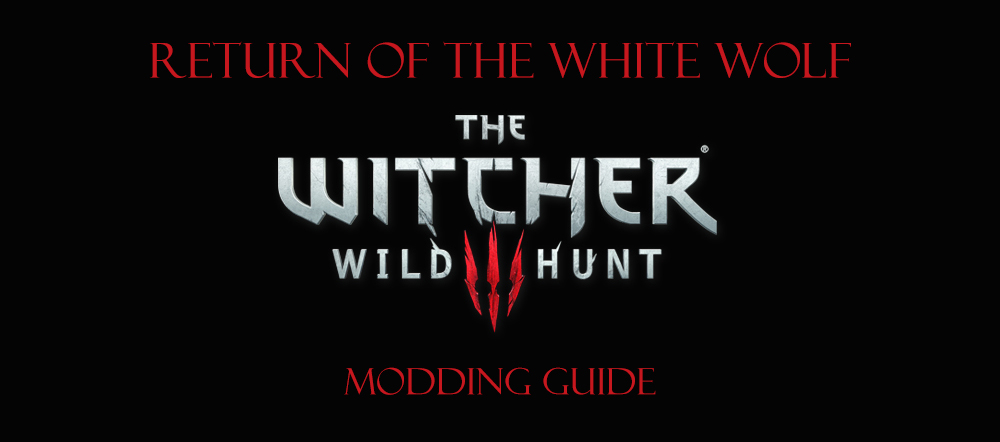User:Rootsrat/TheWitcher3 Return Of The White WolfUpdateLog: Difference between revisions
From Step Mods | Change The Game
No edit summary |
No edit summary |
||
| Line 18: | Line 18: | ||
{{Warning|text=Please be aware of a bug in Nexus Mod Manager version 0.56.1. Please read [http://wiki.step-project.com/index.php?title=User:Rootsrat/TheWitcher3_Return_Of_The_White_Wolf#Tools_and_Utilities the relevant mod section] for more information!.}} | {{Warning|text=Please be aware of a bug in Nexus Mod Manager version 0.56.1. Please read [http://wiki.step-project.com/index.php?title=User:Rootsrat/TheWitcher3_Return_Of_The_White_Wolf#Tools_and_Utilities the relevant mod section] for more information!.}} | ||
*{{Fc|#E41C28| 24/08/2015}} | |||
**General changes: | |||
**Guide section changes: | |||
**Mods Updated: | |||
***[http://wiki.step-project.com/index.php?title=User:Rootsrat/TheWitcher3_Return_Of_The_White_Wolf#Patches Assorted Mod Patches] - PlayerInput | |||
****New 1.1 version released to accommodate adding PhotoMode 2inOne mod. | |||
****Uninstall the old version and install the new version | |||
****Change the corresponding entry in the mods.settings file to reflect the new mod name. | |||
***[http://wiki.step-project.com/index.php?title=User:Rootsrat/TheWitcher3_Return_Of_The_White_Wolf#Equipment Crow's Saddle Overhaul] | |||
****New 1.2 version released, merging all DLC mods with the main mod | |||
****Uninstall all parts of the mod, including the main file | |||
****Follow new installation instructions | |||
***[http://wiki.step-project.com/index.php?title=User:Rootsrat/TheWitcher3_Return_Of_The_White_Wolf#Lighting_and_Weather Cutscene Lighting Mod] | |||
****New 1.10 version released | |||
****The mod was converted from old format into ModTool format | |||
****Navigate to \The Witcher 3 Wild Hunt\content\content0\bundles | |||
****Run the install_default_lighting.bat file to uninstall the mod (this file was contained in the original download) | |||
****Type "force" if asked "Do you want to skip this file?" during the uninstallation process | |||
****Press Enter to confirm when the uninstallation is completed | |||
****Delete the following files and folders from \The Witcher 3 Wild Hunt\content\content0\bundles: | |||
*****_cutscene_lighting | |||
*****_default_lighting | |||
*****install_cutscene_lighting.bat | |||
*****install_default_lighting.bat | |||
*****readme_cutscene_lighting.txt | |||
*****witcher3.bms | |||
****Follow the new installation instructions | |||
***[http://wiki.step-project.com/index.php?title=User:Rootsrat/TheWitcher3_Return_Of_The_White_Wolf#Models_and_Textures Lore-friendly Silver Swords] | |||
****New 0.2 version released. | |||
****Uninstall the old version and install the new version. | |||
***[http://wiki.step-project.com/index.php?title=User:Rootsrat/TheWitcher3_Return_Of_The_White_Wolf#Models_and_Textures Real Witcher Eyes] | |||
****The mod name has changed to Lore-friendly Witchers | |||
****New 0.3 version released | |||
****Uninstall the old version and install the new verison | |||
**Mods Removed: | |||
**Mods Added: | |||
***[http://wiki.step-project.com/index.php?title=User:Rootsrat/TheWitcher3_Return_Of_The_White_Wolf#Tweaks_and_Fixes More Realistic Food And Drink] | |||
****New EffectsXML patch required from [http://wiki.step-project.com/index.php?title=User:Rootsrat/TheWitcher3_Return_Of_The_White_Wolf#Patches Assorted Mod Patches]. | |||
***[http://wiki.step-project.com/index.php?title=User:Rootsrat/TheWitcher3_Return_Of_The_White_Wolf#Tools_and_Utilities PhotoMode 2inOne] | |||
****Updated PlayerInput patch required from [http://wiki.step-project.com/index.php?title=User:Rootsrat/TheWitcher3_Return_Of_The_White_Wolf#Patches Assorted Mod Patches] | |||
<br> | |||
*{{Fc|#E41C28| 22/08/2015}} | *{{Fc|#E41C28| 22/08/2015}} | ||
Revision as of 02:35, August 24, 2015
GUIDE FORUM THREAD
CURRENTLY SUPPORTED GAME VERSION:
1.08.2
LATEST UPDATES:
- 24/08/2015
- General changes:
- Guide section changes:
- Mods Updated:
- Assorted Mod Patches - PlayerInput
- New 1.1 version released to accommodate adding PhotoMode 2inOne mod.
- Uninstall the old version and install the new version
- Change the corresponding entry in the mods.settings file to reflect the new mod name.
- Crow's Saddle Overhaul
- New 1.2 version released, merging all DLC mods with the main mod
- Uninstall all parts of the mod, including the main file
- Follow new installation instructions
- Cutscene Lighting Mod
- New 1.10 version released
- The mod was converted from old format into ModTool format
- Navigate to \The Witcher 3 Wild Hunt\content\content0\bundles
- Run the install_default_lighting.bat file to uninstall the mod (this file was contained in the original download)
- Type "force" if asked "Do you want to skip this file?" during the uninstallation process
- Press Enter to confirm when the uninstallation is completed
- Delete the following files and folders from \The Witcher 3 Wild Hunt\content\content0\bundles:
- _cutscene_lighting
- _default_lighting
- install_cutscene_lighting.bat
- install_default_lighting.bat
- readme_cutscene_lighting.txt
- witcher3.bms
- Follow the new installation instructions
- Lore-friendly Silver Swords
- New 0.2 version released.
- Uninstall the old version and install the new version.
- Real Witcher Eyes
- The mod name has changed to Lore-friendly Witchers
- New 0.3 version released
- Uninstall the old version and install the new verison
- Assorted Mod Patches - PlayerInput
- Mods Removed:
- Mods Added:
- More Realistic Food And Drink
- New EffectsXML patch required from Assorted Mod Patches.
- PhotoMode 2inOne
- Updated PlayerInput patch required from Assorted Mod Patches
- More Realistic Food And Drink
- 22/08/2015
- General changes:
- Guide section changes:
- Mods Updated:
- Assorted Mod Patches
- Changed names of the files to reflect scripts they edit rather than individual conflicting mods.
- Reinstall whole mod (3 files) as per the new instructions.
- Edit mods.settings to reflect the new patch names. There should be 3 entries in total, 1 for each patch.
- Assorted Mod Patches
- Mods Removed:
- Mods Added:
- Black and Grey Mare Roach
- Even Smaller HUD
- Fast Travel From Anywhere
- Patch for Fast Travel From Anywhere
- Added a new entry to mods.settings file, as per patching instructions.
- Hide Readables from Dismantle Screen
- Lore-friendly Silver Swords
- Toxicity - Clean Face and Screen
- 21/08/2015
- General changes:
- Fixed a typo for mods.settings file (it's mods.settings and not mod.settings - rename as appropriate!).
- Added information and instructions regarding using mod patches and troubleshooting mod conflicts with mods.settings file.
- Guide section changes:
- Changed HUD and Display to HUD and UI.
- Added new section: Patches
- Mods Updated:
- No Talk Icon
- Changed the file used to optional No Talk Icon (and no button prompt) instead of the main No Talk Icon one.
- Uninstall the mod and follow the instructions again. See the warning above regarding NMM bug when uninstalling mods!
- No Talk Icon
- Mods Removed:
- Main Map Zoom mod (replaced by World Map Unlimited Zoom).
- Uninstall the mod.
- Remove \game\gui\menus\mapMenu.ws from all the other mods with scripts. This workaround is no longer required for the new mod. It will make installing new mods with scripts much easier.
- Main Map Zoom mod (replaced by World Map Unlimited Zoom).
- Mods Added:
- Assorted Mod Patches
- Gear Improvements Last Longer
- Random Gameplay Tweaks - (Stamina) 10 Sec No Cost Sprint file
- World Map Unlimited Zoom
- Note this mod doesn't have fast travel from anywhere functionality. This will be added as a separate mod as soon as I will upload the patch for it.
- Spawn Companion console command
- General changes:
- 20/08/2015
- Configuration file changes:
- Added many more settings to be edited to increase visual quality of the game under III. Configuration Files Edits section. Please revisit and reconfigure your files.
- Added new "mod.settings" file to be created under III. Configuration Files Edits section for later use.
- Guide section changes:
- Added New Game Configuration section (WIP for now).
- Mods Updated: none
- Mods Added: none
- Configuration file changes:
- 19/08/2015
- Guide section changes:
- Added new section: Equipment
- Mods Updated:
- Ciri Ashen Hair
- To version 1.02. No special instructions, just remove old file and install the new one
- Fix Exp for quest
- To version 4.5.
- This mod was converted to ModKit format. Please follow these steps to UNINSTALL the old version first and then see the new installation instructions how to install the new version:
- Navigate to \The Witcher 3 Wild Hunt\content\patch0\bundles folder
- If you don't have the old file with the mod (Version 4) download it from Nexus and unpack it to that folder
- Run Uninstall.bat file
- If you are prompted to skip the file you type: "force" and press Enter
- After the uninstallation is finished press Enter to close the program
- Now head over to the mod section and install the new version as per the new instructions
- No Auto Sword Sheathe - Unsheathe:
- Optional files: No Auto Sword Unsheathe updated to version 1.1
- NEW FILE >> Optional files: Combat Distance Fix (with manual combat stance toggle) file added - see installation instructions
- This mod contains scripts. See instructions for Main Map Zoom mod.
- Main Map Zoom No Talk Icon
- To version 1.0.2.
- This mod contains scripts. See instructions for Main Map Zoom mod.
- Ciri Ashen Hair
- Mods Added:
- Guide section changes:
- 17/08/2015 (2nd update)
- Guide section changes:
- Updated Main Map Zoom mod installation instructions and mod description.
- Mods Updated:
- Main Map Zoom IMPORTANT: Please see updated installation instructions
- Mods Added:
- Buffs Moved to Bottom IMPORTANT: This mod contains scripts. See instructions for Main Map Zoom mod.
- No Talk Icon IMPORTANT: This mod contains scripts. See instructions for Main Map Zoom mod.
- Guide section changes:
- 17/08/2015
- Guide section changes: none
- Mods Updated: none
- Mods Added:
- 16/08/2015
- Guide section changes:
- Added numbering
- Moved: No Automatic Camera Centering to HUD and Display section
- Changed: Gameplay to Tweaks and Fixes and adjusted it's position in the guide
- Changed: Lighting to Lighting and Weather and adjusted it's position in the guide
- Mods Updated:
- Mods Added:
- Guide section changes:
- 15/08/2015
- Updated the guide to work with 1.08.1 game version
- Updated Introduction and The Overview sections of the guide
- Guide section changes:
- Changed Gameplay and Mechanics to Gameplay
- Added Combat section
- Added HUD and Display section
- Guide sections order changed
- Added Nexus Mod Manager as a manager of choice
- Mods Updated:
- Mods Reinstalled:
- Mods Added:
- 08/08/2015
- Updated the guide to work with 1.08 game version
- Changed ReShade preset to Project Destiny E3
- Changed monitor calibration section
- 20/07/2015
- Reinstated Naked Ciri is Naked mod.
- Introduced custom user.settings file modifications with description
- 19/07/2015
- Updated the guide to be working with 1.07 version of the game. Updated mods:
- Debug Console Enabler Updated
- Fix Exp for quest
- Updated the configuration files section to accommodate 1.07 changes
- Updated the guide to be working with 1.07 version of the game. Updated mods:
- 14/07/2015
- Changed ReShade preset to Uber Fidelity Suite 2 and added the relevant installation instructions
- Replaced user.settings and rendering.ini file with a new one to accommodate changes for the new preset
- Removed "Naked Ciri is Naked" mod. After all it's unlikely that Ciri would be naked in that scene. To uninstall Naked Ciri is Naked mod unpack the mod archive again to \The Witcher 3 Wild Hunt\content\content0\bundles folder and run Uninstall.bat file.
- 09/07/2015
- Added Miscellaneous section and a new mod: Gwent Redone and Alternate Art
- 06/07/2015
- Added Gameplay and Mechanics section and a new mod: Fix Exp for quest
- Testing new ReShade presets
- Researching how to merge mods that change the same bundle files
- 26/06/2015
- Added Monitor Calibration section
- nVidia Control Panel settings
- nVidia Inspector settings
- 26/06/2015
- Added Full Update Log
- New mods added:
- W3HC - Witcher 3 Hunter's Config
- Cutscene Lighting Mod
- Changed ReShade preset from E3FX to Real Graphical Suite for Real Cutscene Lightning
- Updated user.settings file contents with the new settings required for the above new preset
- 25/06/2015
- Added couple of warning messages to the Configuration Files section
- Added Requirements section
- 24/06/2015
- Added new user.settings file. Over 6 hours of testing resulted in much better performance without a visible hit to quality. Stuttering fixed. Disappearing grass fixed. Enabled missing DLCs.
- Added rendering.ini file settings.