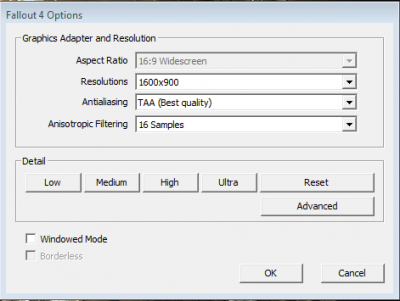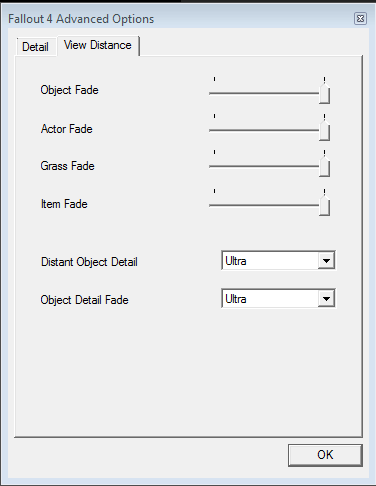Introduction[edit | edit source]
This page establish the link in Fallout 4 between configurable settings (both from the launcher and in-game), and their INI-settings equivalent.
Launcher Settings[edit | edit source]
Graphics Adapter and Resolution[edit | edit source]
Resolutions[edit | edit source]
[Display] iSize H= iSize W=
Match selected value
Antialiasing[edit | edit source]
Off[edit | edit source]
[Display] sAntiAliasing=
FXAA[edit | edit source]
[Display] sAntiAliasing=FXAA
TAA[edit | edit source]
[Display] sAntiAliasing=TAA
Anisotropic Filtering[edit | edit source]
Off[edit | edit source]
[Display] iMaxAnisotropy=1
2 Samples[edit | edit source]
[Display] iMaxAnisotropy=2
4 Samples[edit | edit source]
[Display] iMaxAnisotropy=4
8 Samples[edit | edit source]
[Display] iMaxAnisotropy=8
12 Samples[edit | edit source]
[Display] iMaxAnisotropy=12
16 Samples[edit | edit source]
[Display] iMaxAnisotropy=16
Other[edit | edit source]
Windowed Mode[edit | edit source]
Off[edit | edit source]
[Display] bFullScreen=1 iSize H=XXXX iSize W=XXXX
On[edit | edit source]
[Display] bFullScreen=0 iSize H=XXXX iSize W=XXXX
Borderless[edit | edit source]
Off[edit | edit source]
[Display] bBorderless=0
On[edit | edit source]
[Display] bBorderless=1
Advanced - Details[edit | edit source]
Texture Quality[edit | edit source]
Medium[edit | edit source]
[Display] iTexMipMapSkip=2
High[edit | edit source]
[Display] iTexMipMapSkip=1
Ultra[edit | edit source]
[Display] iTexMipMapSkip=0
Shadow Quality[edit | edit source]
Low[edit | edit source]
[Display] uiOrthoShadowFilter=1 uiShadowFilter=1 iShadowMapResolution=1024 iMaxFocusShadows=1 fBlendSplitDirShadow=0
Medium[edit | edit source]
[Display] uiOrthoShadowFilter=2 uiShadowFilter=2 iShadowMapResolution=2048 iMaxFocusShadows=2 fBlendSplitDirShadow=48
High[edit | edit source]
[Display] uiOrthoShadowFilter=3 uiShadowFilter=3 iShadowMapResolution=2048 iMaxFocusShadows=4 fBlendSplitDirShadow=48
Ultra[edit | edit source]
[Display] uiOrthoShadowFilter=3 uiShadowFilter=3 iShadowMapResolution=4096 iMaxFocusShadows=4 fBlendSplitDirShadow=48
Shadow Distance[edit | edit source]
Medium[edit | edit source]
[Display] fDirShadowDistance=3000 fShadowDistance=3000 iDirShadowSplits=2
Note : It'd seem that increasing only fShadowDistance to 6000 from the medium preset give acceptable results, without the tremendous performance hit. The other workaround is to use Shadow Boost.
High[edit | edit source]
[Display] fDirShadowDistance=14000 fShadowDistance=14000 iDirShadowSplits=3
Ultra[edit | edit source]
[Display] fDirShadowDistance=20000 fShadowDistance=20000 iDirShadowSplits=3
Decal Quantity[edit | edit source]
None[edit | edit source]
[Display] iMaxSkinDecalsPerFrame=0 iMaxDecalsPerFrame=0 [Decals] uMaxDecals=0 bDecals=0 bSkinnedDecals=0 uMaxSkinDecals=0 uMaxSkinDecalsPerActor=0
Medium[edit | edit source]
[Display] iMaxSkinDecalsPerFrame=3 iMaxDecalsPerFrame=10 [Decals] uMaxDecals=100 bDecals=1 bSkinnedDecals=1 uMaxSkinDecals=35 uMaxSkinDecalsPerActor=20
High[edit | edit source]
[Display] iMaxSkinDecalsPerFrame=25 iMaxDecalsPerFrame=100 [Decals] uMaxDecals=250 bDecals=1 bSkinnedDecals=1 uMaxSkinDecals=50 uMaxSkinDecalsPerActor=40
Ultra[edit | edit source]
[Display] iMaxSkinDecalsPerFrame=25 iMaxDecalsPerFrame=100 [Decals] uMaxDecals=1000 bDecals=1 bSkinnedDecals=1 uMaxSkinDecals=100 uMaxSkinDecalsPerActor=40
Lighting Quality[edit | edit source]
Medium[edit | edit source]
[Display] bForceIgnoreSmoothness=1 [LightingShader] bScreenSpaceSubsurfaceScattering=0
High[edit | edit source]
[Display] bForceIgnoreSmoothness=0 [LightingShader] bScreenSpaceSubsurfaceScattering=0
Ultra[edit | edit source]
[Display] bForceIgnoreSmoothness=0 [LightingShader] bScreenSpaceSubsurfaceScattering=1
Godrays Quality[edit | edit source]
None[edit | edit source]
[Display] iVolumetricLightingQuality=0 bVolumetricLightingEnable=0
Low[edit | edit source]
[Display] iVolumetricLightingQuality=0 bVolumetricLightingEnable=1
Medium[edit | edit source]
[Display] iVolumetricLightingQuality=1 bVolumetricLightingEnable=1
High[edit | edit source]
[Display] iVolumetricLightingQuality=2 bVolumetricLightingEnable=1
Ultra[edit | edit source]
[Display] iVolumetricLightingQuality=3 bVolumetricLightingEnable=1
Depth of Field[edit | edit source]
Standard[edit | edit source]
[Imagespace] bDoDepthOfField=1 bScreenSpaceBokeh=0
Bokeh[edit | edit source]
[Imagespace] bDoDepthOfField=1 bScreenSpaceBokeh=1
Ambient Occlusion[edit | edit source]
Off[edit | edit source]
[Display] bSAOEnable=0
SSAO[edit | edit source]
[Display] bSAOEnable=1
Screen Space Reflection[edit | edit source]
On[edit | edit source]
[Display] bScreenSpaceReflections=0
Off[edit | edit source]
[Display] bScreenSpaceReflections=1
Wetness[edit | edit source]
Off[edit | edit source]
[Display] bEnableWetnessMaterials=0
On[edit | edit source]
[Display] bEnableWetnessMaterials=1
Rain Occlusion[edit | edit source]
Off[edit | edit source]
[Display] bEnableRainOcclusion=0
On[edit | edit source]
[Display] bEnableRainOcclusion=1
Motion Blur[edit | edit source]
Off[edit | edit source]
[Display] [Imagespace] bMBEnable=0
On[edit | edit source]
[Display] [Imagespace] bMBEnable=1
Lens Flare[edit | edit source]
Off[edit | edit source]
[Display] [Imagespace] bLensFlare=0
On[edit | edit source]
[Display] [Imagespace] bLensFlare=1
Advanced - View Distance[edit | edit source]
Object Fade[edit | edit source]
Minimum[edit | edit source]
[LOD] fLODFadeOutMultObjects=5
Maximum[edit | edit source]
[LOD] fLODFadeOutMultObjects=5
Actor Fade[edit | edit source]
Minimum[edit | edit source]
[LOD] fLODFadeOutMultActors=5
Maximum[edit | edit source]
[LOD] fLODFadeOutMultActors=15
Grass Fade[edit | edit source]
Minimum[edit | edit source]
[Grass] fGrassStartFadeDistance=1000
Maximum[edit | edit source]
[Grass] fGrassStartFadeDistance=7000
Item Fade[edit | edit source]
Minimum[edit | edit source]
[LOD] fLODFadeOutMultItems=1.5
Maximum[edit | edit source]
[LOD] fLODFadeOutMultItems=10
Distant Object Detail[edit | edit source]
Low[edit | edit source]
[TerrainManager] fTreeLoadDistance=12500 fBlockMaximumDistance=100000 fBlockLevel2Distance=75000 fBlockLevel1Distance=25000 fBlockLevel0Distance=15000 fSplitDistanceMult=0.5
Medium[edit | edit source]
[TerrainManager] fTreeLoadDistance=75000 fBlockMaximumDistance=100000 fBlockLevel2Distance=80000 fBlockLevel1Distance=32000 fBlockLevel0Distance=20000 fSplitDistanceMult=1.1
High[edit | edit source]
[TerrainManager] fTreeLoadDistance=75000 fBlockMaximumDistance=180000 fBlockLevel2Distance=110000 fBlockLevel1Distance=60000 fBlockLevel0Distance=30000 fSplitDistanceMult=1.1
Ultra[edit | edit source]
[TerrainManager] fTreeLoadDistance=75000 fBlockMaximumDistance=250000 fBlockLevel2Distance=110000 fBlockLevel1Distance=90000 fBlockLevel0Distance=60000 fSplitDistanceMult=1.5
Object Detail Fade[edit | edit source]
Note : While lower values exists in presets, all 4 settings Low, Medium, High and Ultra will save the same value in the INI file. Thus, the values below are related to the presets, and not the actual setting, which always set the two parameters to 999999.
Low[edit | edit source]
[Display] fMeshLODLevel2FadeDist=1600 fMeshLODLevel1FadeDist=4000
Medium[edit | edit source]
[Display] fMeshLODLevel2FadeDist=3000 fMeshLODLevel1FadeDist=6000
High[edit | edit source]
[Display] fMeshLODLevel2FadeDist=4000 fMeshLODLevel1FadeDist=8000
Ultra[edit | edit source]
[Display] fMeshLODLevel2FadeDist=999999 fMeshLODLevel1FadeDist=999999
In-Game Settings[edit | edit source]
Gameplay[edit | edit source]
Difficulty[edit | edit source]
Easy[edit | edit source]
iDifficulty=1
Normal[edit | edit source]
iDifficulty=2
Hard[edit | edit source]
iDifficulty=3
Very Hard[edit | edit source]
iDifficulty=4
Survival[edit | edit source]
iDifficulty=5
Invert Y[edit | edit source]
Off[edit | edit source]
[Controls] bInvertYValues=0
On[edit | edit source]
[Controls] bInvertYValues=1
Look sensitivity[edit | edit source]
Minimum[edit | edit source]
[Controls] fMouseHeadingSensitivity=
Maximum[edit | edit source]
[Controls] fMouseHeadingSensitivity=
Vibration[edit | edit source]
On[edit | edit source]
[Controls] bGamepadRumble=1
Off[edit | edit source]
[Controls] bGamepadRumble=0
Controller[edit | edit source]
On[edit | edit source]
[General] bGamepadEnable=1
Off[edit | edit source]
[General] bGamepadEnable=0
Save On Rest[edit | edit source]
On[edit | edit source]
[MAIN] bSaveOnRest=1
Off[edit | edit source]
[MAIN] bSaveOnRest=0
Save On Wait[edit | edit source]
On[edit | edit source]
[MAIN] bSaveOnWait=1
Off[edit | edit source]
[MAIN] bSaveOnWait=0
Save On Travel[edit | edit source]
On[edit | edit source]
[MAIN] bSaveOnTravel=1
Off[edit | edit source]
[MAIN] bSaveOnTravel=0
Save On Pip-Boy[edit | edit source]
Minimum[edit | edit source]
[SaveGame] fAutosaveEveryXMins=5.0000 bSaveOnPause=1
Maximum[edit | edit source]
[SaveGame] fAutosaveEveryXMins=60.0000 bSaveOnPause=1
Disabled[edit | edit source]
[SaveGame] fAutosaveEveryXMins= bSaveOnPause=0
Pip-Boy App Enabled[edit | edit source]
Off[edit | edit source]
[General] bPipboyCompanionEnabled=0
On[edit | edit source]
[General] bPipboyCompanionEnabled=1
Visuals[edit | edit source]
Actor Fade[edit | edit source]
[LOD] fLODFadeOutMultActors=5.0000
Item Fade[edit | edit source]
[LOD] fLODFadeOutMultItems=1.5000
Object Fade[edit | edit source]
Minimum[edit | edit source]
[LOD] fLODFadeOutMultObjects=5.0000 fMeshLODFadeScalar=1.0000
Maximum[edit | edit source]
[LOD] fLODFadeOutMultObjects=5.0000 fMeshLODFadeScalar=3.0000
Grass Fade[edit | edit source]
[Grass] fGrassStartFadeDistance=400.0000
Crosshair[edit | edit source]
[MAIN] bCrosshairEnabled=0
Dialogue Camera[edit | edit source]
[Interface] bDialogueCameraEnable=0
Dialogue Subtitles[edit | edit source]
[Interface] bDialogueSubtitles=1
General Subtitles[edit | edit source]
Off[edit | edit source]
[Interface] bGeneralSubtitles=0
On[edit | edit source]
[Interface] bGeneralSubtitles=1
Show Floating Markers[edit | edit source]
On[edit | edit source]
[Gameplay] bShowFloatingQuestMarkers=1
Off[edit | edit source]
[Gameplay] bShowFloatingQuestMarkers=0
HUD Opacity[edit | edit source]
Minimum[edit | edit source]
[MAIN] fHUDOpacity=0.0000
Maximum[edit | edit source]
[MAIN] fHUDOpacity=1.0000
HUD Color *[edit | edit source]
- is either R, G or B depending on the color.
Minimum[edit | edit source]
[VATS] fModMenuEffectHighlightColor*=0.0050 fModMenuEffectColor*=0.0050 [Interface] iHUDColor*=1
Maximum[edit | edit source]
[VATS] fModMenuEffectHighlightColor*=1.0000 fModMenuEffectColor*=1.0000 [Interface] iHUDColor*=255
Pip-Boy Color *[edit | edit source]
Minimum[edit | edit source]
[Pipboy] fPipboyEffectColor*=0.0050
Maximum[edit | edit source]
[Pipboy] fPipboyEffectColor*=0.0050
Audio[edit | edit source]
Master[edit | edit source]
Minimum[edit | edit source]
[AudioMenu] fAudioMasterVolume=0.0000
Maximum[edit | edit source]
[AudioMenu] fAudioMasterVolume=1.0000
Voice[edit | edit source]
Minimum[edit | edit source]
[AudioMenu] fVal0=0.0000
Maximum[edit | edit source]
[AudioMenu] fVal0=1.0000
Music[edit | edit source]
Minimum[edit | edit source]
[AudioMenu] fVal1=0.0000
Maximum[edit | edit source]
[AudioMenu] fVal1=1.0000
Effects[edit | edit source]
Minimum[edit | edit source]
[AudioMenu] fVal2=0.0000
Maximum[edit | edit source]
[AudioMenu] fVal2=1.0000
Footstep[edit | edit source]
Minimum[edit | edit source]
[AudioMenu] fVal3=0.0000
Maximum[edit | edit source]
[AudioMenu] fVal3=1.0000
Radio[edit | edit source]
Minimum[edit | edit source]
[AudioMenu] fVal4=0.0000
Maximum[edit | edit source]
[AudioMenu] fVal4=1.0000