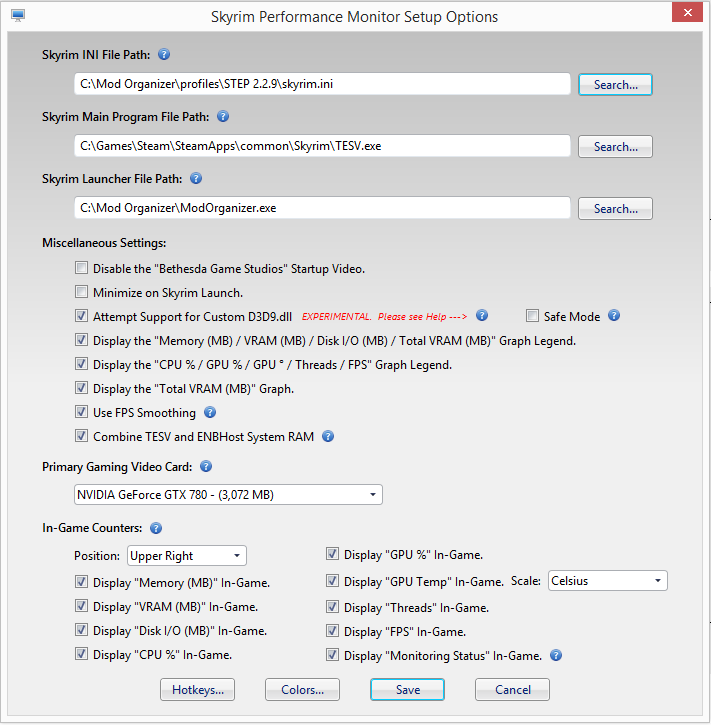SkyrimLE:Skyrim Performance Monitor: Difference between revisions
From Step Mods | Change The Game
No edit summary |
No edit summary |
||
| Line 1: | Line 1: | ||
{{Mod | {{Mod | ||
|author= | |author=Sir Garnon | ||
|sourcename=Nexus | |sourcename=Nexus | ||
|sourceid=6491 | |sourceid=6491 | ||
| Line 15: | Line 15: | ||
}} | }} | ||
{{ModAttributes | {{ModAttributes | ||
|docdescription= | |docdescription=Yes | ||
|docinstall= | |docinstall=Yes | ||
|docuninstall=No | |docuninstall=No | ||
|script=No | |script=No | ||
| Line 45: | Line 45: | ||
{{Recommendations | {{Recommendations | ||
|enabledetailed=Yes | |enabledetailed=Yes | ||
|detailed= | |detailed=#Download and install the Microsoft .NET Framework | ||
#*Windows XP users should install [http://www.microsoft.com/en-ca/download/details.aspx?id=17718 Microsoft .NET Framework 4] | |||
#*Windows Vista or later should install [http://www.microsoft.com/en-ca/download/details.aspx?id=42642 Microsoft .NET Framework 4.5] | |||
#Download the mod from the mod page and extract the zip archive. | |||
#Install the SlimDX Runtime .NET 2.0 (January 2012).msi included in the archive. | |||
#Install Skyrim Performance Monitor by running the setup.exe included in the archive. | |||
#*The default install location is in Documents. You may change this according to your preference. | |||
#Launch Skyrim Performance Monitor and click the ''Setup...'' button at bottom right. | |||
#Select your Primary Gaming Video Card from the drop-down in the Primary Video Card tab. | |||
#Go to the ''File Paths'' tab and point the ''Skyrim Launcher Path'' to ModOrganizer.exe. | |||
#Click Save | |||
Click the ''Launch Skyrim'' button at bottom right to open Mod Organizer. From there, you can select your desired profile and launch SKSE to run Skyrim and monitor its performance. | |||
}} | }} | ||
Revision as of 14:37, March 18, 2015
Skyrim Performance Monitor
by Sir GarnonCR Patch:
No
LW Patch:
{{{landw}}}"{{{landw}}}" is not recognized as a Boolean (true/false) value.
PP Patch:
{{{pp}}}"{{{pp}}}" is not recognized as a Boolean (true/false) value.
ENB Option:
{{{enb}}}"{{{enb}}}" is not recognized as a Boolean (true/false) value.
WARNING
This template is deprecated. Please revise markup to use Template:GallerySimple instead.Example Setup
WARNING
This template is deprecated. Please revise markup to use Template:GallerySimple instead.Guide/Version-Specific Mod Recommendations
| Existing Guides |
|---|
| 2.10.0 |
| 2.2.0b |
| 2.2.1 |
| 2.2.2 |
| 2.2.2a |
| 2.2.3 |
| 2.2.4 |
| 2.2.5 |
| 2.2.6 |
| 2.2.7 |
| 2.2.8 |
| 2.2.9 |
| 2.2.9.1 |
| 2.2.9.2 |
Recommendations
- Download and install the Microsoft .NET Framework
- Windows XP users should install Microsoft .NET Framework 4
- Windows Vista or later should install Microsoft .NET Framework 4.5
- Download the mod from the mod page and extract the zip archive.
- Install the SlimDX Runtime .NET 2.0 (January 2012).msi included in the archive.
- Install Skyrim Performance Monitor by running the setup.exe included in the archive.
- The default install location is in Documents. You may change this according to your preference.
- Launch Skyrim Performance Monitor and click the Setup... button at bottom right.
- Select your Primary Gaming Video Card from the drop-down in the Primary Video Card tab.
- Go to the File Paths tab and point the Skyrim Launcher Path to ModOrganizer.exe.
- Click Save
Click the Launch Skyrim button at bottom right to open Mod Organizer. From there, you can select your desired profile and launch SKSE to run Skyrim and monitor its performance.