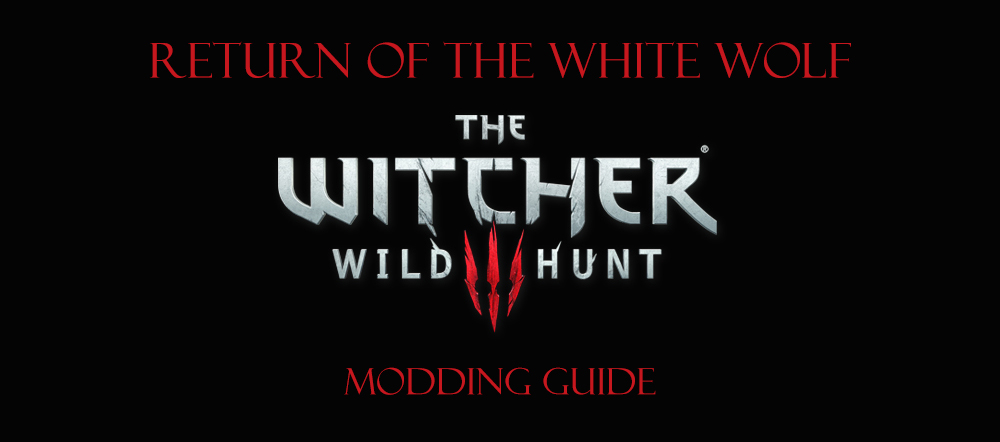User:Rootsrat/TheWitcher3 Return Of The White Wolf 110Update: Difference between revisions
No edit summary |
No edit summary |
||
| Line 10: | Line 10: | ||
[http://forum.step-project.com/topic/8242-witcher-3-modding-guide/ '''FEEDBACK THREAD ON THE STEP FORUMS''']<br /> | [http://forum.step-project.com/topic/8242-witcher-3-modding-guide/ '''FEEDBACK THREAD ON THE STEP FORUMS''']<br /> | ||
<br> | <br> | ||
== {{Fc|#FF5050|'' | == {{Fc|#FF5050|''PATCH 1.10''}} == | ||
=== {{Fc|#CCFF66|Overview}} === | |||
This is a major update of the Witcher 3: The Return Of The White Wold modding guide. It requires many extra steps and attention to details than a usual update, therefore I decided to commit a separate page to document the process. There are several reasons for this major update: The Witcher 3 patch 1.10 is a massive 15GB downlad and includes over 600 fixes and improvements and it's required to play Hearts of Stone expansion. The detailed patch notes document is a 12 A4 pages long read! Link below. You should read it. No, really! All the DLC are now merged into a single download and a new download is available for users of Hearts of Stone game expansion. And Nexus Mod Manager, which is a mod manager software for Witcher 3 also had a major update recently that changed how the program works. | |||
Due to all the above, this guide is also going through a major update to acclimate to this new modding environment. | |||
=== {{Fc|#CCFF66|Patch Notes}} === | === {{Fc|#CCFF66|Patch Notes}} === | ||
| Line 16: | Line 23: | ||
[http://wpc.4d7d.edgecastcdn.net/004D7D/media/THE%20WITCHER%203/Pdf/patch_1_10_changelog_en.pdf Patch notes for Witcher 3 version 1.10] | [http://wpc.4d7d.edgecastcdn.net/004D7D/media/THE%20WITCHER%203/Pdf/patch_1_10_changelog_en.pdf Patch notes for Witcher 3 version 1.10] | ||
<br> | |||
== {{Fc|#FF5050|''UPDATE PROCEDURE''}} == | |||
=== {{Fc|#CCFF66|Prepare for the update}} === | === {{Fc|#CCFF66|Prepare for the update}} === | ||
{{Fc|#FF5050|<big> | {{Fc|#FF5050|<big>Backup essential files and clean up game directory</big>}} | ||
1. Navigate to ''\The Witcher 3 Wild Hunt\bin\x64'' directory. | |||
2. Delete these directories and files: | |||
plugins | plugins | ||
dsound.dll | dsound.dll | ||
3. Run Witcher 3 Hunter's Config tool and uninstall ReShade if you use it. If you don't have the uninstall option (the program sometimes bugs out), follow this procedure: | |||
Navigate to \The Witcher 3 Wild Hunt\bin\config\base\ReShade\''YourReshadePresetName'' and take note of all the files | |||
Navigate to E:\Program Files (x86)\The Witcher 3 Wild Hunt\bin\x64 and delete the same files | |||
4.Navigate \The Witcher 3 Wild Hunt\ directory and make a backup of Mods directory somewhere on your disk | |||
5. Delete the contents of Mods directory | |||
6. Navigate to \Documents\The Witcher 3 directory and make a backup of these files: | |||
input.settings | |||
mods.settings | |||
user.settings | |||
7. Set all the files NOT to be read dread-only. | |||
8. Open GOG Galaxy, expand MORE menu and select the update to 1.10 version. | |||
9. Wait for the game to update. | |||
10. Expand the MORE menu again and select Manage > Verify/Repair option, then wait for the process to finish. | |||
11. Expand the MORE menu and select Configure option | |||
12. Install both programs the ''DLCS INSTALLED'' section: | |||
Free DLC Program | |||
Hearts of Stone | |||
13. Select PLAY button to verify if the game starts OK. You should see a new Hearts of Stone themed Main Menu. | |||
14. Select Downloadable Content in the main menu and select Options. Confirm that the options are as follows: | |||
Alternative Look For Yennefer - OFF (not lore friendly) | |||
Alternative Look For Triss - ON (using a mod that turns this on during a certain scene only) | |||
Additional Gwent Cards - ON | |||
Alternative Look For Ciri - OFF/ON (user preference) | |||
Revision as of 22:17, October 16, 2015
FEEDBACK THREAD ON THE STEP FORUMS
PATCH 1.10
Overview
This is a major update of the Witcher 3: The Return Of The White Wold modding guide. It requires many extra steps and attention to details than a usual update, therefore I decided to commit a separate page to document the process. There are several reasons for this major update: The Witcher 3 patch 1.10 is a massive 15GB downlad and includes over 600 fixes and improvements and it's required to play Hearts of Stone expansion. The detailed patch notes document is a 12 A4 pages long read! Link below. You should read it. No, really! All the DLC are now merged into a single download and a new download is available for users of Hearts of Stone game expansion. And Nexus Mod Manager, which is a mod manager software for Witcher 3 also had a major update recently that changed how the program works.
Due to all the above, this guide is also going through a major update to acclimate to this new modding environment.
Patch Notes
Patch notes for Witcher 3 version 1.10
UPDATE PROCEDURE
Prepare for the update
Backup essential files and clean up game directory
1. Navigate to \The Witcher 3 Wild Hunt\bin\x64 directory.
2. Delete these directories and files:
plugins dsound.dll
3. Run Witcher 3 Hunter's Config tool and uninstall ReShade if you use it. If you don't have the uninstall option (the program sometimes bugs out), follow this procedure:
Navigate to \The Witcher 3 Wild Hunt\bin\config\base\ReShade\YourReshadePresetName and take note of all the files Navigate to E:\Program Files (x86)\The Witcher 3 Wild Hunt\bin\x64 and delete the same files
4.Navigate \The Witcher 3 Wild Hunt\ directory and make a backup of Mods directory somewhere on your disk
5. Delete the contents of Mods directory
6. Navigate to \Documents\The Witcher 3 directory and make a backup of these files:
input.settings mods.settings user.settings
7. Set all the files NOT to be read dread-only.
8. Open GOG Galaxy, expand MORE menu and select the update to 1.10 version.
9. Wait for the game to update.
10. Expand the MORE menu again and select Manage > Verify/Repair option, then wait for the process to finish.
11. Expand the MORE menu and select Configure option
12. Install both programs the DLCS INSTALLED section:
Free DLC Program Hearts of Stone
13. Select PLAY button to verify if the game starts OK. You should see a new Hearts of Stone themed Main Menu.
14. Select Downloadable Content in the main menu and select Options. Confirm that the options are as follows:
Alternative Look For Yennefer - OFF (not lore friendly) Alternative Look For Triss - ON (using a mod that turns this on during a certain scene only) Additional Gwent Cards - ON Alternative Look For Ciri - OFF/ON (user preference)