Just looking for a short explanation as this time (I gave up my bugged last setup) I benched every step during STEP installation.
Compared to the STEP Launcher settings I'm losing about 10fps in average after having done the INI Guide. Initially I thought this was due to the popping tree fix and the 200 instead of 20 rendered animated trees but looking at Brittleshin Pass I'm wondering where this loss comes from. I've followed the guide PRECISELY with exception of the HUD and map fixes (as I'm gonna install mods fixing those things anyway).
I also "gained" about 100 MB of VRAM usage except for Brittleshin Pass, where I've had even less than before. So at least the VRAM thing must be something that is present in the worldspace aswell as in Solitude but not in dungeons.
As for Solitude, I have no idea why I don't run into the GPU limit there, that's probably also the reason nothing changed compared to the last run.
Any ideas? Just asking as I know I will NEED those 10fps later when it comes to ENB and vegetation (grass!) mods. ;)
Specs are
i7 3930K @Stock
GTX 680 4GB OC @Stock
8GB DDR3 1333 @Stock
SSD
Tools are
FRAPS for the FPS
Windows Perfmon Logging for CPU, RAM, Pagefile and SSD Transfer Rate
Nvidia Inspector for VRAM, GPU Load, Temp and Power
Here's the results:
0 Intro - Having FRAPS run for 240 seconds after the vanilla game intro start
1 To Riverwood - Walking from the exit of Helgen Keep to Riverwood and stop benching after I've reached the town's exit
2 To Riften - Walking from Heartwood Mill to the entrance of Riften
3 Brittleshin Pass - Starting inside at the north entrance, doing a short run through the dungeon to the south entrance
4 Solitude - Starting at the entrance, walking on the right side to the palace, turning around, going through the Imperial castle and back to the entrance
Question
elwaps
Just looking for a short explanation as this time (I gave up my bugged last setup) I benched every step during STEP installation.
Compared to the STEP Launcher settings I'm losing about 10fps in average after having done the INI Guide. Initially I thought this was due to the popping tree fix and the 200 instead of 20 rendered animated trees but looking at Brittleshin Pass I'm wondering where this loss comes from. I've followed the guide PRECISELY with exception of the HUD and map fixes (as I'm gonna install mods fixing those things anyway).
I also "gained" about 100 MB of VRAM usage except for Brittleshin Pass, where I've had even less than before. So at least the VRAM thing must be something that is present in the worldspace aswell as in Solitude but not in dungeons.
As for Solitude, I have no idea why I don't run into the GPU limit there, that's probably also the reason nothing changed compared to the last run.
Any ideas? Just asking as I know I will NEED those 10fps later when it comes to ENB and vegetation (grass!) mods. ;)
Specs are
i7 3930K @Stock
GTX 680 4GB OC @Stock
8GB DDR3 1333 @Stock
SSD
Tools are
FRAPS for the FPS
Windows Perfmon Logging for CPU, RAM, Pagefile and SSD Transfer Rate
Nvidia Inspector for VRAM, GPU Load, Temp and Power
Here's the results:
0 Intro - Having FRAPS run for 240 seconds after the vanilla game intro start
1 To Riverwood - Walking from the exit of Helgen Keep to Riverwood and stop benching after I've reached the town's exit
2 To Riften - Walking from Heartwood Mill to the entrance of Riften
3 Brittleshin Pass - Starting inside at the north entrance, doing a short run through the dungeon to the south entrance
4 Solitude - Starting at the entrance, walking on the right side to the palace, turning around, going through the Imperial castle and back to the entrance
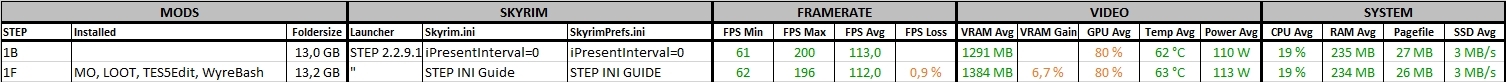
Edited by elwaps17 answers to this question
Recommended Posts
Create an account or sign in to comment
You need to be a member in order to leave a comment
Create an account
Sign up for a new account in our community. It's easy!
Register a new accountSign in
Already have an account? Sign in here.
Sign In Now