I'm using MO2 for Skyrim LE. When i first installed MO2 i selected "Create a portable instance" when i was prompted, so i don't have a global instance, i'm not sure if that's ok? I used Vortex before this and had no issues with FNIS so i do know how to use it.
At this point i've watched multiple MO setup and installation guides and read a bunch of forum posts but i can't get GenerateFNISforUsers.exe to work when it's run through MO Executables. When i run it, it says:
Generator: C:\Games\MO2\mods\2 FNIS Behavior 7_6\tools\GenerateFNIS_for_Users\GenerateFNISforUsers.exe
">>Warning: Bad installation. Generator not run from <Skyrim_Data>\Tools\GenerateFNIS_for_Users. If you use a mod manager, run FNIS from its list of supported tools.<<
Skyrim 32bit: ??.??.?? - C:\Games\Steam\steamapps\common\Skyrim\ (Steam)
>>Warning: Expected generator path: C:\Games\Steam\steamapps\common\Skyrim\data\tools\GenerateFNIS_for_Users not found<<"
But when i run "Explore Virtual Folder" and open GenerateFNISforUsers.exe there it loads all my mods fine. I could just activate it this way or go to the data tab in the right MO pane and right-click GenerateFNISforUsers.exe and select "Execute with VFS" each time but i'm concerned something won't work if im doing it this way, and it's less convenient to activate it like this every time.
I did what this guide said: https://youtu.be/53472H4lAuA?t=597(timestamped) but this didn't work for me either. For him when he runs the GenerateFNISforUsers.exe through MO tools it says "MO is locked while the executionable is running", for me i get this message: and FNIS doesn't show on my screen so i can't see if it's loading my mods correctly or anything. If i click "Unlock" it says: and i think crashes FNIS. If i don't press unlock and just wait a few seconds the message will go away and my overwrite folder will have contents.
After all of that if i set the Executables to the same directory i used for this process it still just gives me the same 2 warnings like i said at the start of the post.
Question
DogWada
I'm using MO2 for Skyrim LE. When i first installed MO2 i selected "Create a portable instance" when i was prompted, so i don't have a global instance, i'm not sure if that's ok? I used Vortex before this and had no issues with FNIS so i do know how to use it.
At this point i've watched multiple MO setup and installation guides and read a bunch of forum posts but i can't get GenerateFNISforUsers.exe to work when it's run through MO Executables. When i run it, it says:
Generator: C:\Games\MO2\mods\2 FNIS Behavior 7_6\tools\GenerateFNIS_for_Users\GenerateFNISforUsers.exe
">>Warning: Bad installation. Generator not run from <Skyrim_Data>\Tools\GenerateFNIS_for_Users. If you use a mod manager, run FNIS from its list of supported tools.<<
Skyrim 32bit: ??.??.?? - C:\Games\Steam\steamapps\common\Skyrim\ (Steam)
>>Warning: Expected generator path: C:\Games\Steam\steamapps\common\Skyrim\data\tools\GenerateFNIS_for_Users not found<<"
But when i run "Explore Virtual Folder" and open GenerateFNISforUsers.exe there it loads all my mods fine. I could just activate it this way or go to the data tab in the right MO pane and right-click GenerateFNISforUsers.exe and select "Execute with VFS" each time but i'm concerned something won't work if im doing it this way, and it's less convenient to activate it like this every time.
I did what this guide said: https://youtu.be/53472H4lAuA?t=597(timestamped) but this didn't work for me either. For him when he runs the GenerateFNISforUsers.exe through MO tools it says "MO is locked while the executionable is running", for me i get this message: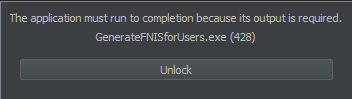 and FNIS doesn't show on my screen so i can't see if it's loading my mods correctly or anything. If i click "Unlock" it says:
and FNIS doesn't show on my screen so i can't see if it's loading my mods correctly or anything. If i click "Unlock" it says: 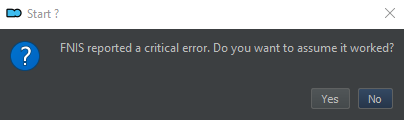 and i think crashes FNIS. If i don't press unlock and just wait a few seconds the message will go away and my overwrite folder will have contents.
and i think crashes FNIS. If i don't press unlock and just wait a few seconds the message will go away and my overwrite folder will have contents.
After all of that if i set the Executables to the same directory i used for this process it still just gives me the same 2 warnings like i said at the start of the post.
So what am i doing wrong here? What should i do?
2 answers to this question
Recommended Posts
Create an account or sign in to comment
You need to be a member in order to leave a comment
Create an account
Sign up for a new account in our community. It's easy!
Register a new accountSign in
Already have an account? Sign in here.
Sign In Now