I am a new modder and attempting to follow the "Fear and Loathing" guide to optimize my New Vegas experience. It was doing great until I went to install the this "Project Nevada" mod: http://www.nexusmods.com/newvegas/mods/40040/?tab=files with Mod Organizer 2. It downloaded just fine but upon double clicking it to install with the rest of my mods I got the error message in the image I have attached.
Question
6ftninja
I am a new modder and attempting to follow the "Fear and Loathing" guide to optimize my New Vegas experience. It was doing great until I went to install the this "Project Nevada" mod: http://www.nexusmods.com/newvegas/mods/40040/?tab=files with Mod Organizer 2. It downloaded just fine but upon double clicking it to install with the rest of my mods I got the error message in the image I have attached.
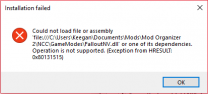
Edited by 6ftninjaPlease help.
5 answers to this question
Recommended Posts
Create an account or sign in to comment
You need to be a member in order to leave a comment
Create an account
Sign up for a new account in our community. It's easy!
Register a new accountSign in
Already have an account? Sign in here.
Sign In Now