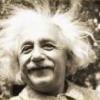-
Posts
535 -
Joined
-
Last visited
-
Days Won
5
Everything posted by Decopauge123
-
DarkladyLexy, the merge name {Even Better Quest Objectives Patches Merged} posted in [Even Better Quest Objectives] on the Build Wiki doesn't match the merge name found in the Merge Page "Table of Contents" and "Merge Heading" {Even Better Quest Objectives Patches}. It does match the name the directions on the Merge Page tell us to use {Even Better Quest Objectives Patches Merged} when creating the Merge.
-
Welcome back, DarkladyLexy (and Darth_mathias)! I'm happy to hear you're trip was so enjoyable. I just finished a complete reinstall of Steam, Skyrim SE and your Build. I'm currently working on the first Merge: Animals Merged. After I created the merge and placed it "Directly after SkyTEST Less Fear SSE Patch", it started complaining that that "SkyTEST-RealisticAnimals&Predators.esp" is missing. I checked and it wasn't in it's folder. I checked [skyTEST - Realistic Animals and Predators] instructions and they say Do not install the following file(s) and/or folder(s): SkyTEST-RealisticAnimals&Predators.esp SkyTEST-RealisticAnimals&Predators.txt
-
No way! People actually playing Skyrim? Line them up and I'll take care of them! All of this is why I still like playing Skyrim after more than 6 years: I can mod until I have the game the way I want it, play, mod some more, play, mod some more, play ... (are you seeing a pattern here?) I can do all this on my own, but the entire experience is so much richer when it involves the people that have given us (and are following ) this Build. This Build is getting me out of my comfort zone, where I used a relatively small number of mods (less than 250).
-
The path to my MO2 executable is: I:\SteamLibrary\steamapps\common\Mod Organizer 2 - Lexys LoTD SE\ModOrganizer.exe , and has been since I started following this Build. I just moved the entire MO2 directory down a level so that the the path to my MO2 executable was: I:\SteamLibrary\steamapps\Mod Organizer 2 - Lexys LoTD SE\ModOrganizer.exe , ran MO2 without a problem. I then moved the entire MO2 directory back up a level so that the the path to my MO2 executable was (once again): I:\SteamLibrary\steamapps\common\Mod Organizer 2 - Lexys LoTD SE\ModOrganizer.exe , ran MO2 without a problem. Tzefira, you should be able to move your MO2 directory anywhere in your system that you want (as long as MO2 is running as a portable application). If you're moving it from one folder to another on the same drive (or from one drive to another), open up Windows Explorer twice. Have the folder that contains your current MO2 directory open in one, and the folder you want to move your MO2 folder to in the other. This will help minimize problems when actual;ly move the MO2 folder. I ran MO2 from within the folder. After such a move, you'll need to change any links you may be using that point to your MO2 executable. Also, I should point out that I only ran MO2, none of it's executables. But the executables should also run without issue. You're not moving the executables, you're moving MO2.
-
If you are running MO2 as a portable application (which you are, because Merge Plugins requires it ), you should be able to move your MO2 directory. However, I've never tried to move and reuse an entire MO2 directory. Maybe Google doing it, or search the MO2 support forum, for answers to your question. As a precaution, before you try any such move, consider making a zip of your key MO2 directories and put the archive on a different drive.
-
... or any application in general. Running an application (any application) with administrator privileges can be risky even if it is required. That's why people who work as system administrators for a living should have two accounts: one for working as a system administrator, and one for doing everything else that doesn't require SysAdmin privileges. A mistake in the personal account can only affect only the personal account. A mistake in the SysAdmin account can destroy the entire system.
-
I've never heard of zipping utilities doing that, but then I haven't been everywhere or read everything. This would only matter if you run TEXGEN to generate the desired textures, and before you run DynDOLOD, run a zipping utility that actually does remove empty folders on the "<DynDOLOD 2.36 Beta 8 Path>\Edit Scripts\DynDOLOD\cache" directory. If you follow directions for generating TEXGEN and then DynDOLOD output, the "<DynDOLOD 2.36 Beta 8 Path>\Edit Scripts\DynDOLOD\cache" directory will be empty for less then 10 minutes: (1) an average TEXGEN run is (for me) about 5 minutes, and (2) the time from the end of the TEXGEN run to the start of the DYNDOLOD run should be less then 5 minutes [unless you take a break before running DynDLOD].
-
DarkladyLexy, your DynDOLOD - Dynamic Distant LOD Generation Ultra Trees setup directions tell us to delete all files in "<DynDOLOD 2.36 Beta 8 Path>\Edit Scripts\DynDOLOD\cache" except "becauseofreasons.txt", a 1-byte file that has no content. The 1st step of Sheson's directions for generating 3d Tree Static Object LOD is to either (1) delete DynDOLOD\Edit Scripts\DynDOLOD\cache\DynDOLOD_[GAMEMODE]_skyrim-tamriel_trees.txt or (2) just delete all files in ..\DynDOLOD\Edit Scripts\DynDOLOD\cache\.