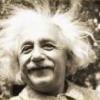-
Posts
535 -
Joined
-
Last visited
-
Days Won
5
Everything posted by Decopauge123
-
I've added (1) comments about the use of different symbols for the “decimal separator†and/or “thousands separator†in floating point numbers in different countries/regions of the world and (2) directions on how to change your country/region setting in Windows 7 and 10 in the zEdit section of the Build Wiki. It's longer than I expected it to to be, but I can't really take anything out and still get the message across clearly.
-
zEdit v0.3.0 (when I've used it) would randomly go to a white screen. mator posted in the ZEdit Discord channel that "... the "white screen bug" can happen for lots of different reasons". Elsewhere he said that one possible cause was "... the white screen is when an uncaught exception causes the chrome webdriver to crash". That's why DarkladyLexy recommends zEdit v0.2.0 be used (for now).
-
Re-installing SFO and carefully following it's installation instructions did the trick: no more blue trees. I must have deleted the wrong files after installation the first time. Thank you both, Darth_mathias and sm0kem! When I saw the blue trees, I tried to remember what I'd read about bringing up the console, selecting an object and using the information to determine which mod(s) are affecting that object. I've never tried to "reverse-engineer a mod" in that way, and got no where. Logged out of the game and tried Goggling for more information, but not knowing the process name made that search very unfruitful. What is the process for selecting a Skyrim object in-game, collecting it's information, and working your way back to the mod(s) affecting the object?
-
After reinstalling the Build completely, I'm getting some trees with a correct shape but blue color (I wasn't having this problem before reinstalling). Googling for "blue Skyrim trees" got me a lot of conflicting opinions about what was causing it and how to fix it. My ModWat.ch shows my current Build.
-
Of the mods I've updated in the last 24 hours, only 1 is part of a merge. Lexy's LOTD Special Edition Patches - 1.04 To Your Face - Sensible NPC commenting SSE - 1.0e PapyrusUtil SE - Modders Scripting Utility Functions - 3.4b 2K Dark Brotherhood Gear Retexture - 1.2 A Closer Look - Simple Smooth Hotkey Zoom - Special Edition - 1.0.2 (Miscellaneous Merged) moreHUD SE - 3.4.4 Simple Barter Fix SE - 1.0.1 No Poison Prompt Message SE - 1.0.1 FileAccess Interface for Skyrim SE Scripts - FISSES - 1.3.2 Sprint Jump SSE - 1.1 SSE Fixes - 3.1.5.39
-
In the midst of checking for updates for installed mods in the wake of Bethesda's chicanery update , I come to "Interesting NPCs - 3DNPC - Overhaul-9638-3-0ALPHA -(Optional)-". The popup message displayed by MO2 when I moused over the mod's red date is installed version: "3.0alpha", newest version: "3.0ALPHA"